Add swatches from html css and svg – Adobe Photoshop CC 2014 v.14.xx User Manual
Page 238
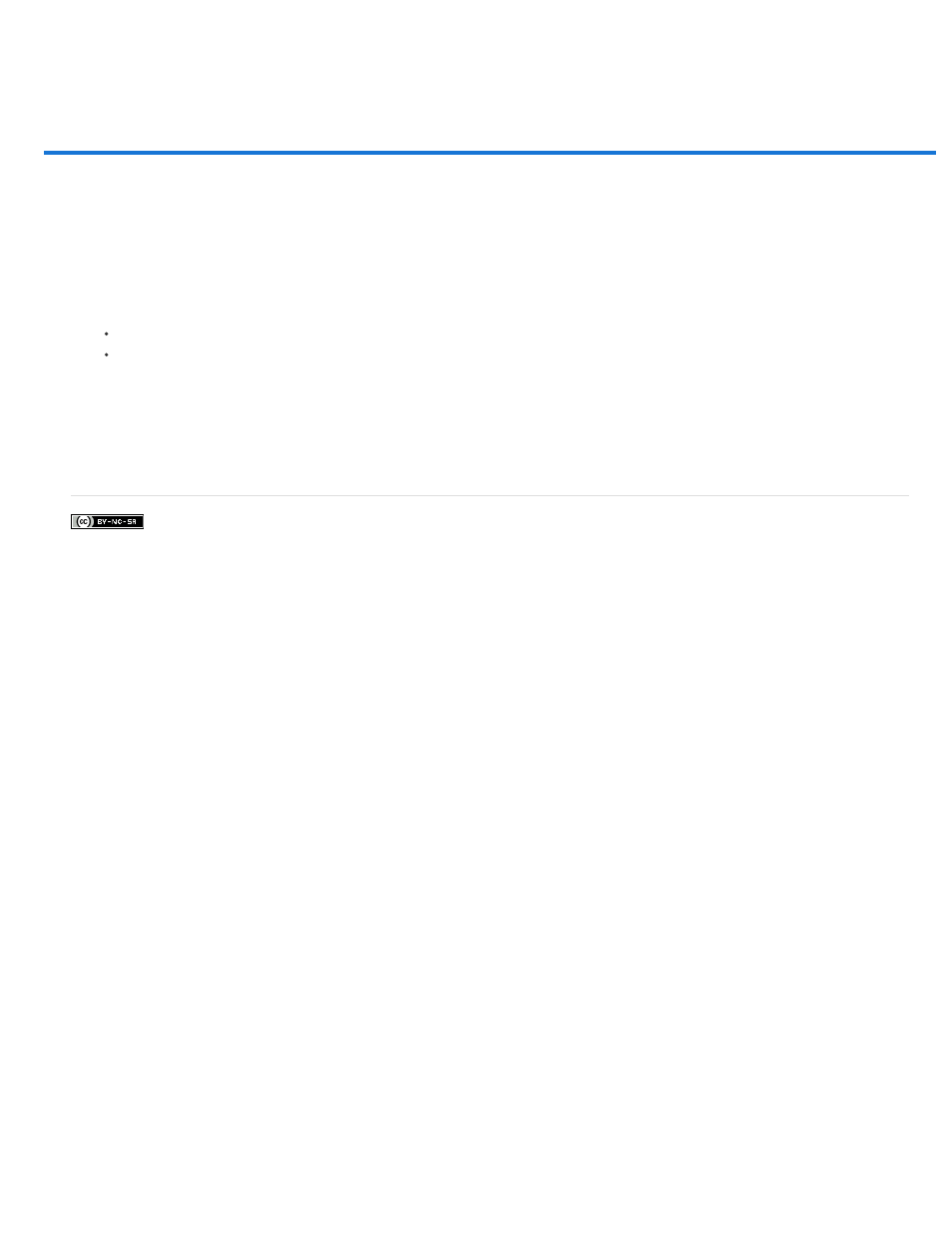
Add swatches from HTML CSS and SVG
Facebook posts are not covered under the terms of Creative Commons.
Note: This feature was introduced in the Creative Cloud release for Photoshop CS6.
You can add all colors specified in an HTML, CSS, or SVG document to the Swatches panel. If a color value is repeated in a document, only one
instance of the color is added not duplicates. This feature recognizes the following HTML/CSS color syntax: #112233, #123, rgb(1,2,3),
rgba(1,2,3,4), hsb(1,2,3), and hsba(1,2,3,4).
1. In the Swatches panel, do one of the following:
Choose Load Swatches from the panel menu.
Choose Replace Swatches from the panel menu.
2. In the Load window, navigate to the HTML, CSS, or SVG file, select it, and then, click Load.
For more information, see
231
