Adobe Photoshop CC 2014 v.14.xx User Manual
Page 689
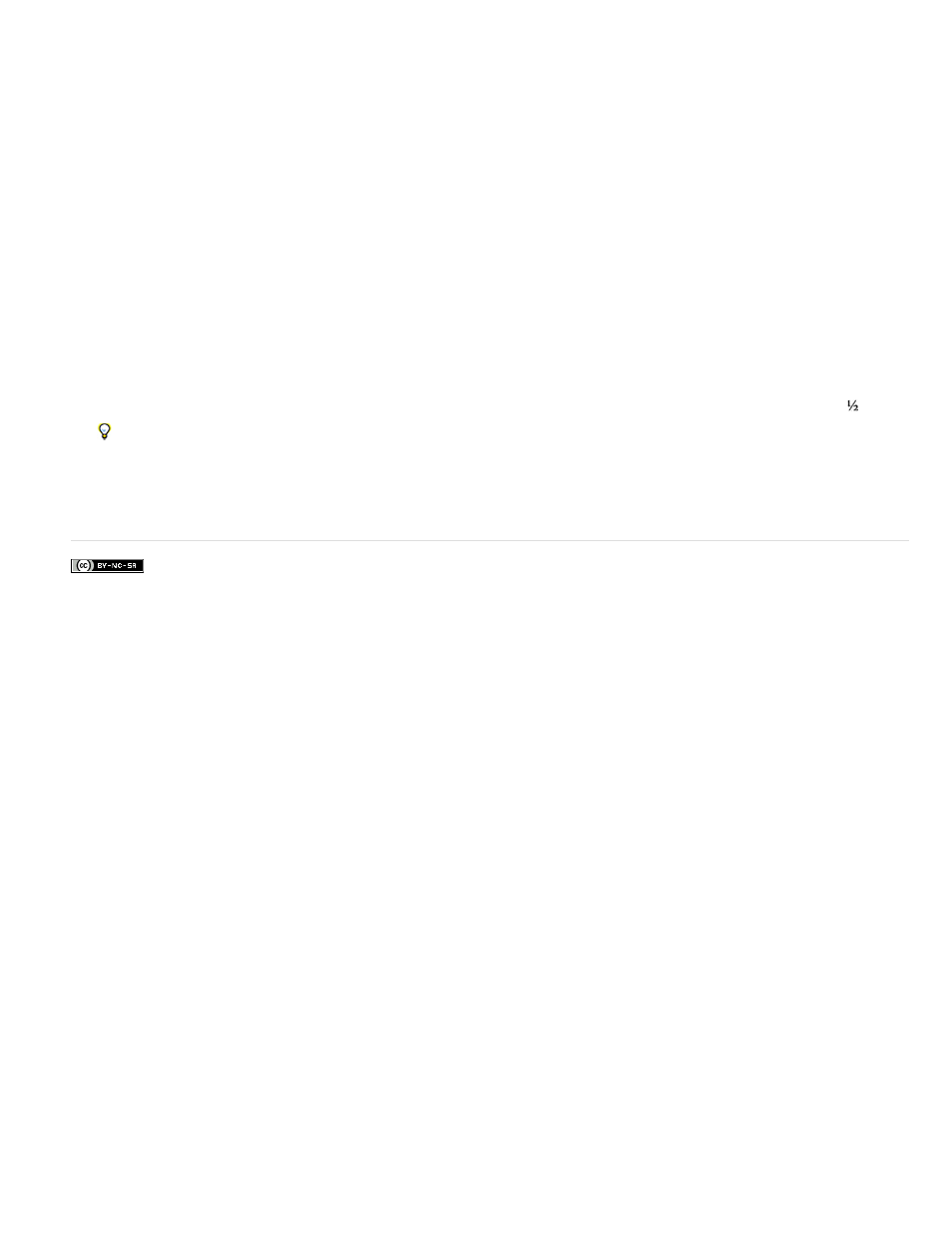
Facebook posts are not covered under the terms of Creative Commons.
Swash
Old Style
Stylistic Alternates
Titling Alternatives
Ornaments
Ordinals
Fractions
Substitutes swash glyphs, stylized letterforms with extended strokes (exaggerated flourishes).
Are numerals shorter than regular numerals, with some old style numerals descending below the type baseline.
Formats stylized characters that create a purely aesthetic effect.
Formats characters (usually all in capitals) designed for use in large-size settings, such as titles.
Are devices that add a personal signature to the type family and can be used as title page decoration, paragraph markers,
dividers for blocks of text, or as repeated bands and borders.
Automatically formats ordinal numbers (such as 1 and 2 ) with superscript characters. Characters such as the superscript in the
Spanish words segunda and segundo (2 and 2 ) are also typeset properly.
Automatically formats fractions; numbers separated by a slash (such as 1/2) are converted to a shilling fraction (such as ).
You can’t preview OpenType features, such as contextual alternates, ligatures, and glyphs in Photoshop before you apply them.
However, you can preview and apply OpenType features by using the Adobe Illustrator Glyphs panel. Copy and paste your text into
Adobe Illustrator and use the Glyphs panel to preview and apply OpenType features. You can then paste the text back into Photoshop.
Adobe also recommends
st
nd
a
o
682
