Warp perspective | photoshop cc – Adobe Photoshop CC 2014 v.14.xx User Manual
Page 25
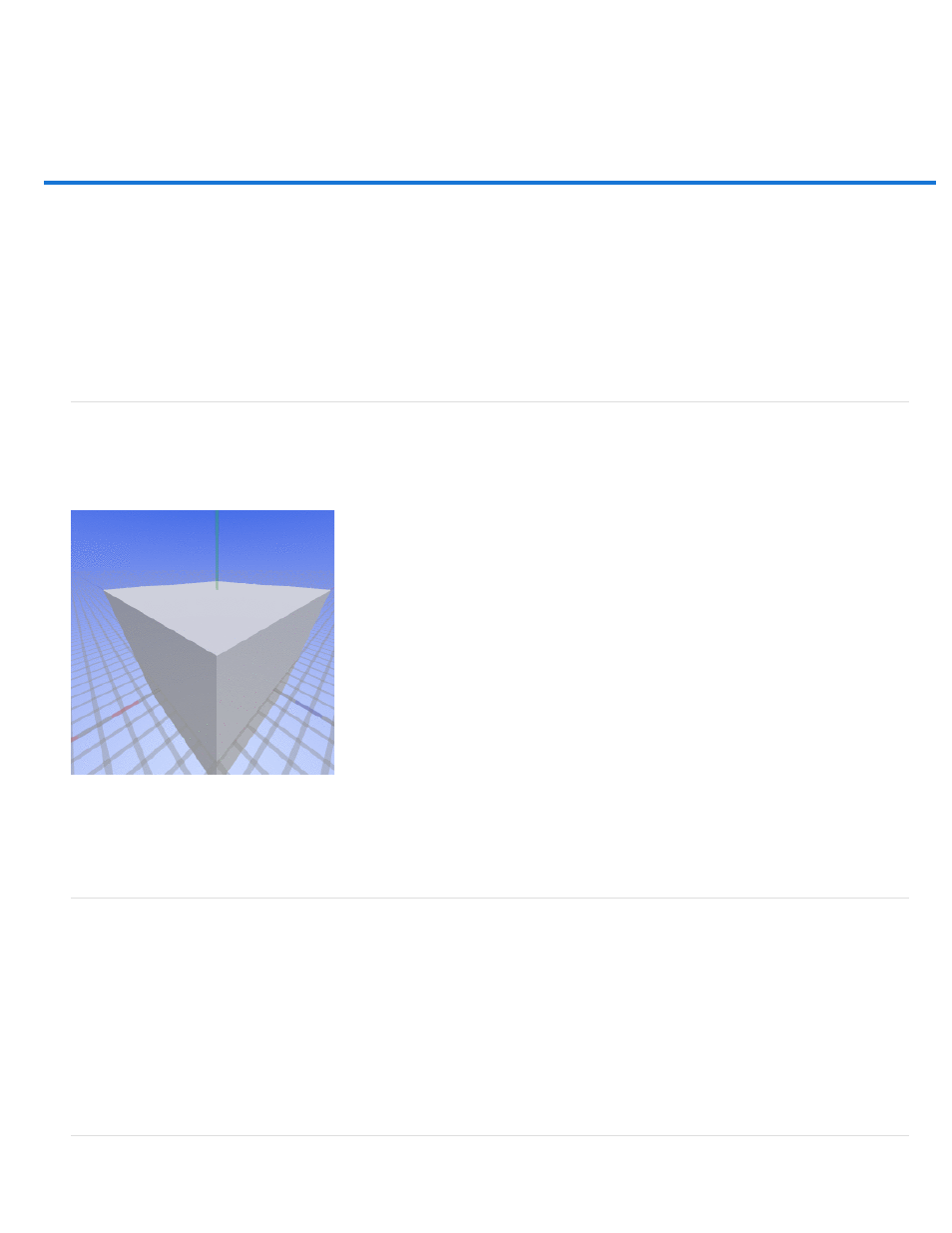
Warp perspective | Photoshop CC
Introduced in version 14.2
Background
Prerequisite: Enable the graphics processor
Adjust perspective
FAQ
Photoshop lets you easily adjust perspective in images. This feature is particularly useful for images having straight lines and flat surfaces—for
example, architectural images and images of buildings. You can also use this feature to composite objects having different perspectives in a single
image.
Background
Sometimes, an object may look different in an image from how it appears in real life. This mismatch is due to perspective distortion. Images of the
same object captured from different camera distances and angles of view exhibit different perspective distortion.
Perspective distortion in images of the same object captured from different distances and angles
(Creative Commons image courtesy:
)
Prerequisite: Enable the graphics processor
Photoshop requires at least 512 MB of video RAM (VRAM) to run the perspective warp feature. For details, see Photoshop CC GPU FAQ.
As a prerequisite to adjusting perspective, ensure that the graphics processor is enabled in your Photoshop preferences.
1. Select Edit > Preferences > Performance.
2. In the Graphics Processor Settings area, select Use Graphics Processor.
3. Click Advanced Settings. Ensure that Use Graphics Processor To Accelerate Computation is selected.
4. Click OK.
Adjust perspective
18
