Specify quality and size parameters – Adobe Photoshop CC 2014 v.14.xx User Manual
Page 259
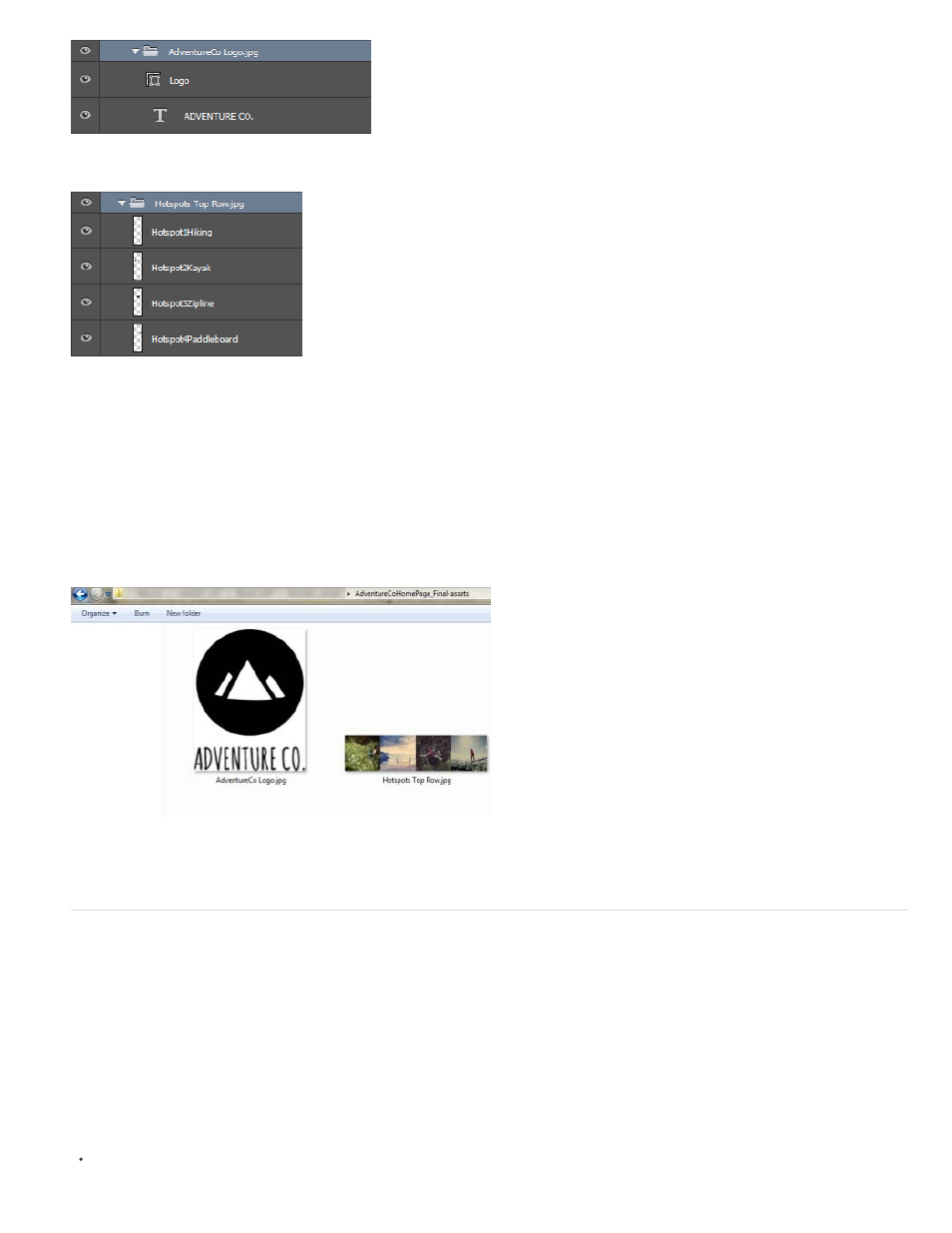
Note:
Rename the appropriate layers/layer groups
A single image asset is generated from the contents of a layer/layer group. For example, the AdventureCo Logo layer group in the
screenshot above contains a shape layer and a live text layer. These layers are flattened when an image asset is generated from the layer group.
Photoshop generates the assets and saves them in the same location as the source PSD file.
Generated image assets
Specify quality and size parameters
JPG assets are generated at 90% quality by default. PNG assets are generated as 32-bit images by default. GIF assets are generated with basic
alpha transparency.
While renaming layers or layer groups in preparation for asset generation, you can customize quality and size.
Parameters for JPG assets
Add the desired output quality as a suffix to the asset name—.jpg (1-10) or .jpg(1-100%). For example:
252
