Remove fringe pixels from a selection – Adobe Photoshop CC 2014 v.14.xx User Manual
Page 338
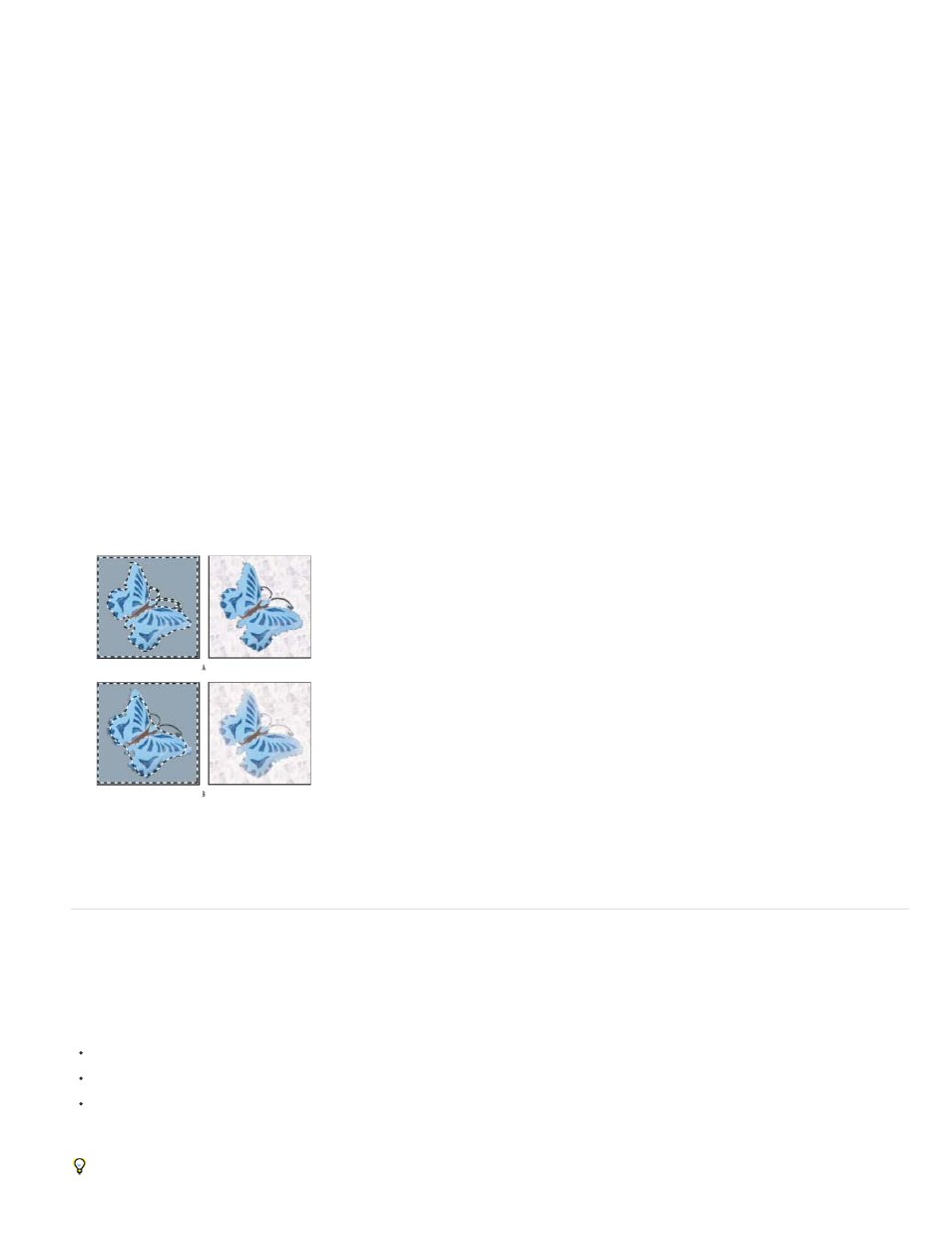
Note:
Select pixels using anti-aliasing
1. Select the Lasso tool, the Polygonal Lasso tool, the Magnetic Lasso tool, the Elliptical Marquee tool, or the Magic Wand tool.
2. Select Anti-aliased in the options bar.
Define a feathered edge for a selection tool
1. Select any of the lasso or marquee tools.
2. Enter a Feather value in the options bar. This value defines the width of the feathered edge and can range from 0 to 250 pixels.
Define a feathered edge for an existing selection
1. Choose Select > Modify > Feather.
2. Enter a value for the Feather Radius, and click OK.
A small selection made with a large feather radius may be so faint that its edges are invisible and thus not selectable. If you see the
message “No pixels are more than 50% selected,” either decrease the feather radius or increase the size of the selection. Or click OK to
accept the mask at its current setting and create a selection in which you cannot see the edges.
Selection without feathering and with feathering.
A. Selection with no feather, same selection filled with pattern B. Selection with feather, same selection filled with pattern
Remove fringe pixels from a selection
When you move or paste an anti-aliased selection, some of the pixels surrounding the selection border are included with the selection. This can
result in a fringe or halo around the edges of the pasted selection. These Layer > Matting commands let you edit unwanted edge pixels:
Color Decontaminate replaces background colors in fringe pixels with the color of fully selected pixels nearby.
Defringe replaces the color of fringe pixels with the color of pixels farther in from the edge of the selection that lack the background color.
Remove Black Matte and Remove White Matte are useful when a selection is anti-aliased against a white or black background and you want
to paste it onto a different background. For example, anti-aliased black text on a white background has gray pixels at the edges, which are
visible against a colored background.
You can also remove fringe areas by using the Advanced Blending sliders in the Layer Styles dialog box to remove, or make transparent, areas
331
