Delete selected pixels – Adobe Photoshop CC 2014 v.14.xx User Manual
Page 344
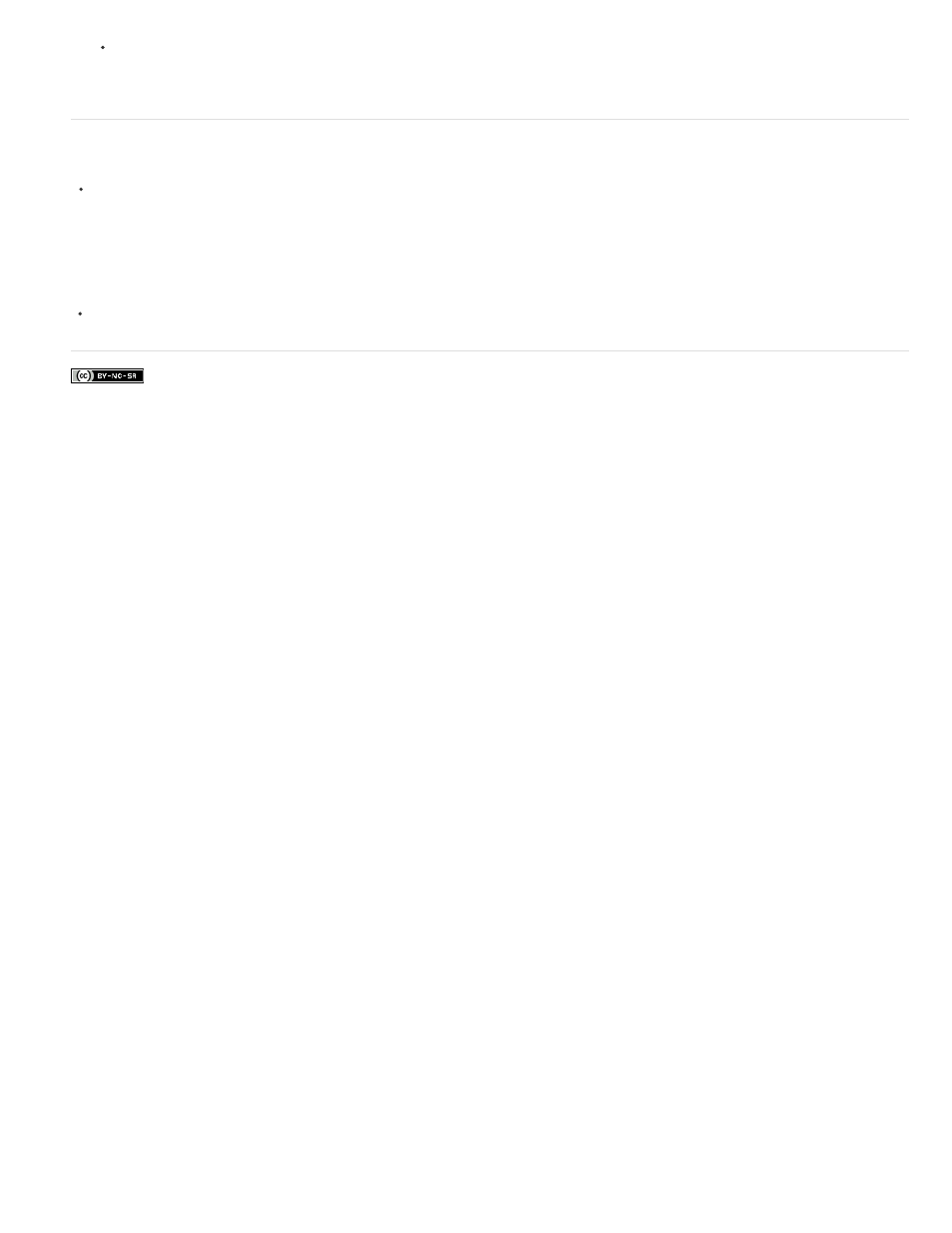
Facebook posts are not covered under the terms of Creative Commons.
To copy the contents of the currently selected layer in Photoshop to Illustrator, use the Move tool to drag the content from the Photoshop
window into an open Illustrator document.
Delete selected pixels
Choose Edit > Clear, or press Backspace (Windows) or Delete (Mac OS). To cut a selection to the clipboard, choose Edit > Cut.
Deleting a selection on a background layer replaces the original color with the background color. Deleting a selection on a standard layer
replaces the original color with layer transparency.
Adobe also recommends
Set up color management
337
This manual is related to the following products:
