Copy between applications – Adobe Photoshop CC 2014 v.14.xx User Manual
Page 342
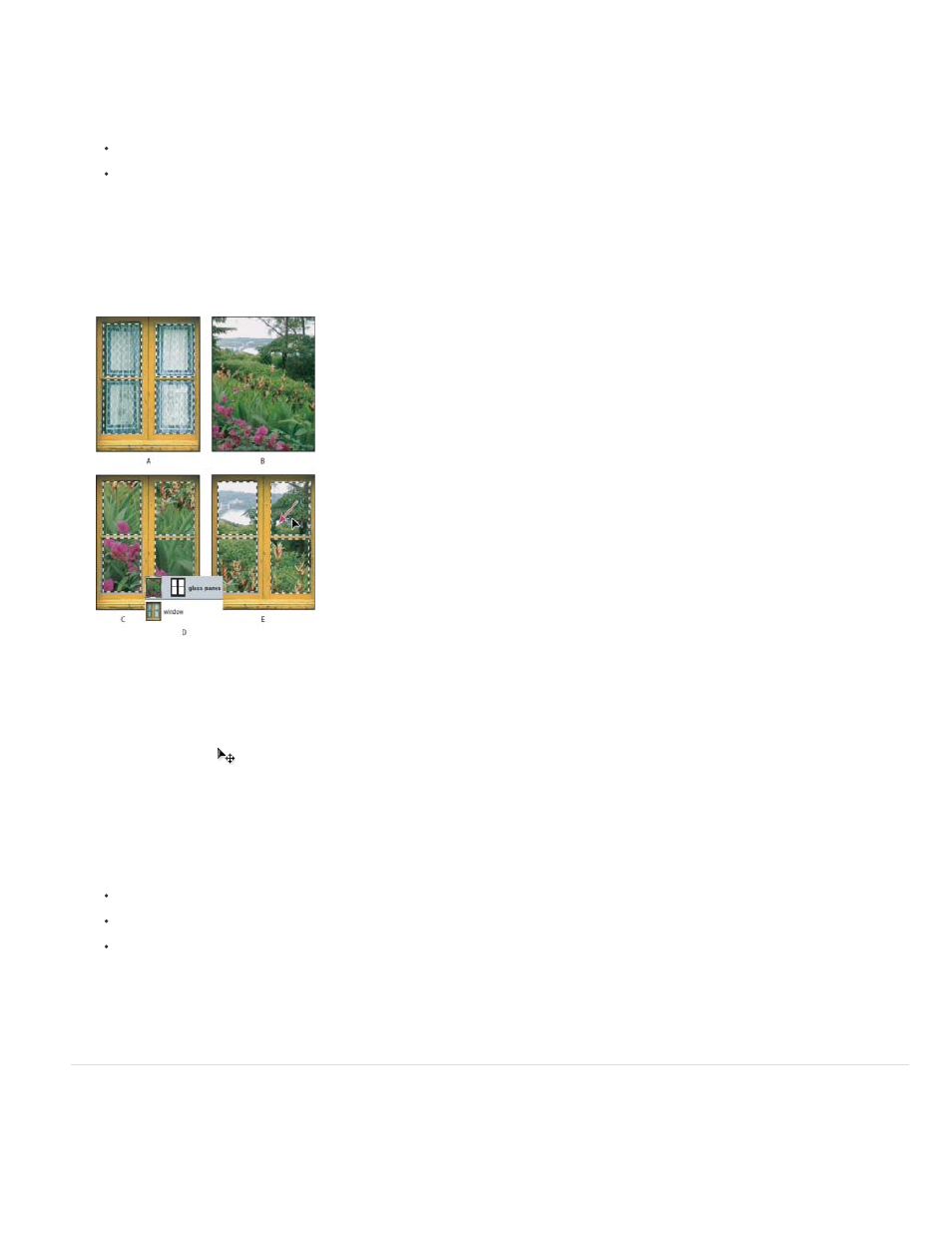
Note:
If you’re pasting outside, select an area smaller than the copied selection.
3. Do either of the following:
Choose Edit > Paste Special > Paste Into. The contents of the source selection appear within the destination selection.
Choose Edit > Paste Special > Paste Outside. The contents of the source selection appear around the destination selection.
The Paste Into or Paste Outside command adds a layer and layer mask to the image. In the Layers panel, the new layer contains a layer
thumbnail for the pasted selection next to a layer mask thumbnail. The layer mask is based on the selection you pasted into: the selection is
unmasked (white), the rest of the layer is masked (black). The layer and layer mask are unlinked—that is, you can move each one
independently.
Using the Paste Into command
A. Window panes selected B. Copied image C. Paste Into command D. Layer thumbnails and layer mask in Layers panel E. Pasted image
repositioned
4. Select the Move tool
, or hold down the Ctrl (Windows) or Command (Mac OS) key to activate the Move tool. Then drag the source
contents until the part you want appears through the mask.
5. To specify how much of the underlying image shows through, click the layer mask thumbnail in the Layers panel, select a painting tool, and
edit the mask:
To hide more of the image underlying the layer, paint the mask with black.
To reveal more of the underlying image, paint the mask with white.
To partially reveal the underlying image, paint the mask with gray.
6. If you are satisfied with your results, you can choose Layer > Merge Down to merge the new layer and layer mask with the underlying layer
and make the changes permanent.
Copy between applications
You can use the Cut, Copy, or Paste commands to copy selections from Photoshop and paste them into other applications, or to paste artwork
from other applications into Photoshop. The cut or copied selection remains on the clipboard until you cut or copy another selection. You can also
335
