Sharpen selectively – Adobe Photoshop CC 2014 v.14.xx User Manual
Page 393
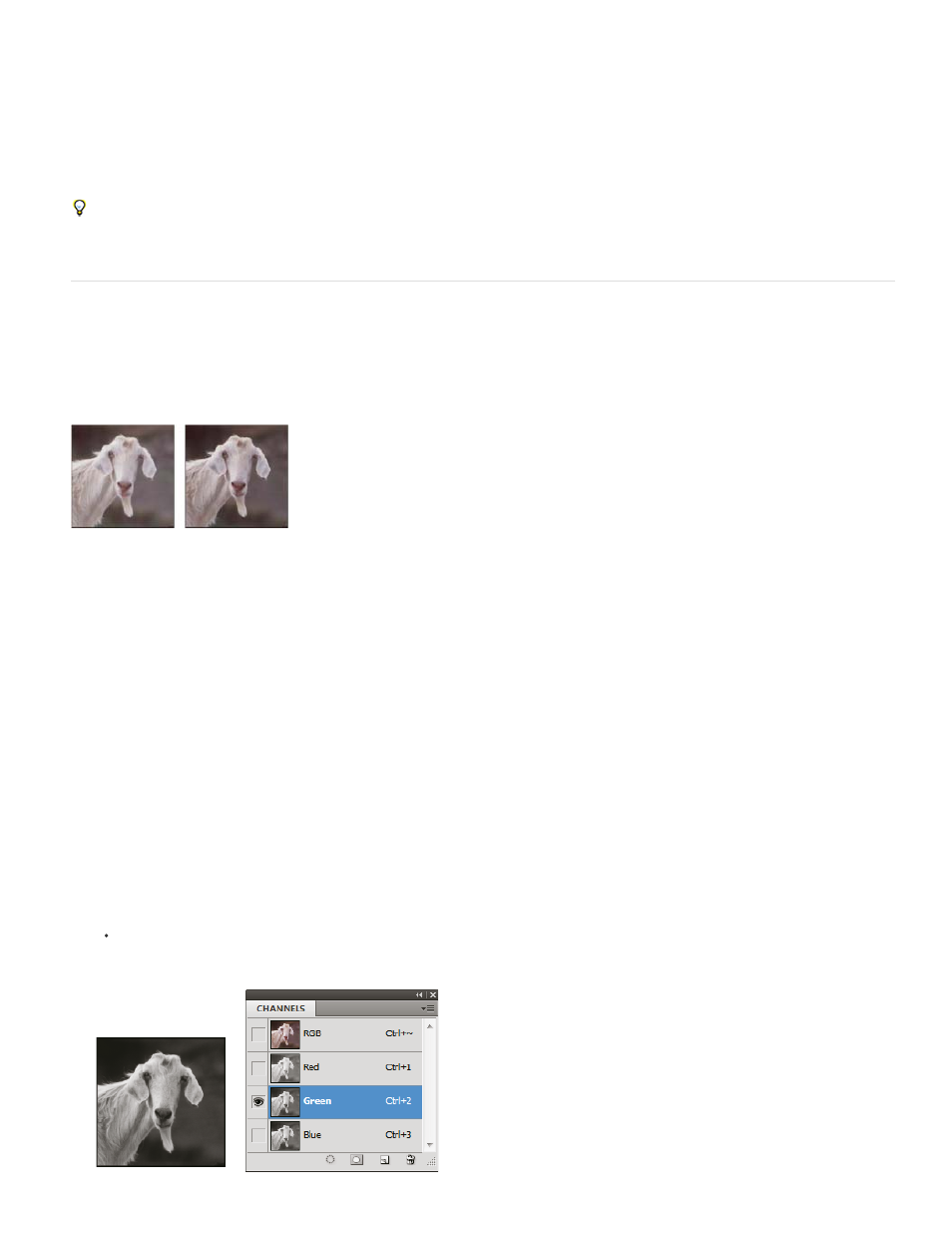
4. Drag the Amount slider or enter a value to determine how much to increase the contrast of pixels. For high-resolution printed images, an
amount between 150% and 200% is usually recommended.
5. Drag the Threshold slider or enter a value to determine how different the sharpened pixels must be from the surrounding area before they
are considered edge pixels and sharpened by the filter. For instance, a threshold of 4 affects all pixels that have tonal values that differ by
a value of 4 or more, on a scale of 0 to 255. So, if adjacent pixels have tonal values of 128 and 129, they are not affected. To avoid
introducing noise or posterization (in images with flesh tones, for example), use an edge mask or try experimenting with Threshold values
between 2 and 20. The default Threshold value (0) sharpens all pixels in the image.
If applying Unsharp Mask makes already bright colors appear overly saturated, choose Edit > Fade Unsharp Mask and choose Luminosity
from the Mode menu.
Sharpen selectively
You can sharpen parts of your image by using a mask or a selection to prevent sharpening in certain parts of your image. For example, you can
use an edge mask with the Unsharp Mask filter on a portrait to sharpen the eyes, mouth, nose, and outline of the head, but not the texture of
the skin.
Using an edge mask to apply the Unsharp Mask only to specific features in an image
Sharpen a selection
1. With the image layer selected in the Layers panel, draw a selection.
2. Choose Filter > Sharpen > Unsharp Mask. Adjust the options and click OK.
Only the selection is sharpened, leaving the rest of the image untouched.
Sharpen an image using an edge mask
1. Create a mask to apply sharpening selectively. There are many ways to create an edge mask. Use your favorite method, or try this one:
Open the Channels panel and select the channel that displays the grayscale image with the greatest contrast in the document window.
Often, this is the green or the red channel.
386
