Adobe Photoshop CC 2014 v.14.xx User Manual
Page 18
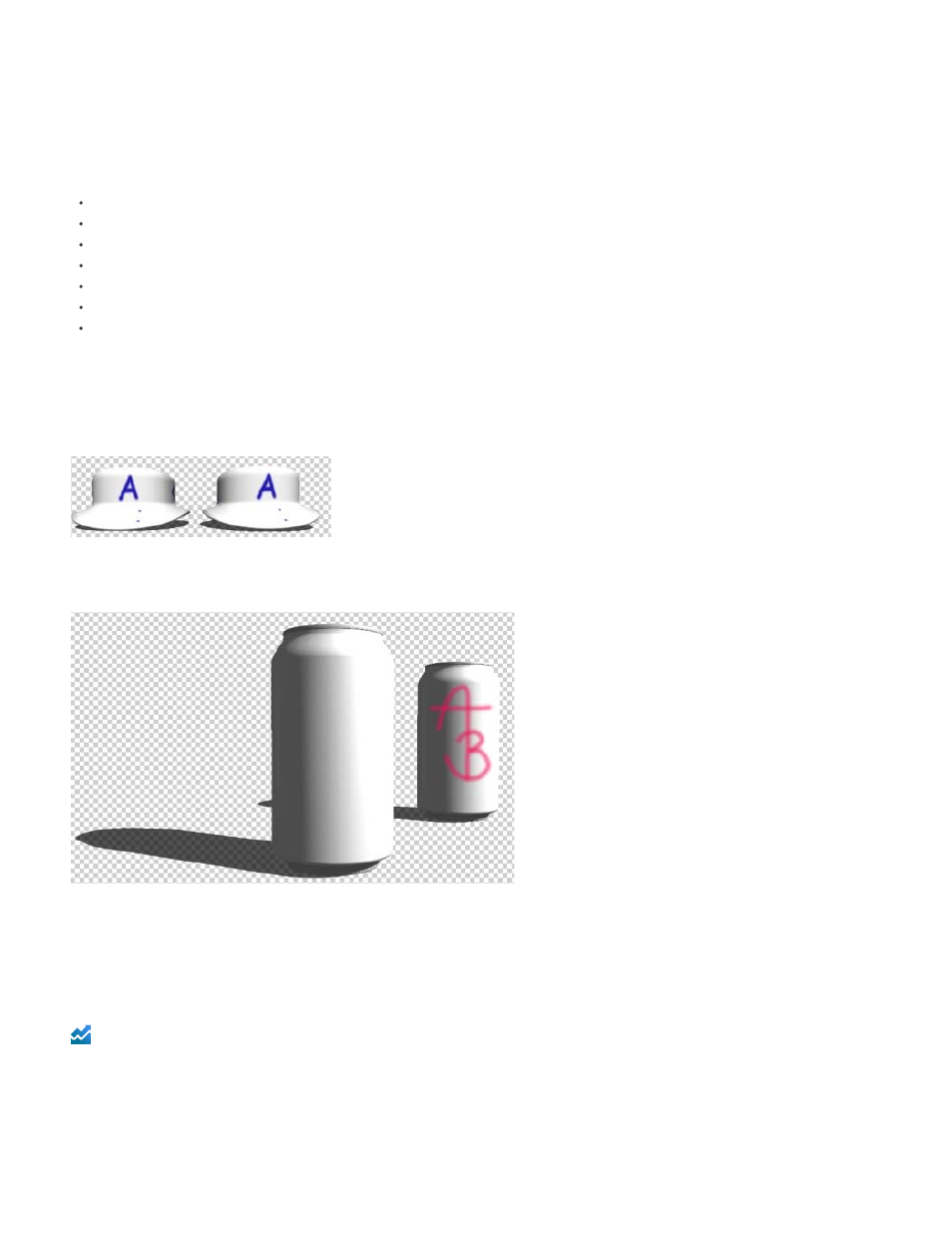
3D panel
Photoshop CC features a revamped 3D panel that makes it easier for you to work with 3D objects. Modeled after the Layers panel, the redesigned
3D panel is structured as a scene graph/tree having root objects and child objects.
You can interact with 3D objects in the scene graph in several ways:
Delete objects
Reorder objects
Reverse object order
Insert objects
Duplicate objects
Make instances of objects (linked instances or decoupled instances)
Group objects
You can access these interactions from the context menu associated with a 3D object. Right click an object to access its context menu on
Windows. To access the context menu on Mac OS, click the object with the Control key held down.
Some interactions are not available for certain types of 3D objects.
For more information, see
Linked instance: Changes made to the object reflect on the instance
Instance decoupled from the original object
Filters
Enhanced in Photoshop CC
Smart Sharpen filter enhancements
The enhanced Smart Sharpen filter empowers you to produce high-quality results through adaptive sharpening technology that minimizes noise
11
