Applying special color effectsto images, Applying special color effects to images – Adobe Photoshop CC 2014 v.14.xx User Manual
Page 436
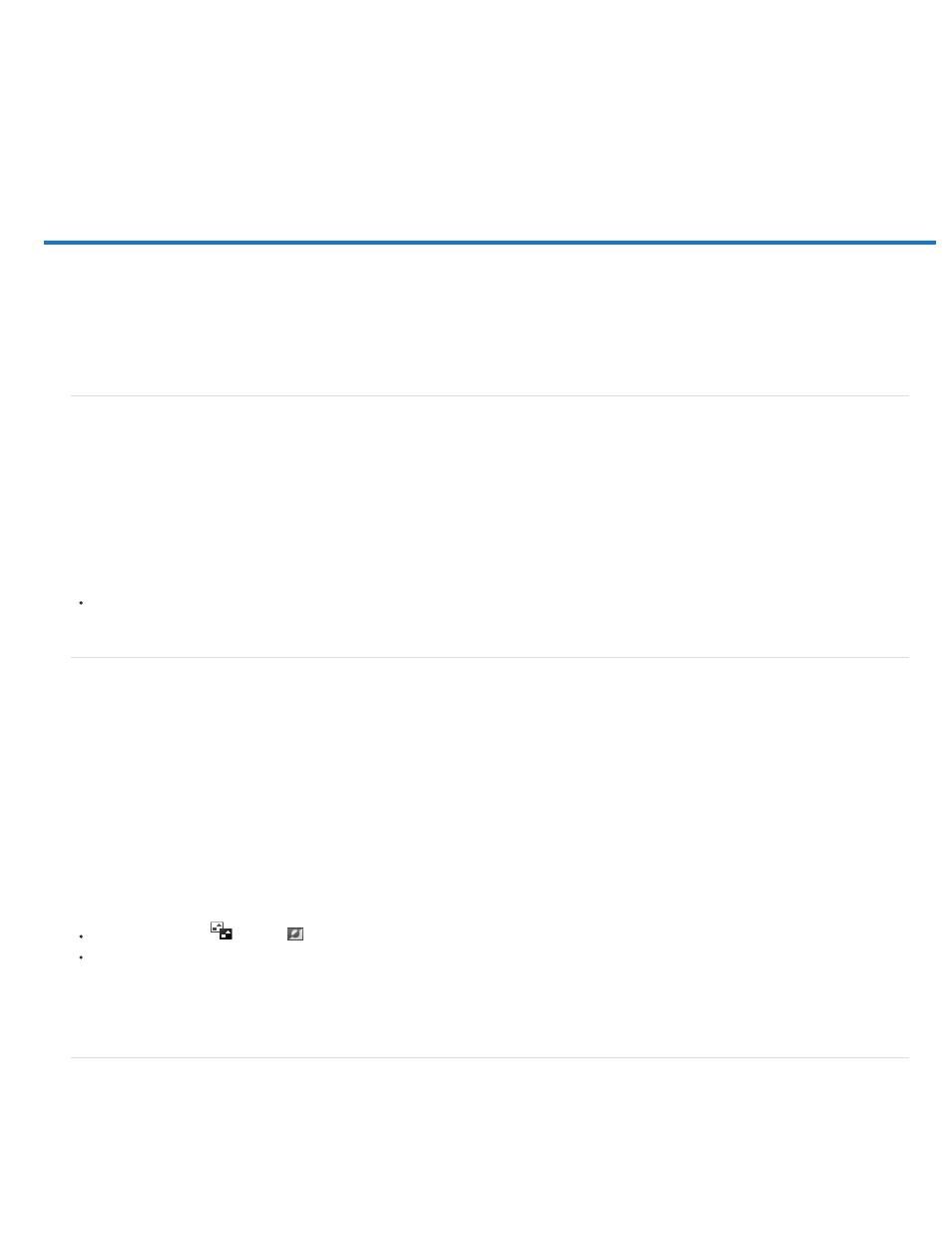
Applying special color effects to images
Note:
Note:
Note:
Desaturate colors
Invert colors
Create a two-valued black and white image
Posterize an image
Apply a gradient map to an image
Desaturate colors
The Desaturate command converts a color image to grayscale values, but leaves the image in the same color mode. For example, it assigns equal
red, green, and blue values to each pixel in an RGB image. The lightness value of each pixel does not change.
Keep in mind that the Desaturate command permanently alters the original image information in the background layer. This command has the
same effect as setting Saturation to -100 in the Hue/Saturation adjustment. For nondestructive editing, use a Hue/Saturation adjustment layer.
If you are working with a multilayer image, Desaturate converts the selected layer only.
Choose Image > Adjustments > Desaturate.
Invert colors
The Invert adjustment inverts the colors in an image. You can use Invert as part of the process of making an edge mask to apply sharpening and
other adjustments to selected areas of an image.
Because color print film contains an orange mask in its base, the Invert adjustment cannot make accurate positive images from scanned
color negatives. Be sure to use the proper settings for color negatives when scanning film.
When you invert an image, the brightness value of each pixel in the channels is converted to the inverse value on the 256-step color-values scale.
For example, a pixel in a positive image with a value of 255 is changed to 0, and a pixel with a value of 5 is changed to 250.
Do one of the following:
Click the Invert icon
(CS5) or
(CC, CS6) in the Adjustments panel.
Choose Layer > New Adjustment Layer > Invert. Click OK in the New Layer dialog box.
You can also choose Image > Adjustments > Invert. But keep in mind that this method makes direct adjustments to the image layer and
discards image information.
Create a two-valued black and white image
The Threshold adjustment converts grayscale or color images to high-contrast, black-and-white images. You can specify a certain level as a
threshold. All pixels lighter than the threshold are converted to white; all pixels darker are converted to black.
429
