3d rendering and saving – Adobe Photoshop CC 2014 v.14.xx User Manual
Page 1019
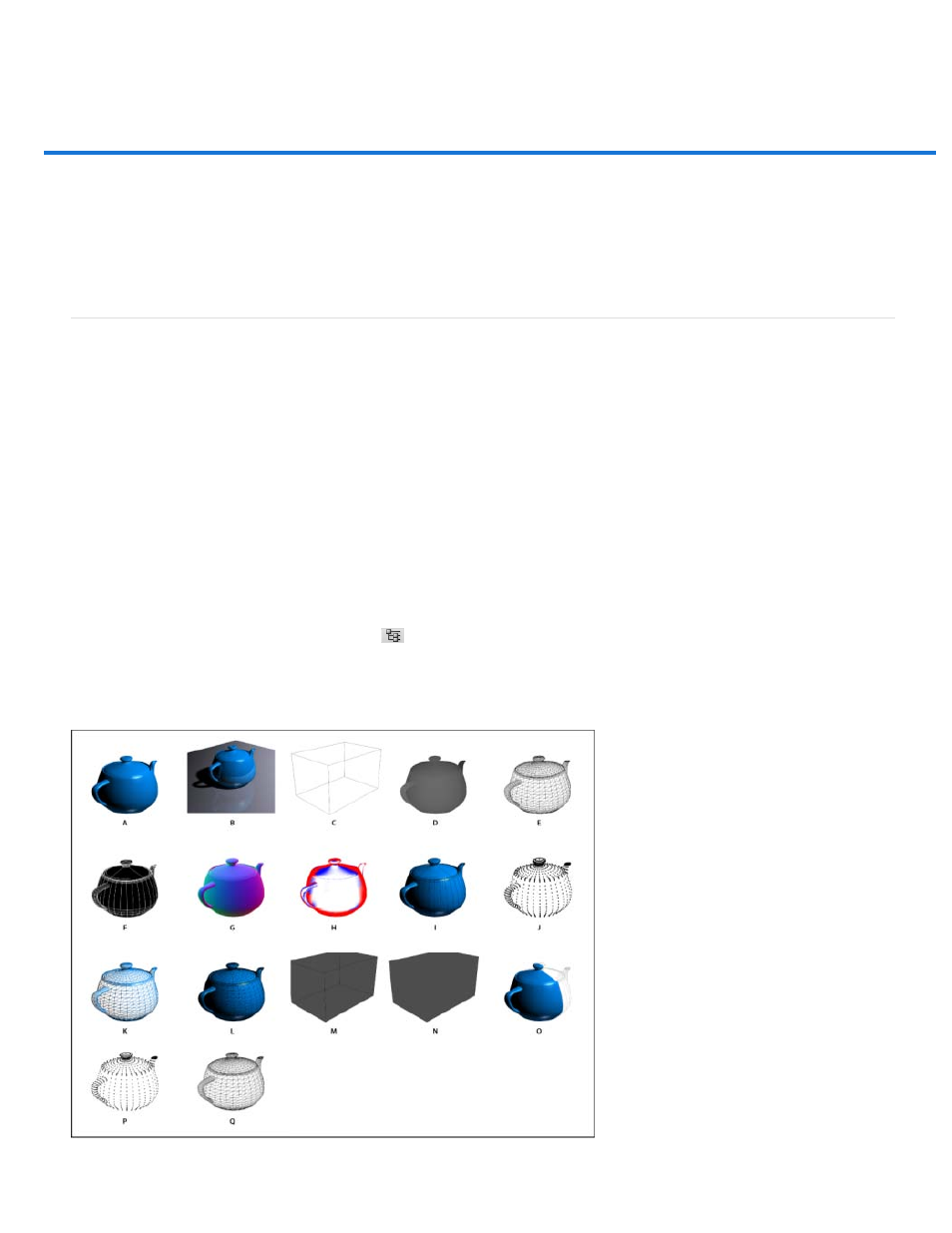
3D rendering and saving
Note:
Note:
Change 3D render settings
Render a 3D file for final output
Saving and exporting 3D files
In Photoshop CS5 and Photoshop CS6, 3D functionality was part of Photoshop Extended. All features in Photoshop Extended are part of
Photoshop CC. Photoshop CC does not have a separate Extended offering.
Change 3D render settings
Render settings determine how 3D models are drawn. Photoshop installs several presets with common settings. Customize settings to create
your own presets.
Render settings are layer-specific. If a document contains multiple 3D layers, specify separate render settings for each.
Select a render preset
The standard render preset is Default, which displays the visible surfaces of models. Wireframe and Vertices presets reveal the underlying
structure. To combine solid and wireframe rendering, choose the Solid Wireframe preset. To view a model as a simple box reflecting its
outermost dimensions, choose a Bounding Box preset.
1. At the top of the 3D panel, click the Scene button
.
2. In the lower half of the panel, choose an option from the Preset menu.
Installed render presets
1012
