Manage action sets – Adobe Photoshop CC 2014 v.14.xx User Manual
Page 901
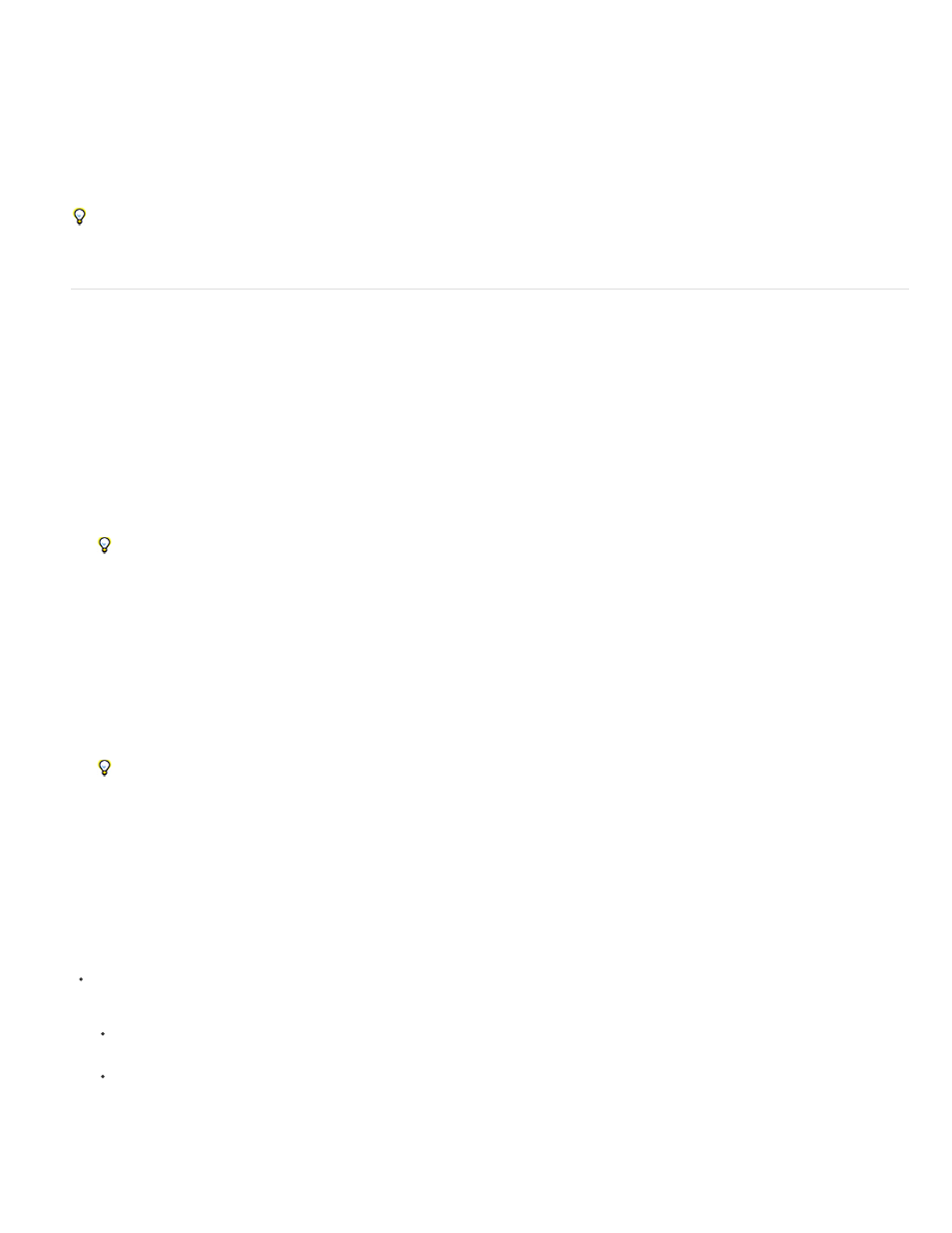
Note:
Note:
Rename an action or change options
1. Select the action, and choose Action Options from the Actions panel menu.
2. Type a new name for the action, or change the options for its set, function key combination, or button color.
3. Click OK.
Double-clicking the action name in the Actions panel in Illustrator also opens the Action Options dialog box. In Photoshop, you can double-click
an action in the Actions panel and enter a new name directly in the Actions panel.
Manage action sets
You can create and organize sets of task-related actions that can be saved to disk and transferred to other computers.
Any actions that you create are automatically listed in the Actions panel, but to truly save an action and not risk losing it if you delete your
preferences file (Illustrator) or Actions panel file (Photoshop), you have to save it as part of an action set.
Save a set of actions
1. Select a set.
If you want to save a single action, first create an action set and move the action to the new set.
2. Choose Save Actions from the Actions panel menu.
3. Type a name for the set, choose a location, and click Save.
You can save the file anywhere. You can save only the entire contents of a set in the Actions panel, not individual actions.
(Photoshop only) If you place the saved action-set file in the Presets/Actions folder, the set will appear at the bottom of the Actions
panel menu after you restart the application.
(Photoshop only) Press Ctrl+Alt (Windows) or Command+Option (Mac OS) when you choose the Save Actions command to save the
actions in a text file. You can use this file to review or print the contents of an action. However, you can’t reload the text file back into
Photoshop.
Load a set of actions
By default, the Actions panel displays predefined actions (shipped with the application) and any actions you create. You can also load additional
actions into the Actions panel.
Do one of the following:
Choose Load Actions from the Actions panel menu. Locate and select the action set file, and then click Load (Photoshop) or Open
(Illustrator).
(Photoshop only) Select an action set from the bottom of the Actions panel menu.
Photoshop action set files have the extension .atn; Illustrator action set files have the extension .aia.
894
