Resizing images | cc, cs6 – Adobe Photoshop CC 2014 v.14.xx User Manual
Page 166
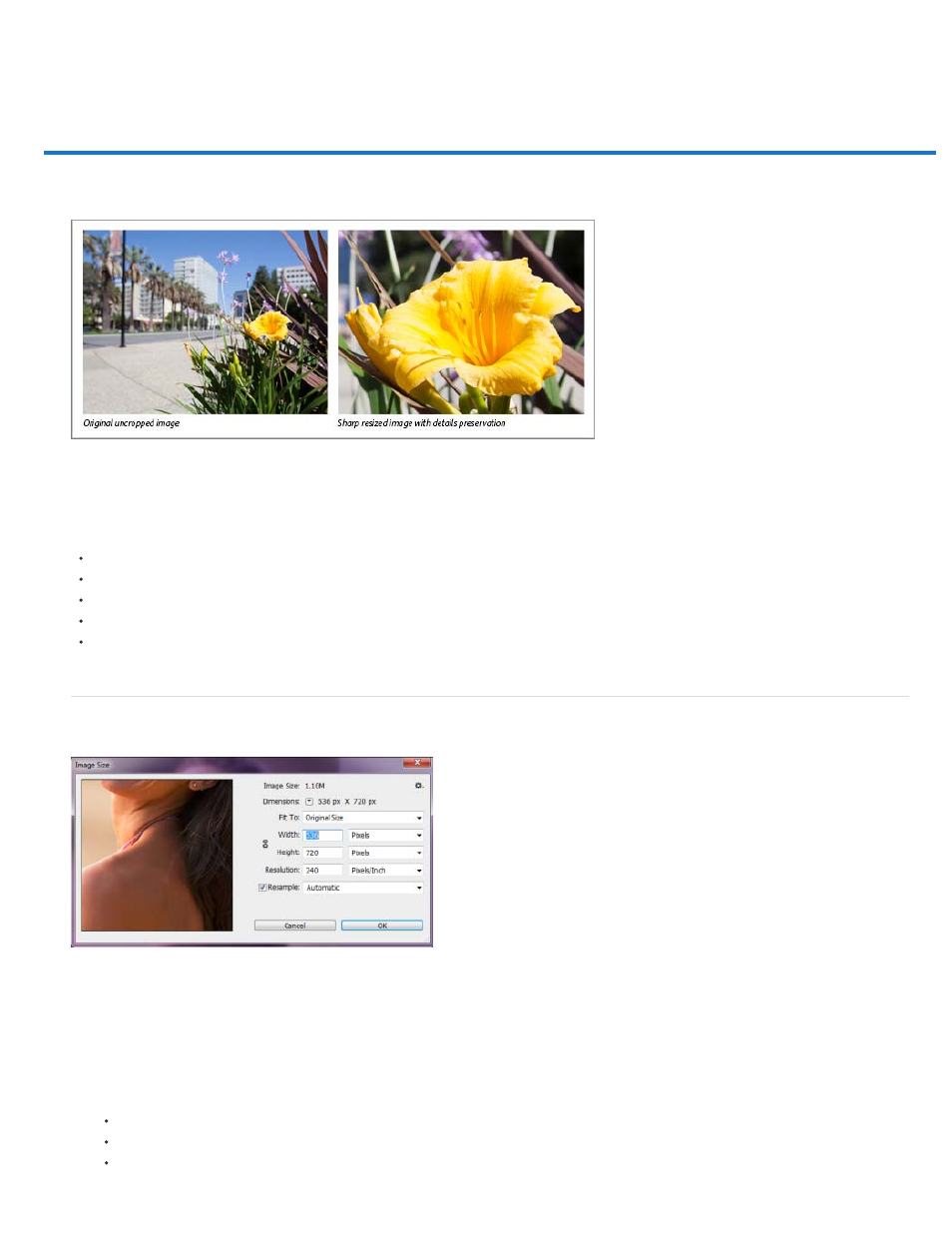
Resizing images | CC, CS6
The Image Size command in Photoshop CC includes a method to preserve details and provide better sharpness while enlarging images.
In addition, the Photoshop CC Image Size dialog box has been updated for ease of use:
A window displays the preview image from the resizing parameters.
Resizing the dialog box resizes the preview window.
The Scale Styles option is turned on and off from inside the gear menu in the upper right corner of the dialog box.
From the Dimensions pop-up menu, choose different units of measurement to display the dimensions of the final output.
Click the link icon to toggle the constrain proportions option on and off.
Resize images
Resizing images
1. Choose Image > Image Size.
2. Do any of the following to modify the image preview:
To change the size of the preview window, drag a corner of the Image Size dialog box and resize it.
To view a different area of the image, drag within the preview.
To change the preview magnification, Ctrl-click (Windows) or Command-click (Mac OS) in the preview image to increase magnification.
159
