Adobe Photoshop CC 2014 v.14.xx User Manual
Page 26
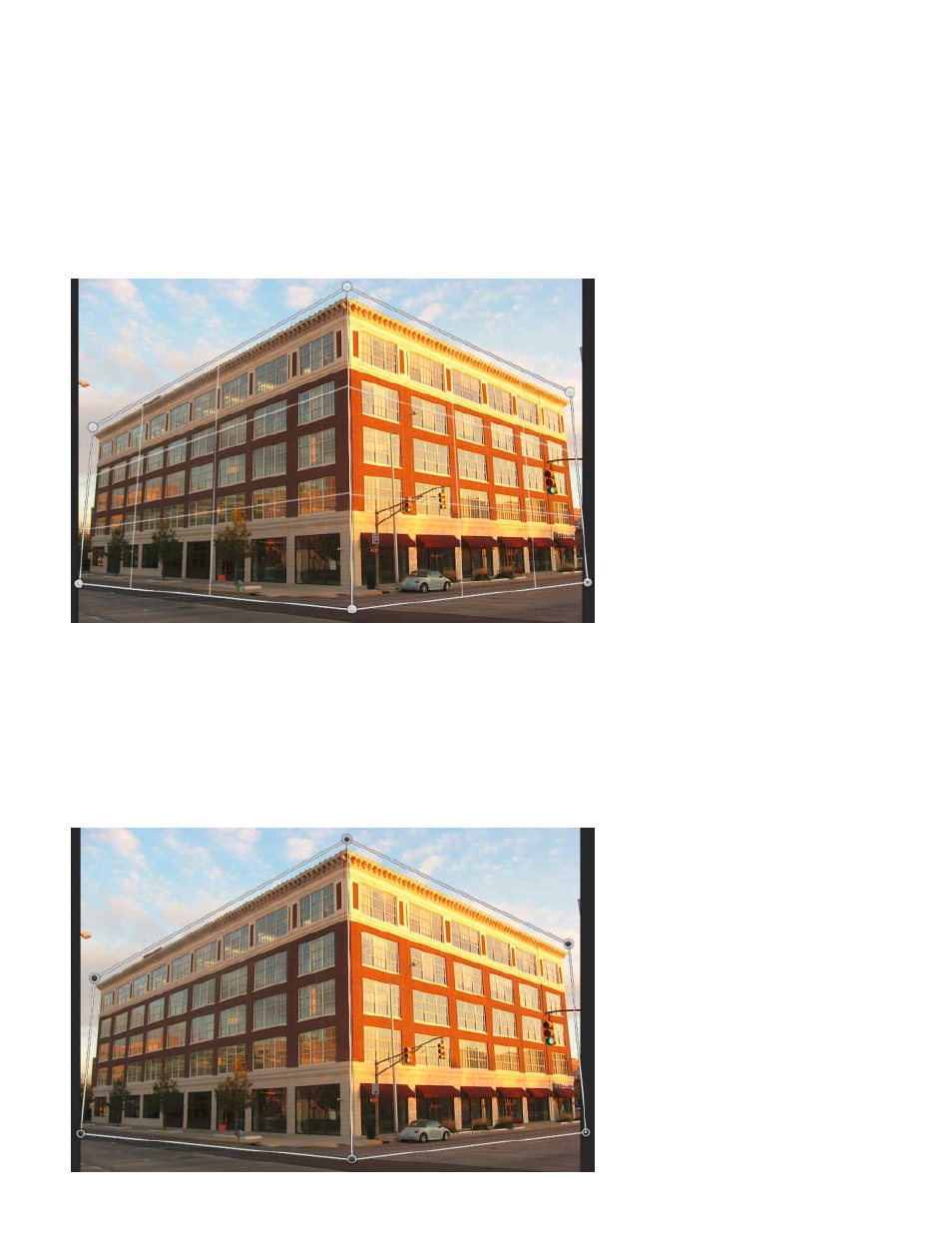
Define planes
Before you adjust perspective, you must define the planes of the architecture in the image.
1. Open the image in Photoshop.
2. Select Edit > Perspective Warp. Review the onscreen tip and close it.
3. Draw quads along the planes of the architecture in the image. While drawing the quads, try to keep their edges parallel to the straight lines
in the architecture.
Draw the edges of the quads roughly parallel to the lines in the architecture. As depicted in the illustration, you can snap two planes together. Here
is a set of planes defined for a building.
Manipulate the planes
1. Switch to the Warp mode from the Layout mode.
19
This manual is related to the following products:
