Blending mode examples – Adobe Photoshop CC 2014 v.14.xx User Manual
Page 306
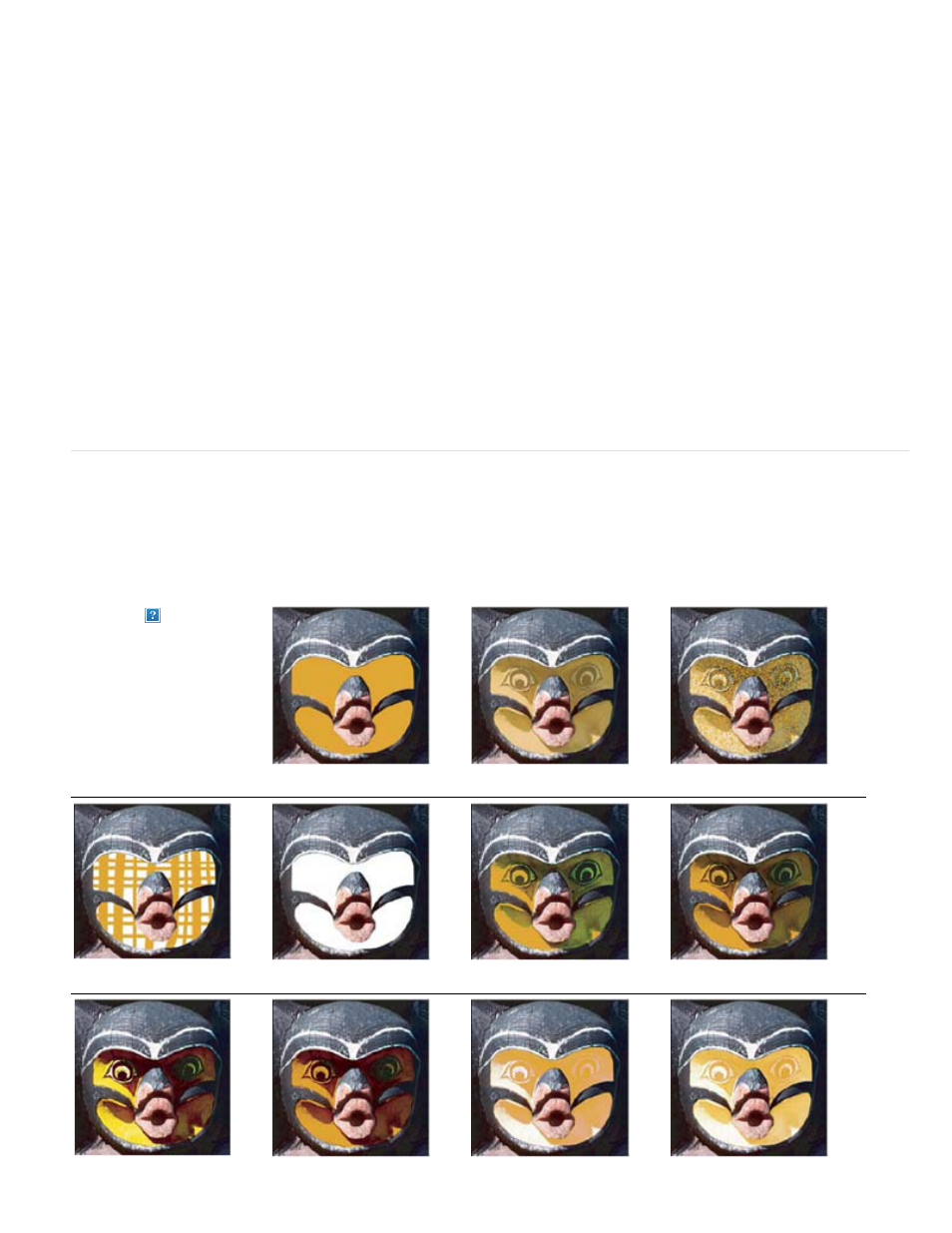
Hue
Saturation
Color
Luminosity
Lighter Color
Darker Color
Creates a result color with the luminance and saturation of the base color and the hue of the blend color.
Creates a result color with the luminance and hue of the base color and the saturation of the blend color. Painting with this mode in an
area with no (0) saturation (gray) causes no change.
Creates a result color with the luminance of the base color and the hue and saturation of the blend color. This preserves the gray levels in
the image and is useful for coloring monochrome images and for tinting color images.
Creates a result color with the hue and saturation of the base color and the luminance of the blend color. This mode creates the
inverse effect of Color mode.
Compares the total of all channel values for the blend and base color and displays the higher value color. Lighter Color does not
produce a third color, which can result from the Lighten blend, because it chooses the highest channel values from both the base and blend color
to create the result color.
Compares the total of all channel values for the blend and base color and displays the lower value color. Darker Color does not
produce a third color, which can result from the Darken blend, because it chooses the lowest channel values from both the base and the blend
color to create the result color.
Blending mode examples
These examples show the result of painting part of the image’s face using each blending mode.
For a video on blending modes, see
Original Image
Normal, 100% opacity
Normal, 50% opacity
Dissolve, 50% opacity
Behind
Clear
Darken
Multiply
Color Burn
Linear Burn
Lighten
Screen
299
