Adobe Photoshop CC 2014 v.14.xx User Manual
Page 312
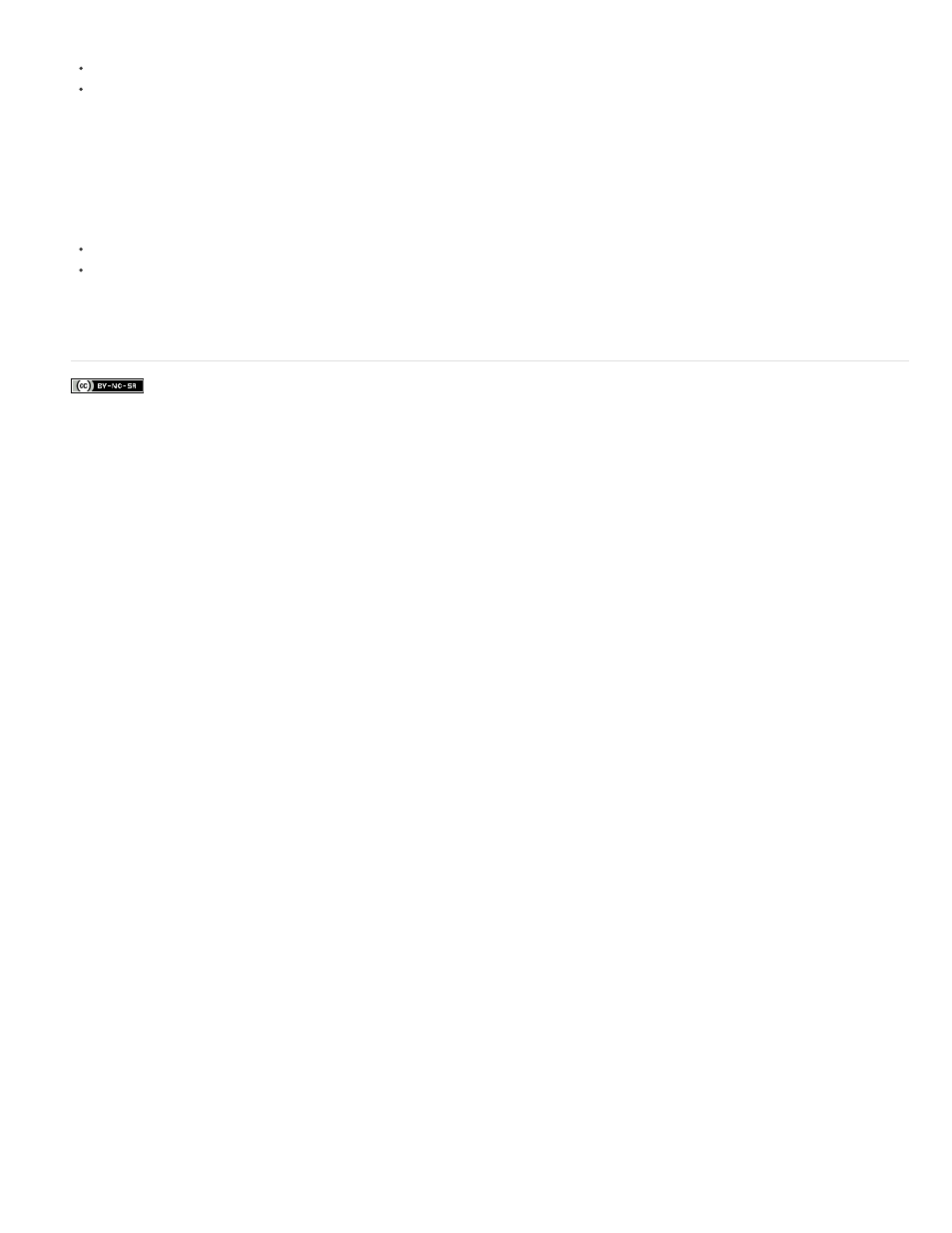
Facebook posts are not covered under the terms of Creative Commons.
Click the filter mask thumbnail in the Layers panel, then click the Delete icon in the Masks panel.
Drag the filter mask thumbnail in the Layers panel to the Delete icon.
Select the Smart Filter Effect, and choose Layer > Smart Filters > Delete Filter Mask.
Add a filter mask
If you delete a filter mask, you can subsequently add another mask.
To add an empty mask, select the Smart Object layer, and then click the Filter Mask button in the Masks panel.
To add a mask based on a selection, make a selection, and then right-click (Windows) or Control-click (Mac OS) the Smart Filters line in the
Layers panel, and choose Add Filter Mask.
Adobe also recommends
305
This manual is related to the following products:
