Adobe Photoshop CC 2014 v.14.xx User Manual
Page 1031
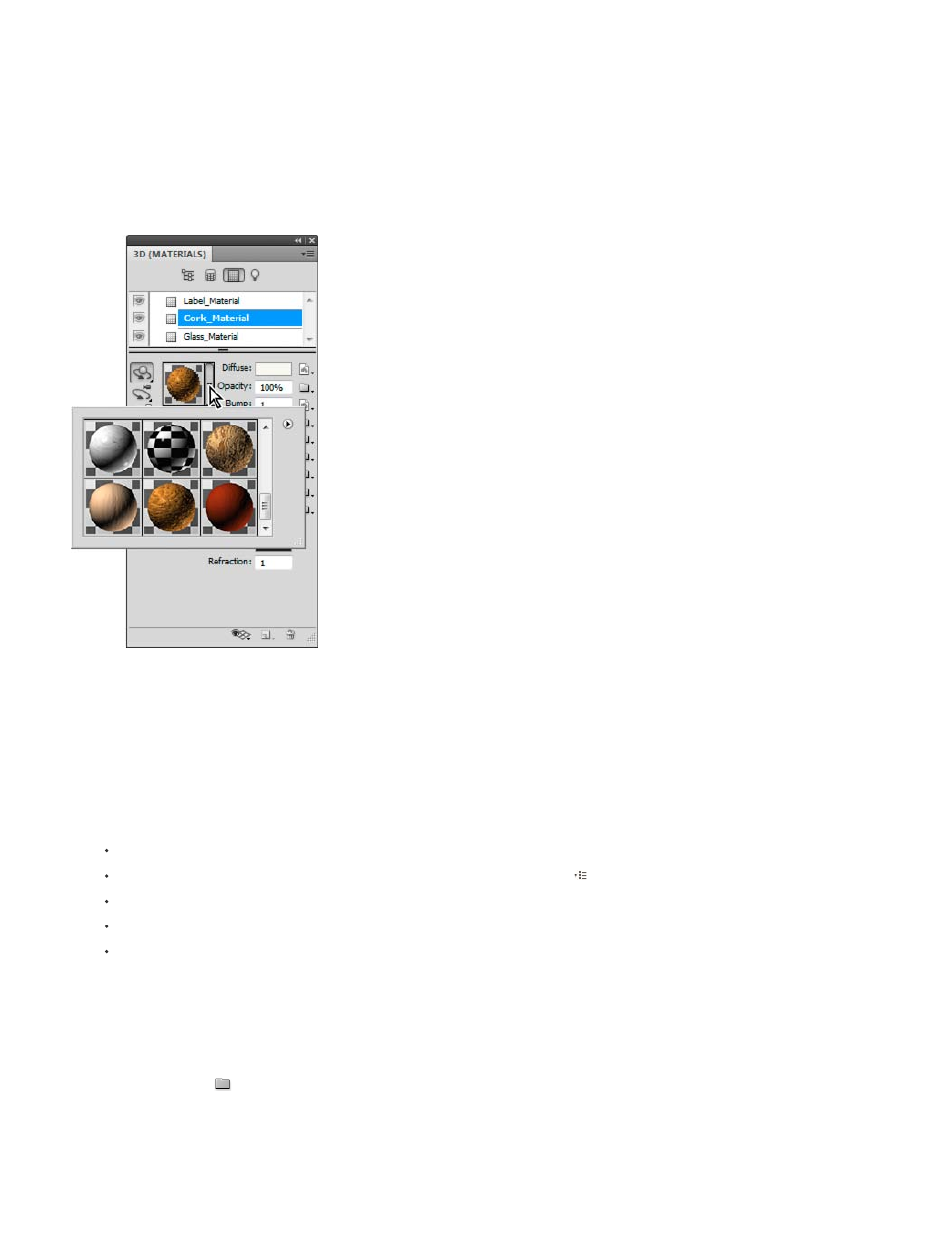
2. Move the pointer over the 3D object in the document window. When the material you want to select is outlined, click.
Apply, save, or load material presets
Material presets let you quickly apply groups of texture settings. The default presets provide various materials like steel, fabric, and wood.
Click the material preview to display the preset pop-up panel.
1. In the 3D panel, click the material preview.
2. In the preset pop-up panel, do any of the following:
To apply a preset, double-click a thumbnail preview.
To create a preset from the current texture settings, click the pop-up menu icon , and choose New Material.
To rename or delete selected presets, click the pop-up menu icon, and choose Rename or Delete Material.
To save the current group of presets, click the pop-up menu icon, and choose Save Materials.
To change the displayed group, click the pop-up menu icon. Then choose Reset Materials to restore a saved group, Load Materials to
append a saved group, or Replace Materials.
Create a texture map
1. Click the folder icon
next to the texture map type.
2. Choose New Texture.
1024
