Adobe Photoshop CC 2014 v.14.xx User Manual
Page 569
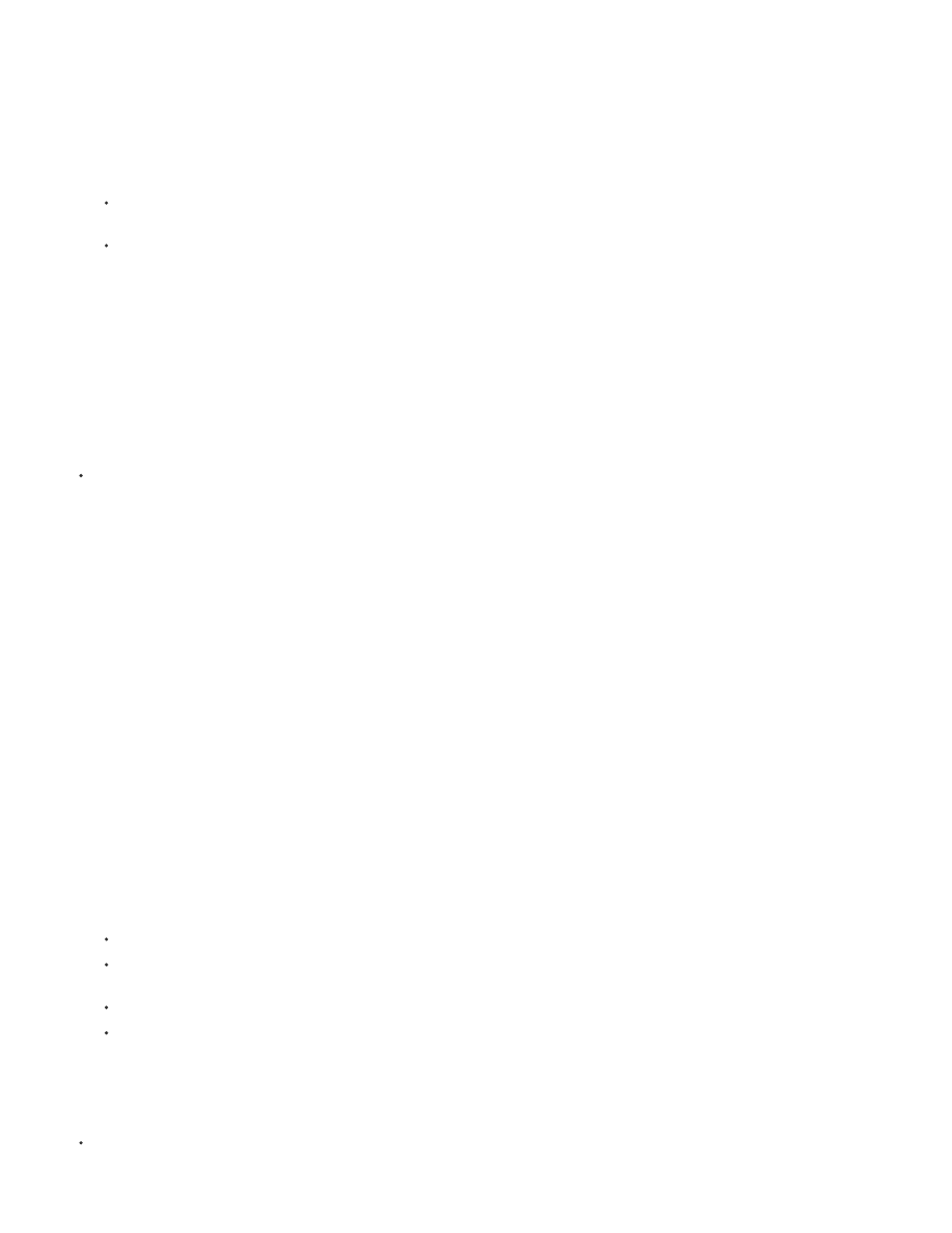
3. (Optional) Draw additional measurements.
The size of these measurements are scaled to the size of your initial measurement.
4. (Optional) Do one of the following:
If you want the size of the grid to be independent of the Length value you assigned to the initial measurement, make sure Link
Measurements To Grid is deselected. This is the default setting.
If you want the size of the grid to adjust according to the Length value you assigned to the initial measurement, select Link
Measurements To Grid.
Vanishing Point measurements in an image are preserved after closing the dialog box. They appear when you launch Vanishing Point again.
Automatically drawing a measurement in Vanishing Point
The Measure tool can automatically draw the length and width measurements of a surface that’s defined by a perspective plane.
Double-click the Measure tool in a perspective plane.
Move a measurement in Vanishing Point
In Vanishing Point, you can move a measurement line without changing its orientation (angle) or length.
1. Select the Measure tool.
2. Click anywhere along the length of an existing measurement and drag.
Change the length or orientation of a measurement
You can change the length or orientation (angle) of an existing measurement.
1. Select the Measure tool and move it over the end point of an existing measurement line.
2. Do any of the following:
To change the orientation and length of a measurement, drag an end point.
To change the length of a measurement and constrain its angle changes to 15 degree increments, Ctrl-drag (Windows) or Command-
drag (Mac OS) an end point.
To change the length of a measurement without changing its orientation, Alt-drag (Windows) or Option-drag (Mac OS) an end point.
To change the orientation of a measurement without changing its length, Shift-drag an end point.
Delete a measurement in Vanishing Point
Select a measurement and press Backspace (Windows only) or Delete.
562
