Image size and resolution – Adobe Photoshop CC 2014 v.14.xx User Manual
Page 172
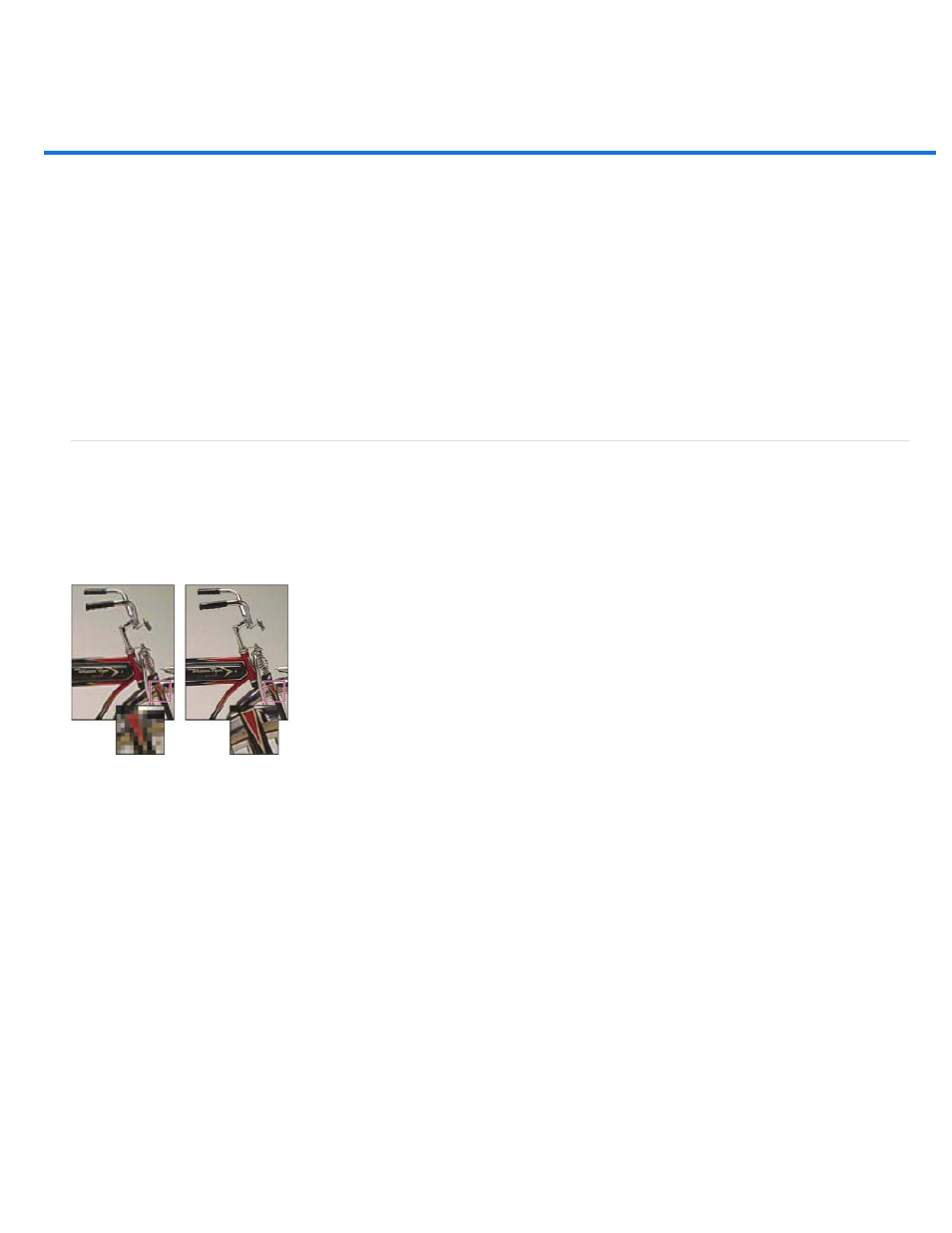
Image size and resolution
About pixel dimensions and printed image resolution
File size
About monitor resolution
About printer resolution
Determine a suggested resolution for an image
View the print size on-screen
Resampling
Change pixel dimensions of an image
Change the print dimensions and resolution
What affects file size?
For detailed instructions, click the links below. To ask questions, request features, or report problems, visit
About pixel dimensions and printed image resolution
Pixel dimensions measure the total number of pixels along an image’s width and height. Resolution is the fineness of detail in a bitmap image and
is measured in pixels per inch (ppi). The more pixels per inch, the greater the resolution. Generally, an image with a higher resolution produces a
better printed image quality.
Same image at 72-ppi and 300-ppi; inset zoom 200%
Unless an image is resampled (see
), the amount of image data remains constant as you change either the print dimensions or
resolution. For example, if you change the resolution of a file, its width and height change accordingly to maintain the same amount of image data.
In Photoshop, you can see the relationship between image size and resolution in the Image Size dialog box (choose Image >Image Size). Deselect
Resample Image, because you don’t want to change the amount of image data in your photo. Then change width, height, or resolution. As you
change one value, the other two values change accordingly. With the Resample Image option selected, you can change the resolution, width, and
height of the image to suit your printing or on-screen needs.
165
