Adobe Photoshop CC 2014 v.14.xx User Manual
Page 838
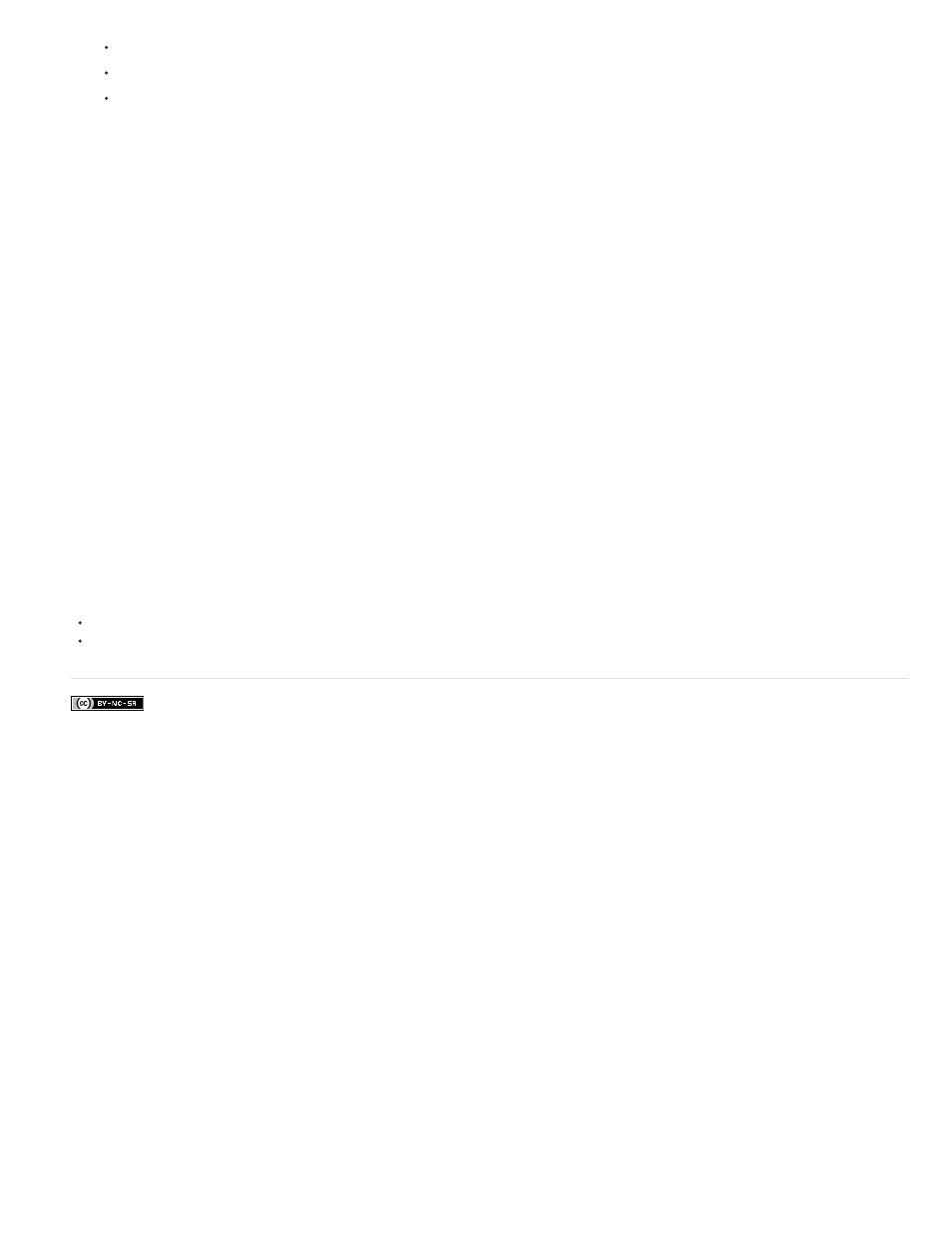
Facebook posts are not covered under the terms of Creative Commons.
Note:
Color Mode: RGB/8bit
Resolution: 72 ppi
Color Profile: SRGB IEC61966-2.1
7. Fill the blank PSD file with content in Photoshop.
8. When you finish, select File > Save For Web& Devices.
9. In the Save For Web & Devices dialog box, select the desired format and change other export settings as desired.
10. Click Device Central.
A temporary file with the export settings specified is displayed in the Device Central Emulator tab. To continue testing, double-click the
name of a different device in the Device Sets or Local Library list.
11. If, after previewing the file in Device Central, make changes to the file, go back to Photoshop.
12. In the Photoshop Save For Web & Devices dialog box, make adjustments, such as selecting a different format or quality for export.
13. To test the file again with the new export settings, click the Device Central button.
14. When you are satisfied with the results, click Save in the Photoshop Save For Web & Devices dialog box.
To open Device Central from Photoshop (instead of creating and testing a file), select File > Device Central.
Adobe also recommends
Save a camera raw image in another format
About Adobe Device Central
831
