Correct lens distortions in camera raw – Adobe Photoshop CC 2014 v.14.xx User Manual
Page 504
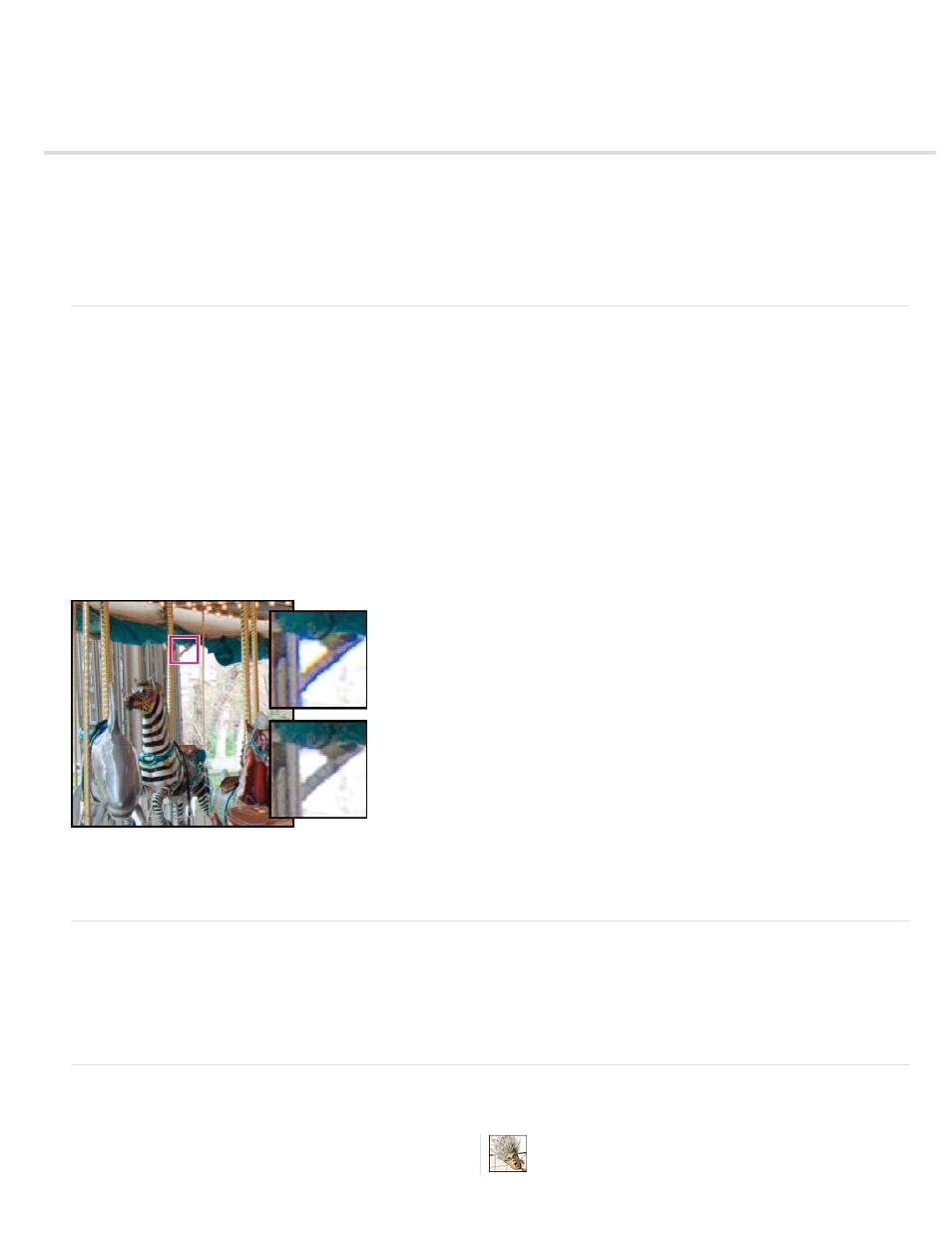
Correct lens distortions in Camera Raw
About lens corrections
Correct image perspective and lens flaws automatically
From an expert:
Correct image perspective and lens flaws manually
Correcting Chromatic Aberration in Camera Raw 7.1
About lens corrections
Camera lenses can exhibit different types of defects at certain focal lengths, f-stops, and focus distances. You can correct for these apparent
distortions and aberrations using the Lens Corrections tab of the Camera Raw dialog box.
Vignetting causes the edges, especially the corners, of an image to be darker than the center. Use controls in the Lens Vignetting section of the
Lens Corrections tab to compensate for vignetting.
Barrel distortion causes straight lines to appear to bow outward.
Pincushion distortion causes straight lines to appear to bend inward.
Chromatic aberration is caused by the failure of the lens to focus different colors to the same spot. In one type of chromatic aberration, the image
from each color of light is in focus, but each image is a slightly different size. Another type of chromatic artifact affects the edges of specular
highlights, such as those found when light reflects off water or polished metal. This situation usually results in a purple fringe around each specular
highlight.
Original image (top), and after fixing chromatic aberration (bottom)
Correct image perspective and lens flaws automatically
The options in the nested Profile tab of the Lens Corrections tab of the Camera Raw dialog box correct distortions in common camera lenses. The
profiles are based on Exif metadata that identifies the camera and lens that captured the photo, and the profiles compensate accordingly.
From an expert:
Russell Brown demonstrates how to apply
lens corrections and noise reduction in
by Russell Brown
497
