Adobe Photoshop CC 2014 v.14.xx User Manual
Page 167
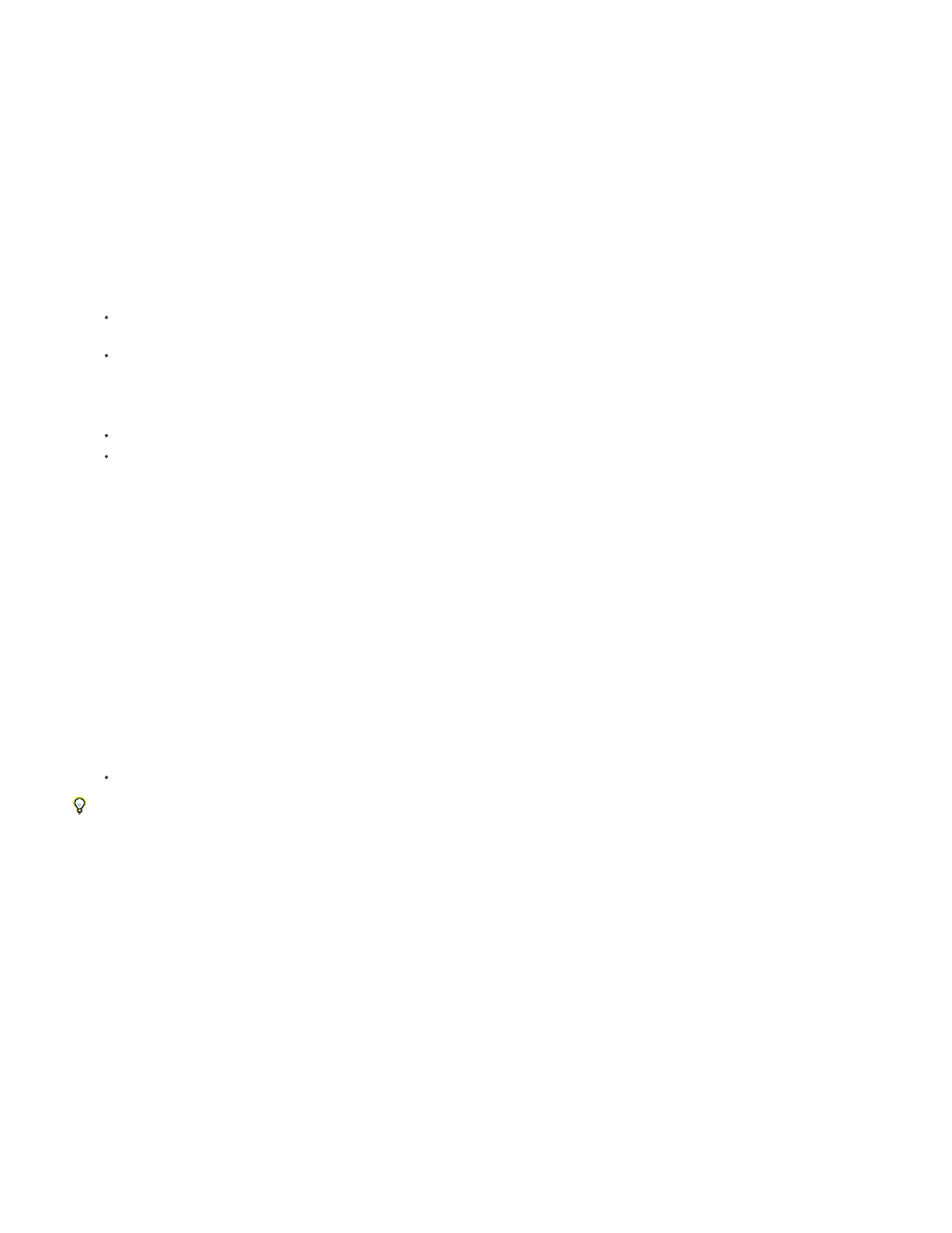
Note:
Automatic
Preserve Details (enlargement)
Bicubic Smoother (enlargement)
Bicubic Sharper (reduction)
Bicubic (smoother gradients)
Alt-click (Windows) or Option-click (Mac OS) to reduce the magnification. After clicking, the percentage of magnification briefly appears
near the bottom of the preview image.
3. To change the unit of measurement for the pixel dimension, click the triangle next to Dimensions and choose from the menu.
4. To maintain the original ratio of width to height measurement, make sure that the Constrain Proportions option is enabled. If you want to
scale the width and height independently of each other, click the Constrain Proportions icon to unlink them.
You can change the unit of measurement for width and height by choosing from the menus to the right of the Width and Height text
boxes.
5. Do any of the following:
To change the image size or resolution and allow the total number of pixels to adjust proportionately, make sure that Resample is
selected, and if necessary, choose an interpolation method from the Resample menu.
To change the image size or resolution without changing the total number of pixels in the image, deselect Resample.
6. (Optional) From the Fit To menu:
Choose a preset to resize the image.
Choose Auto Resolution to resize the image for a specific printing output. In the Auto Resolution dialog box, specify the Screen value
and select a Quality. You can change the unit of measurement by choosing from the menu to the right of the Screen text box.
7. Enter values for Width and Height. To enter values in a different unit of measurement, choose from the menus next to the Width and Height
text boxes.
The new image file size appears at the top of the Image Size dialog box, with the old file size in parentheses.
8. To change the Resolution, enter a new value. (Optional) You can also choose a different unit of measurement.
9. If your image has layers with styles applied to them, select Scale Styles from the gear icon to scale the effects in the resized image. This
option is available only if you selected the Constrain Proportions option.
10. When you finish setting options, do any of the following:
Click OK.
To restore the initial values displayed in the Image Size dialog box, either choose Original Size from the Fit To menu, or hold down Alt
(Windows) or Option (Mac OS), and click Reset.
Resampling options | Photoshop CC
Photoshop chooses the resampling method based on the document type and whether the document is scaling up or down.
When this method is chosen, a Noise reduction slider becomes available for smoothing out noise as you upscale
the image.
A good method for enlarging images based on Bicubic interpolation but designed to produce smoother results.
A good method for reducing the size of an image based on Bicubic interpolation with enhanced sharpening. This
method maintains the detail in a resampled image. If Bicubic Sharper oversharpens some areas of an image, try using Bicubic.
A slower but more precise method based on an examination of the values of surrounding pixels. Using more
160
