Adobe Photoshop CC 2014 v.14.xx User Manual
Page 1023
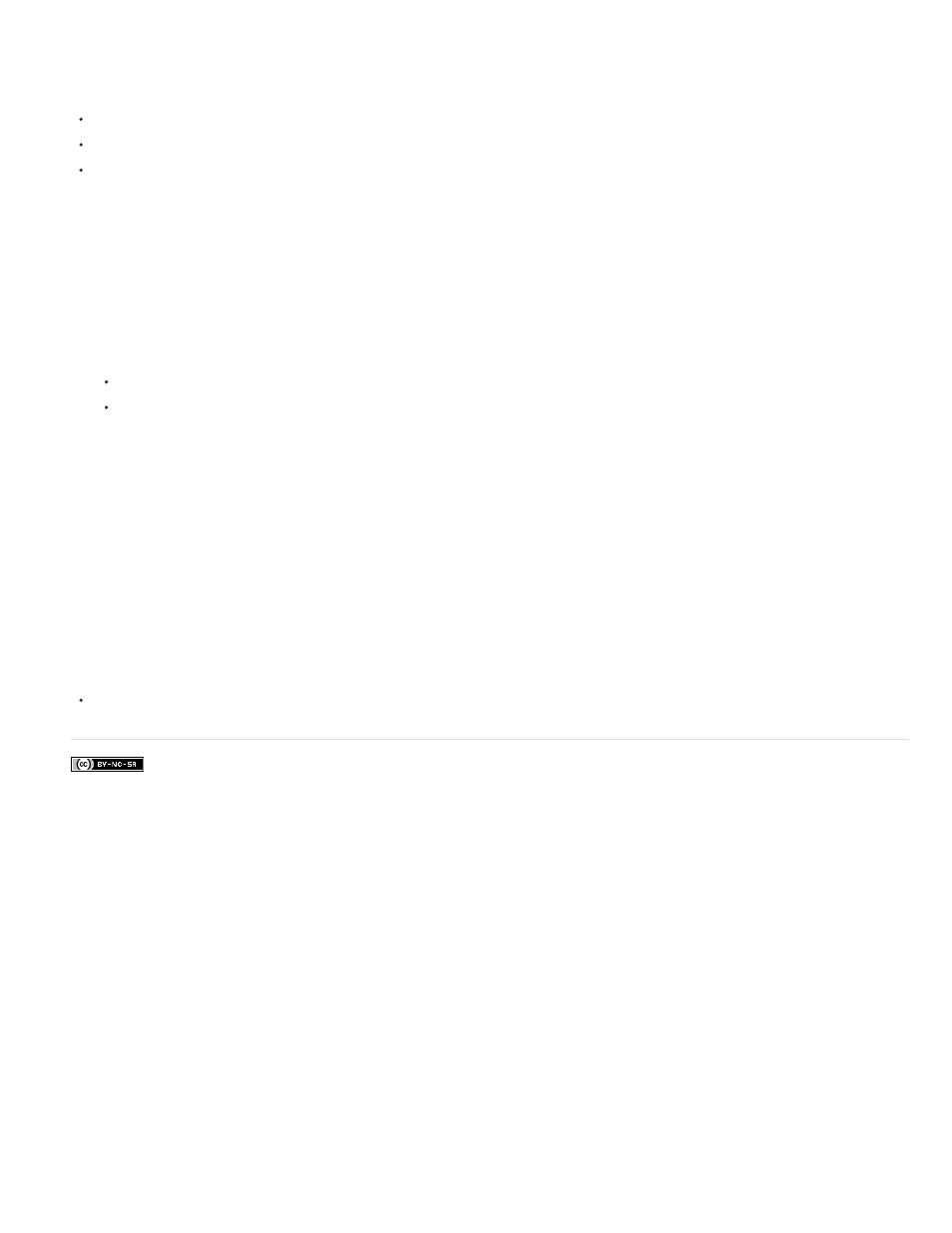
Facebook posts are not covered under the terms of Creative Commons.
You can export 3D layers in all supported 3D formats: Collada DAE, Wavefront/OBJ, U3D, and Google Earth 4 KMZ. When choosing an export
format, consider the following factors:
Texture layers are saved in all 3D file formats; however, U3D preserves only Diffuse, Environment, and Opacity texture maps.
Wavefront/OBJ format does not save camera settings, lights, or animation.
Only Collada DAE saves render settings.
To export a 3D layer, do the following:
1. Choose 3D > Export 3D layer
2. Choose a format for exporting textures:
U3D and KMZ support JPEG or PNG as texture formats.
DAE and OBJ support all Photoshop-supported image formats for textures.
3. (Optional) If exporting to U3D format, choose an encoding option. ECMA 1 is compatible with Acrobat 7.0; ECMA 3 is compatible with
Acrobat 8.0 and later and provides some mesh compression.
4. Click OK to export.
Save a 3D file
To preserve 3D model position, lighting, render mode, and cross sections, save files with 3D layers in PSD, PSB, TIFF, or PDF format.
Choose File > Save or File > Save As, select Photoshop (PSD), Photoshop PDF, or TIFF format, and click OK.
1016
