Indent paragraphs, Adjust paragraph spacing, Specify hanging punctuation for roman fonts – Adobe Photoshop CC 2014 v.14.xx User Manual
Page 679
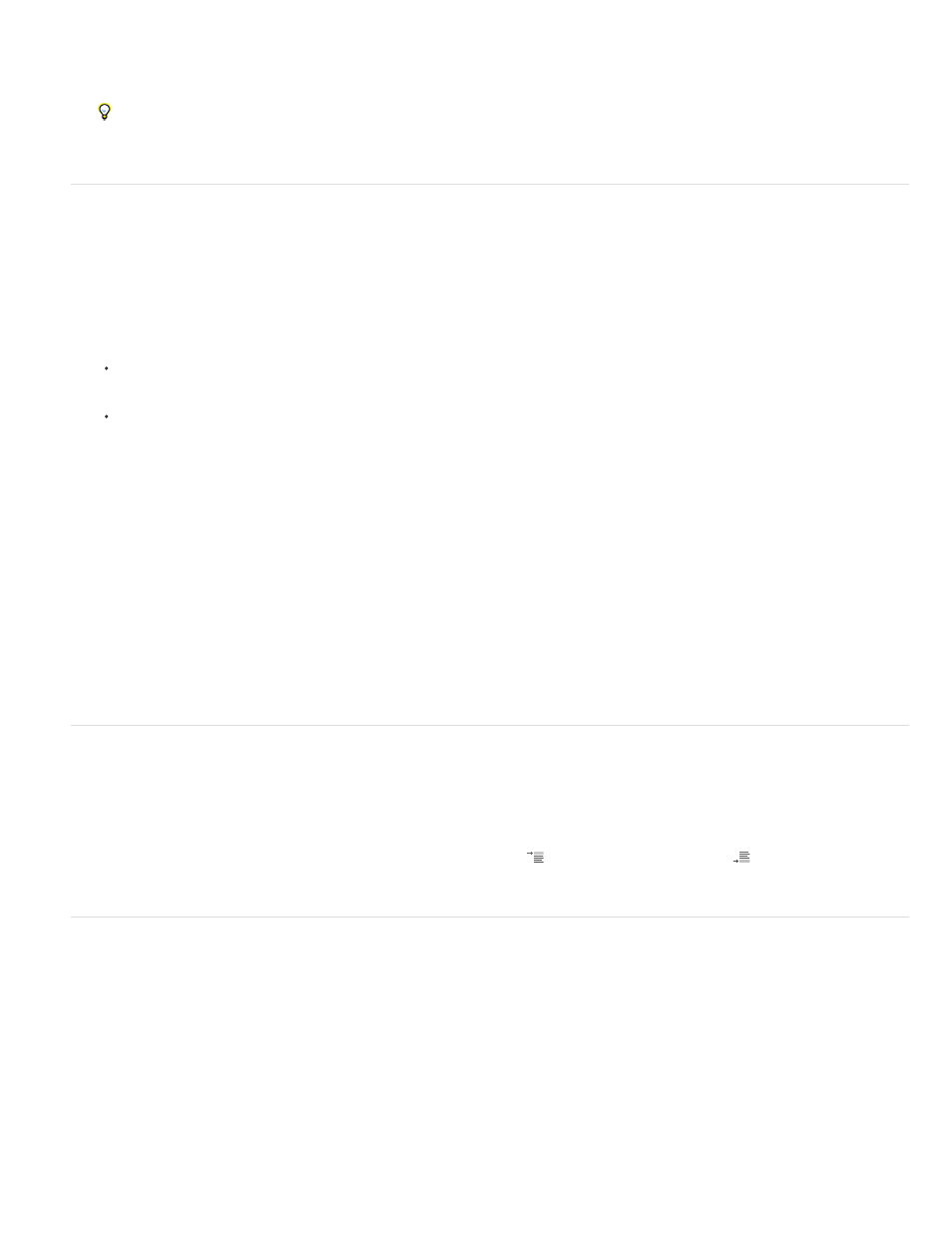
Glyph Scaling
Indent Left Margin
Indent Right Margin
Indent First Line
The width of characters (a glyph is any font character). Values can range from 50% to 200%; at 100%, the height of
characters is not scaled.
Spacing options are always applied to an entire paragraph. To adjust the spacing in a few characters, but not an entire paragraph, use
the Tracking option.
Indent paragraphs
Indention specifies the amount of space between type and the bounding box or line that contains the type. Indention affects only the selected
paragraph or paragraphs, so you can easily set different indentions for paragraphs.
1. Do one of the following:
Select a type layer if you want all the paragraphs in that type layer to be affected.
Select the paragraphs you want affected.
2. In the Paragraph panel, enter a value for an indention option:
Indents from the left edge of the paragraph. For vertical type, this option controls the indention from the top of the
paragraph.
Indents from the right edge of the paragraph. For vertical type, this option controls the indention from the bottom of
the paragraph.
Indents the first line of type in the paragraph. For horizontal type, the first line indent is relative to the left indent; for
vertical type, the first line indent is relative to the top indent. To create a first line hanging indent, enter a negative value.
Adjust paragraph spacing
1. Select the paragraphs you want affected, or select a type layer if you want all the paragraphs in that type layer to be affected. If you don’t
insert the cursor in a paragraph or select a type layer, the setting applies to new text you create.
2. In the Paragraph panel, adjust the values for Add Space Before Paragraph
and Add Space After Paragraph
.
Specify hanging punctuation for Roman fonts
Hanging punctuation controls the alignment of punctuation marks for a specific paragraph. When Roman Hanging Punctuation is turned on, the
following characters appear outside the margins: single quotes, double quotes, apostrophes, commas, periods, hyphens, em dashes, en dashes,
colons, and semicolons. When a punctuation character is followed a quotation mark, both characters hang.
Keep in mind that the paragraph alignment determines the margin from which the punctuation hangs. For left-aligned and right-aligned paragraphs,
punctuation hangs off the left and right margin, respectively. For top-aligned and bottom-aligned paragraphs, punctuation hangs off the top and
bottom margin, respectively. For centered and justified paragraphs, punctuation hangs off both margins.
672
