Place pdf or illustrator files in photoshop, Paste adobe illustrator art into photoshop – Adobe Photoshop CC 2014 v.14.xx User Manual
Page 134
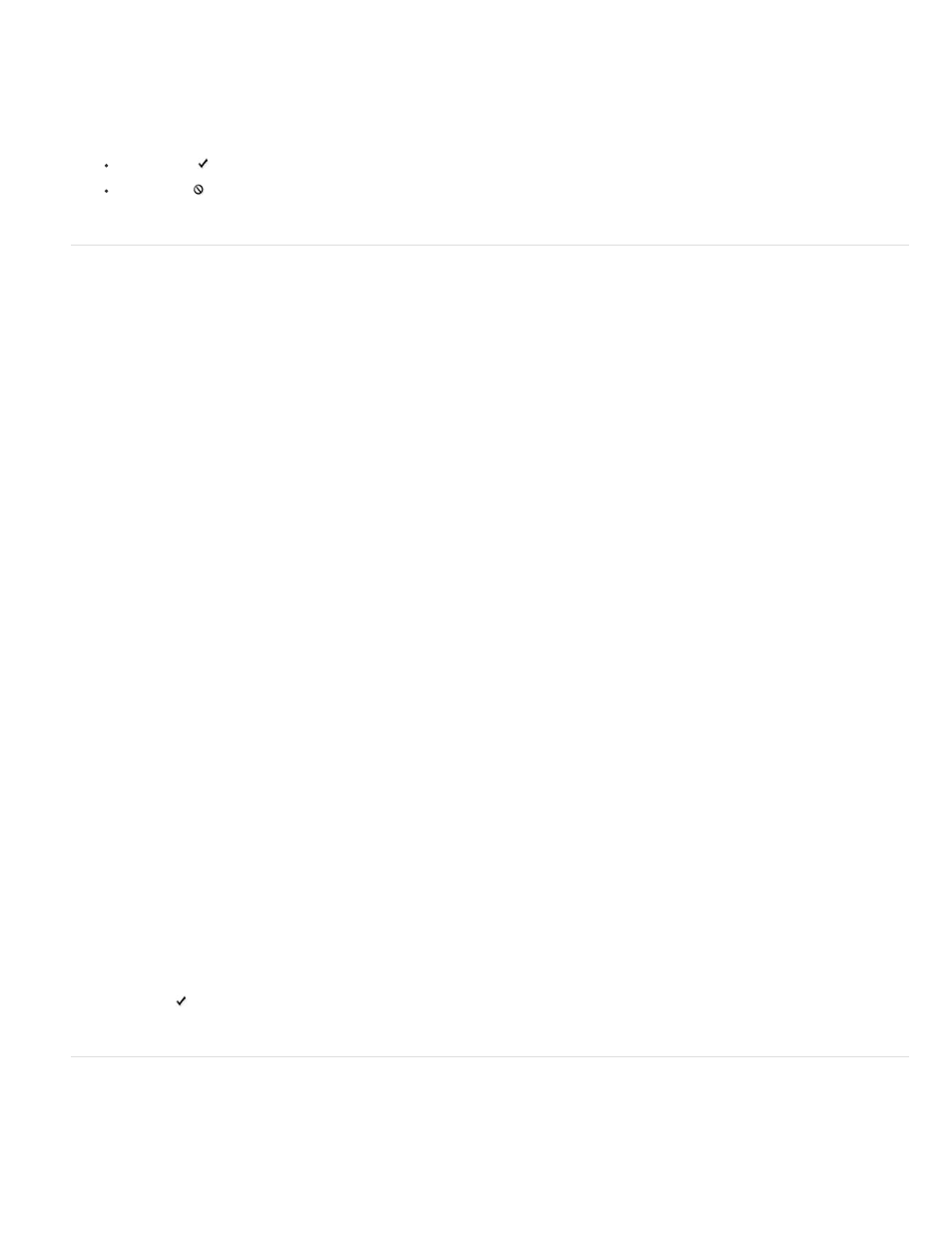
Note:
Bounding Box
Media Box
Crop Box
Bleed Box
Trim Box
Art Box
rasterization, select the Anti-alias option. To produce a hard-edged transition between edge pixels during rasterization, deselect the Anti-
alias option.
6. Do one of the following:
Click Commit in the options bar or press Enter (Windows) or Return (Mac OS) to commit the placed artwork to a new layer.
Click Cancel in the options bar, or press Esc to cancel the placement.
Place PDF or Illustrator files in Photoshop
When you place a PDF or Adobe Illustrator file, use the Place PDF dialog box to set options for placing the artwork.
1. With the destination Photoshop document open, place a PDF or Adobe Illustrator file.
2. Under Select in the Place PDF dialog box, select Page or Image, depending on what elements of the PDF document you want to import. If
the PDF file has multiple pages or images, click the thumbnail of the page or file you want to place.
Use the Thumbnail Size menu to adjust the thumbnail view in the preview window. The Fit Page option fits one thumbnail in the
preview window. A scroll bar appears if there are multiple items.
3. Under Options, choose from the Crop To menu to specify what part of the PDF or Illustrator (AI) document to include:
Crops to the smallest rectangular region that includes all the text and graphics of the page. This option eliminates
extraneous white space.
Crops to the original size of the page.
Crops to the clipping region (crop margins) of the PDF file.
Crops to the region specified in the PDF file for accommodating limitations inherent in production processes such as cutting,
folding, and trimming.
Crops to the region specified for the intended finished size of the page.
Crops to the region specified in the PDF file for placing the PDF data into another application.
4. Click OK to close the Place PDF dialog box.
5. If necessary, set any positioning, scaling, skewing, rotating, warping, or anti-aliasing options in the options bar.
6. Click Commit to place the artwork as a Smart Object on a new layer of the destination document.
Paste Adobe Illustrator art into Photoshop
You can copy art from Adobe Illustrator and paste it into a Photoshop document.
127
