Adobe Photoshop CC 2014 v.14.xx User Manual
Page 315
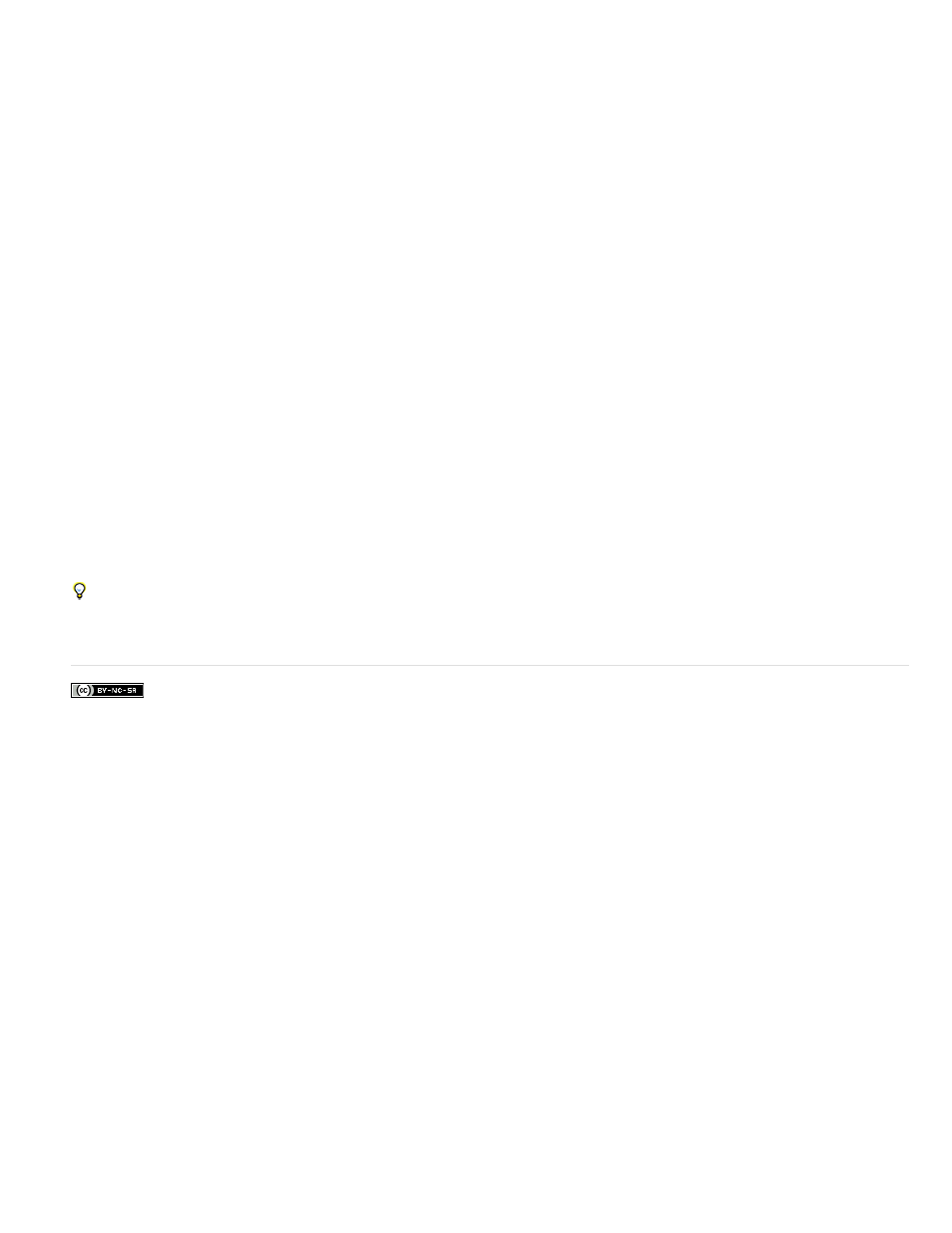
Facebook posts are not covered under the terms of Creative Commons.
Cylindrical
Spherical
Scene Collage
Reposition Only
Lens Correction
Note:
Reduces the “bow-tie” distortion that can occur with the Perspective layout by displaying individual images as on an unfolded
cylinder. Overlapping content across layers is still matched. The reference image is placed at the center. Best suited for creating wide
panoramas.
Aligns images with wide fields of view (vertical and horizontal). Designates one of the sources images (the middle image, by
default) as the reference image and spherically transforms the other images so that overlapping content is matched.
Aligns layers and matches overlapping content, without changing the shape of the objects in the image (for example, a
circle will still be a circle).
Aligns the layers and matches overlapping content, but does not transform (stretch or skew) any of the source layers.
Automatically corrects for lens defects:
Vignette Removal
Compensates for a lens defect that causes the edges, especially the corners, of an image to be darker than the center.
Geometric Distortion
Compensates for barrel, pincushion, or fisheye distortion.
Geometric Distortion will try to take into account the radical distortion to improve the result of the alignment, except with fish eye lens;
when fish eye metadata is detected, Geometric Distortion will align the images for fish eye
After auto-aligning, you can use Edit > Free Transform to fine tune the alignment or make tonal adjustments to even out exposure differences
between layers, then combine the layers into one composite image.
For a video on using Auto-Align and Auto-Blend to create a panorama and increase depth of field, see
Adobe also recommends
308
