Camera raw dialog box overview – Adobe Photoshop CC 2014 v.14.xx User Manual
Page 469
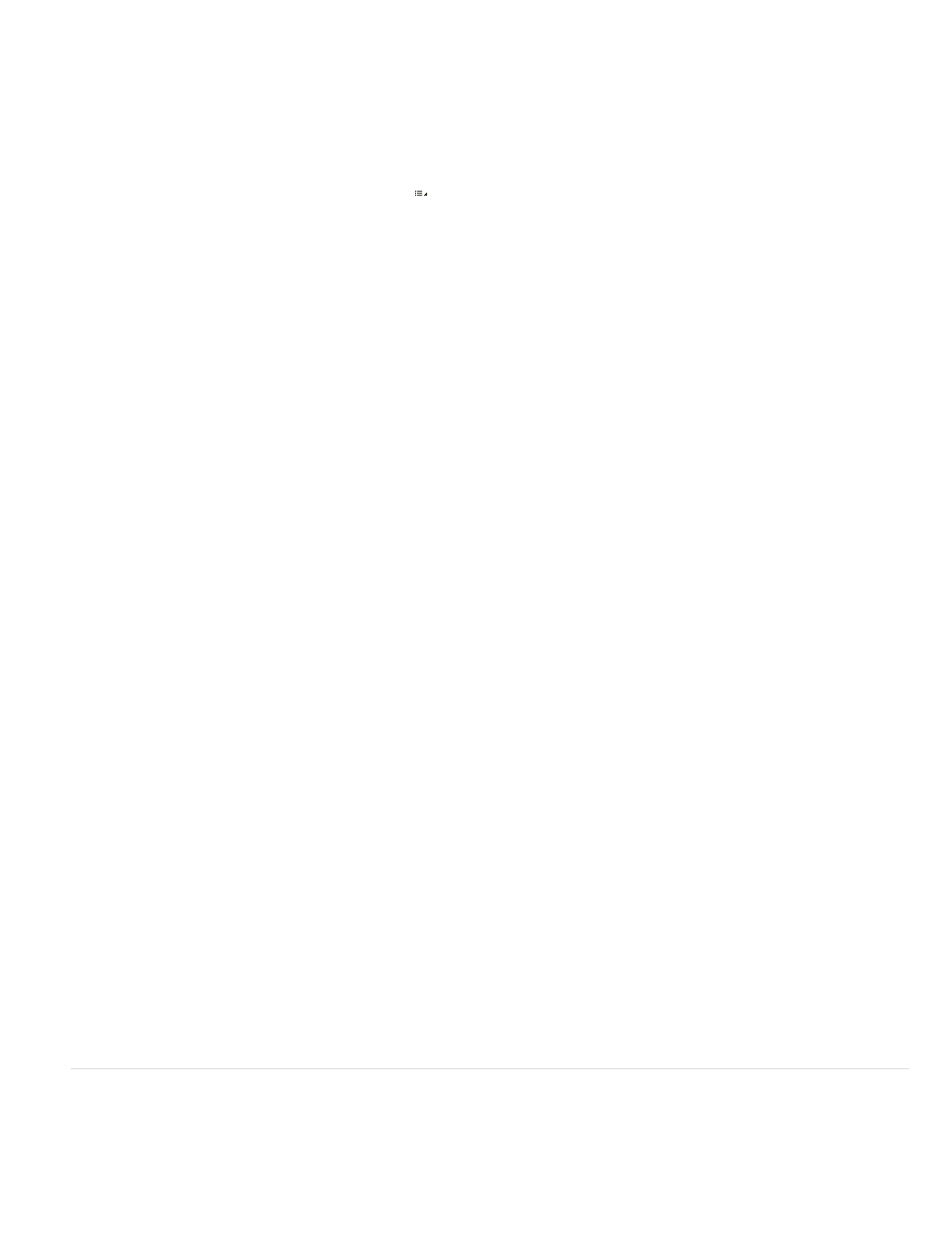
Save Image
Open Image or OK
Done
Cancel
Adjust color.
Color adjustments include white balance, tone, and saturation. You can make most adjustments on the Basic tab, and then use controls on the
other tabs to fine-tune the results. If you want Camera Raw to analyze your image and apply approximate tonal adjustments, click Auto on the
Basic tab.
To apply the settings used for the previous image, or to apply the default settings for the camera model, camera, or ISO settings, choose the
appropriate command from the Camera Raw Settings menu . (See Apply saved Camera Raw settings.)
For a video tutorial on making nondestructive color adjustments to photos in Camera Raw, watch
by Richard
Harrington or
by Russell Brown.
Make other adjustments and image corrections.
Use other tools and controls in the Camera Raw dialog box to perform such tasks as sharpening the image, reducing noise, correcting for lens
defects, and retouching.
(Optional) Save image settings as a preset or as default image settings.
To apply the same adjustments to other images later, save the settings as a preset. To save the adjustments as the defaults to be applied to all
images from a specific camera model, a specific camera, or a specific ISO setting, save the image settings as the new Camera Raw defaults. (See
Save, reset, and load Camera Raw settings.)
Set workflow options for Photoshop.
Set options to specify how images are saved from Camera Raw and how Photoshop should open them. You can access the Workflow Options
settings by clicking the link beneath the image preview in the Camera Raw dialog box.
Save the image, or open it in Photoshop or After Effects.
When you finish adjusting the image in Camera Raw, you can apply the adjustments to the camera raw file, open the adjusted image in Photoshop
or After Effects, save the adjusted image to another format, or cancel and discard adjustments. If you open the Camera Raw dialog box from After
Effects, the Save Image and Done buttons are unavailable.
Applies the Camera Raw settings to the images and saves copies of them in JPEG, PSD, TIFF, or DNG format. Press Alt (Windows)
or Option (Mac OS) to suppress the Camera Raw Save Optionsdialog box and save the files using the last set of save options. (See Save a
camera raw image in another format.)
Opens copies of the camera raw image files (with the Camera Raw settings applied) in Photoshop or After Effects. The
original camera raw image file remains unaltered. Press Shift while clickingOpen Image to open the raw file in Photoshop as a Smart Object. At
any time, you can double-click the Smart Object layer that contains the raw file to adjust the Camera Raw settings.
Closes the Camera Raw dialog box and stores file settings either in the camera raw database file, in the sidecar XMP file, or in the DNG
file.
Cancels the adjustments specified in the Camera Raw dialog box.
Camera Raw dialog box overview
462
