Adobe Photoshop CC 2014 v.14.xx User Manual
Page 293
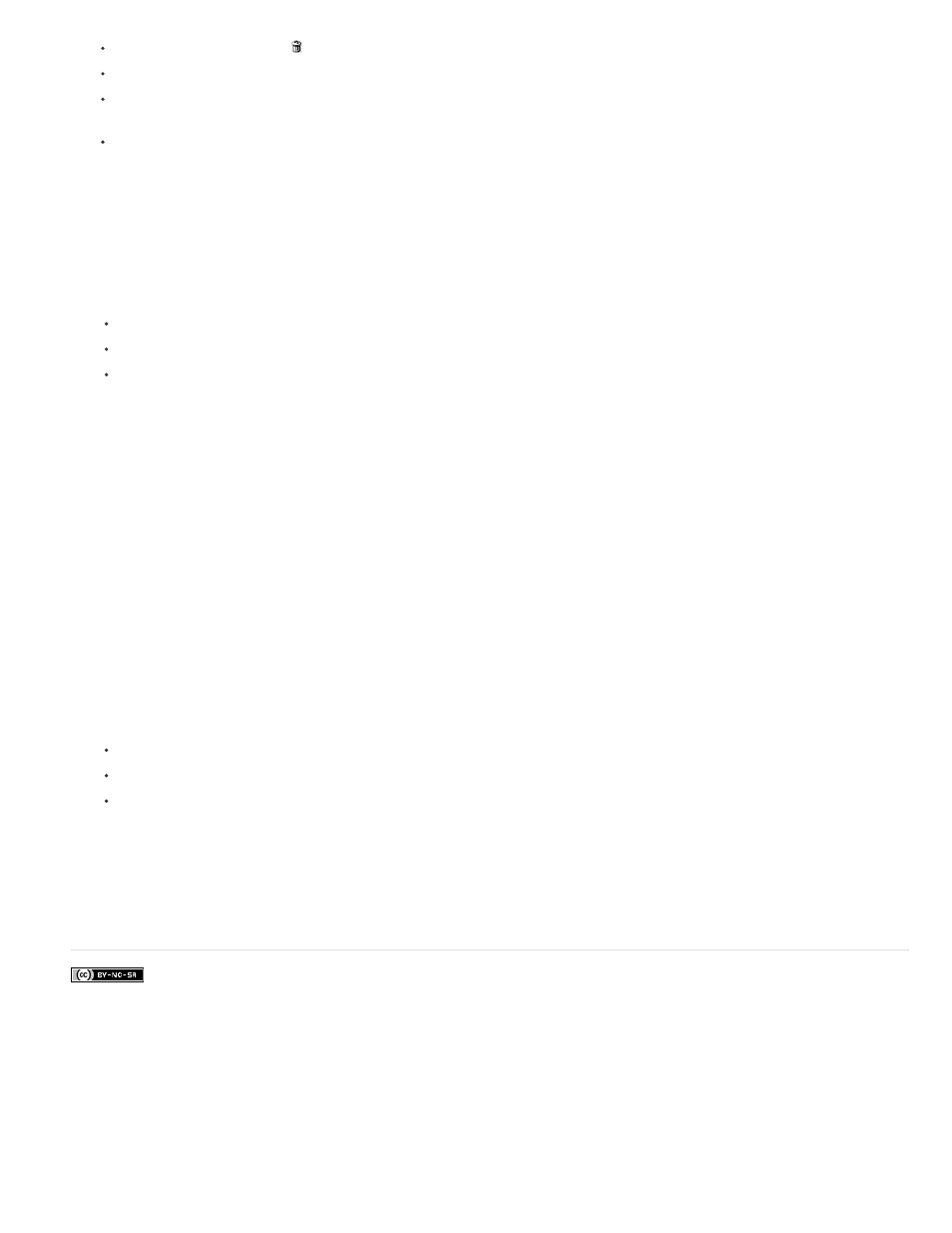
Facebook posts are not covered under the terms of Creative Commons.
Note:
Note:
Drag a style to the Delete icon at the bottom of the Styles panel.
Press Alt (Windows) or Option (Mac OS), and click the layer style in the Styles panel.
Select a style in the Styles area of the Layer Style dialog box. (See
.) Then choose Delete Style from the pop-up
menu.
When using a shape or Pen tool, select a style from the Layer Style pop-up panel in the options bar. Then choose Delete Style from the
pop-up panel menu.
Save a set of preset styles as a library
1. Do one of the following:
Choose Save Styles from the Styles panel menu.
Select Styles on the left side of the Layer Style dialog box. Then choose Save Styles from the pop-up menu.
When using a shape or Pen tool, click the layer style thumbnail in the options bar. Then choose Save Styles from the pop-up panel
menu.
2. Choose a location for the style library, enter a file name, and click Save.
You can save the library anywhere. However, if you place the library file in the Presets/Styles folder inside the default presets location, the
library name will appear at the bottom of the Styles panel menu when you restart the application.
You can also use the Preset Manager to rename, delete, and save libraries of preset styles.
Load a library of preset styles
1. Click the triangle in the Styles panel, Layer Style dialog box, or Layer Style pop-up panel in the options bar.
2. Do one of the following:
Choose Load Styles to add a library to the current list. Then select the library file you want to use, and click Load.
Choose Replace Styles to replace the current list with a different library. Then select the library file you want to use, and click Load.
Choose a library file (displayed at the bottom of the panel menu). Then click OK to replace the current list, or click Append to append the
current list.
3. To return to the default library of preset styles, choose Reset Styles. You can either replace the current list or append the default library to
the current list.
You can also use the Preset Manager to load and reset style libraries. See About the Preset Manager.
286
