Html options for slices – Adobe Photoshop CC 2014 v.14.xx User Manual
Page 933
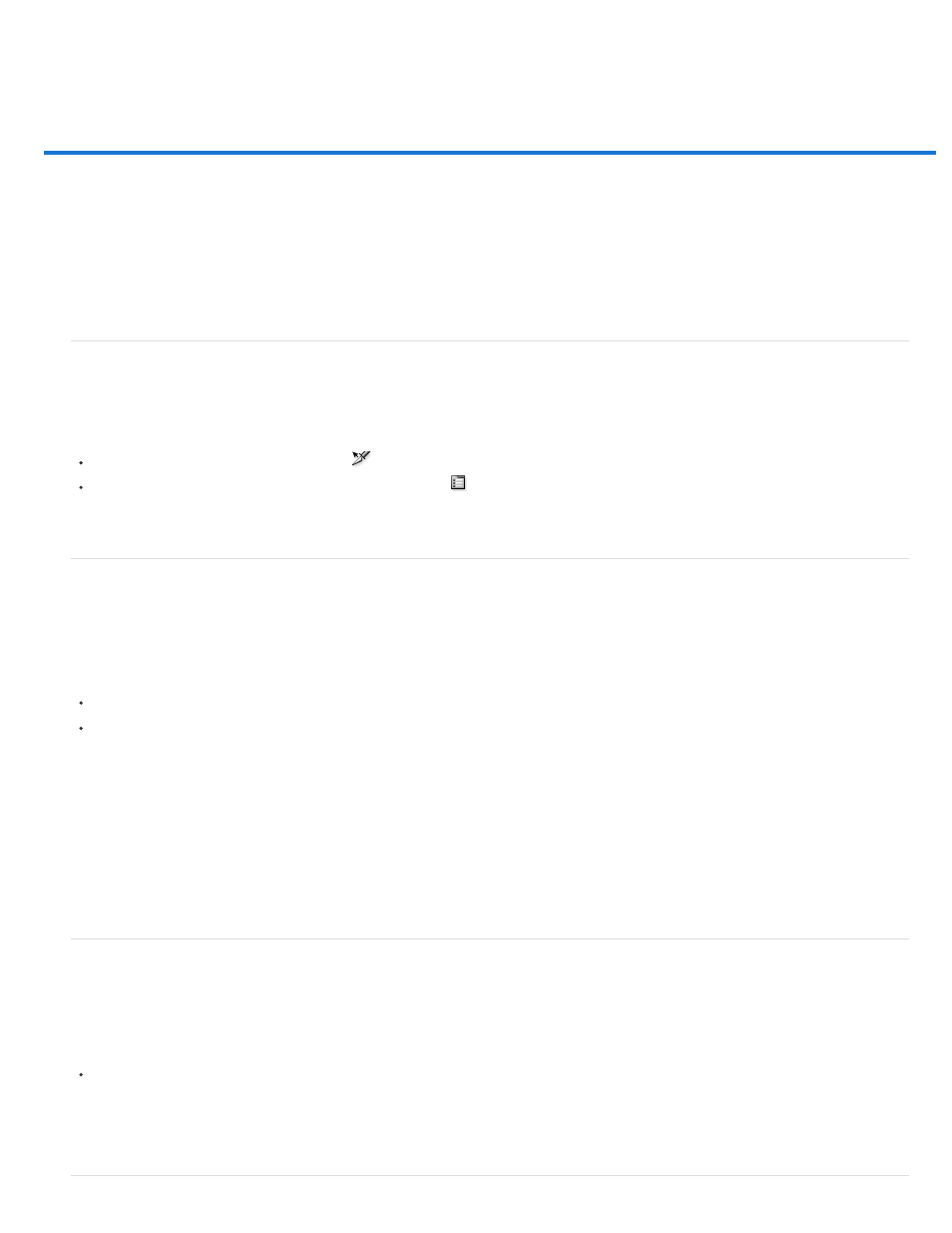
HTML options for slices
Note:
Note:
Display the Slice Options dialog box
Specify a slice content type
Rename a slice
Choose a background color for a slice
Assign URL link information to an Image slice
Specify browser messages and Alt text
Add HTML text to a slice
Display the Slice Options dialog box
Do one of the following:
Double-click a slice with the Slice Select tool
. (If the tool isn’t visible, hold down the Crop or Slice tool.)
With the Slice Select tool active, click the Slice Options button
in the options bar. This method is not in the Save For Web & Devices
dialog box.
Specify a slice content type
You can specify how the slice data appears in a web browser when exported with an HTML file. The available options vary according to the slice
type you select.
Image slices contain image data. This is the default content type.
No Image slices let you create empty table cells that can be populated with text or a solid color. You can enter HTML text in a No Image
slice. If you set the “Text is HTML” option in the Save for Web & Devices dialog box, the text is interpreted as HTML when viewed in a
browser. Slices of type No Image aren’t exported as images and can be previewed in a browser.
Setting options for an auto slice promotes the slice to a user slice.
1. Select a slice. If you are working in Photoshop, double-click the slice with the Slice Select tool to display the Slice Options dialog box.
2. In the Slice Options dialog box, select a slice type from the Type pop-up menu.
Rename a slice
As you add slices to an image, you may find it helpful to rename slices based on their content. By default, user slices are named according to the
settings in the Output Settings dialog box. (See Output settings for web graphics.)
Select a slice and double-click the slice with the Slice Select tool to display the Slice Options dialog box. In the Slice Options dialog box, type
a new name in the Name text box.
The Name text box is not available for No Image slice content.
926
