Show or hide non-printing extras – Adobe Photoshop CC 2014 v.14.xx User Manual
Page 122
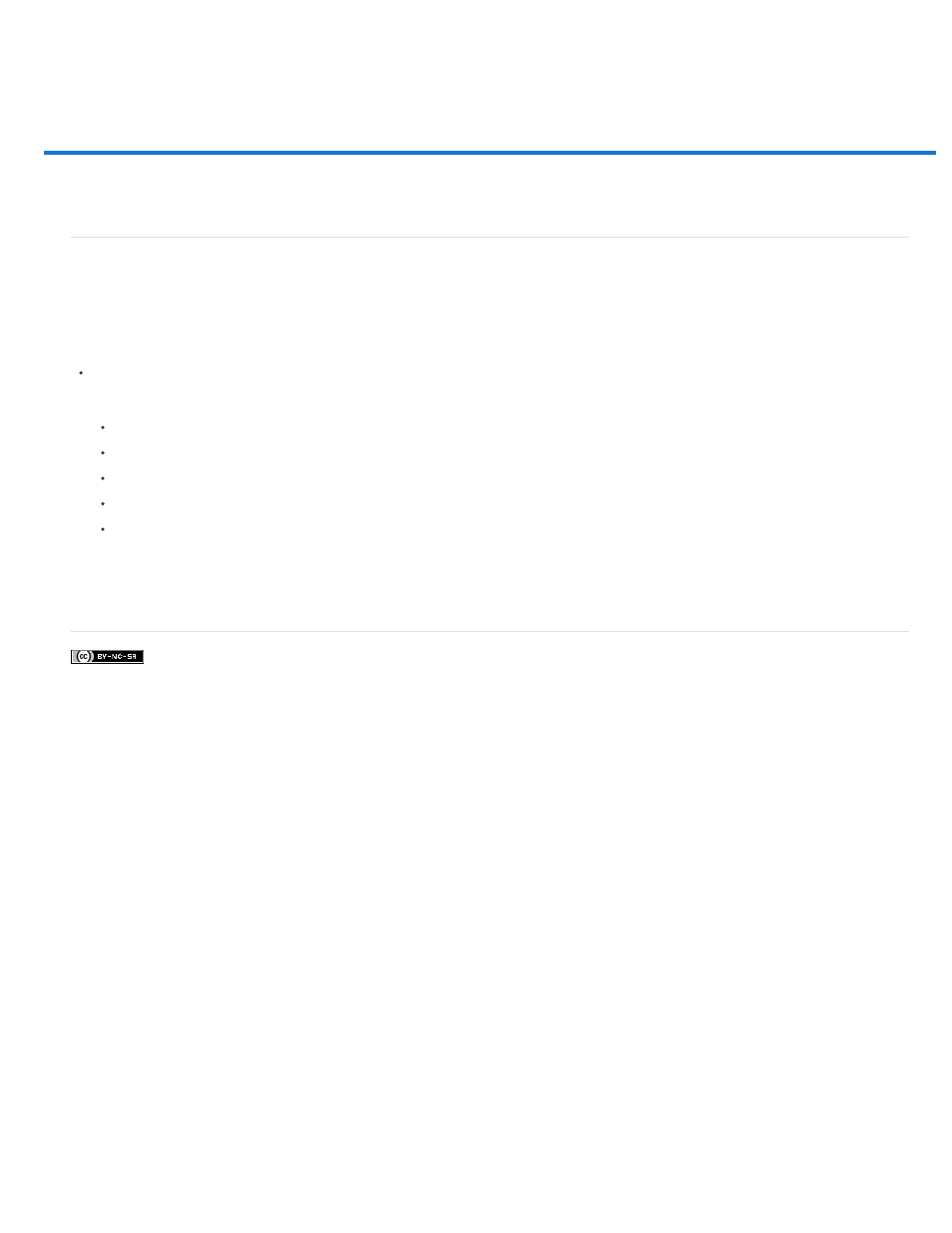
Show or hide non-printing Extras
Facebook posts are not covered under the terms of Creative Commons.
Note:
Show or hide Extras
Guides, grids, selection edges, slices, and text baselines are examples of nonprinting Extras that help you select, move, or edit objects. You can
enable or disable any combination of Extras without affecting the image. You can also show or hide enabled Extras to clean up the workspace.
Do one of the following:
To show or hide all enabled Extras, choose View > Extras. (A check mark appears next to enabled Extras in the Show submenu.)
To enable and show an individual Extra, choose View > Show, and select the Extra from the submenu.
To enable and show all available Extras, choose View > Show > All.
To disable and hide all Extras, choose View > Show > None.
To enable or disable groups of Extras, choose View > Show > Show Extra Options.
Color samplers are affected by the Extras, All, and None commands, though they are not an option in the Show submenu.
Adobe also recommends
115
