Making sure that your colors match, Web photo gallery options – Adobe Photoshop CC 2014 v.14.xx User Manual
Page 939
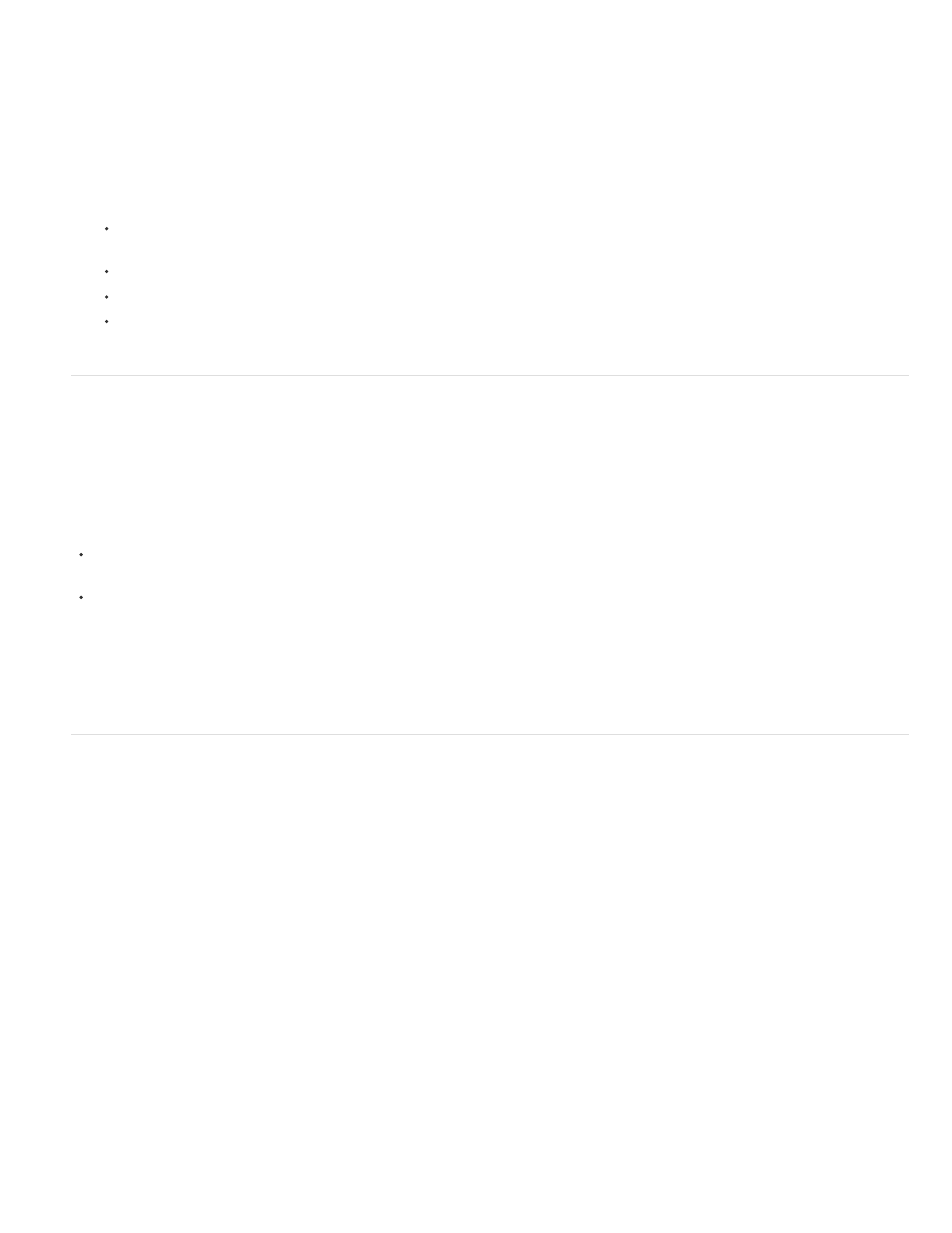
General
Extension
Use UTF 8 Encoding For URL
Add Width And Height Attributes For Images
Preserve All Metadata
Banner
Site Name
Photographer
8. Click Destination, and then select a folder in which to store the images and HTML pages for the gallery. Then click OK (Windows) or
Choose (Mac OS).
9. Select formatting options for the web gallery. Choose from the Options menu to display each set of options. See
10. Click OK. Photoshop places the following HTML and JPEG files in your destination folder:
A home page for your gallery named index.htm or index.html, depending on the Extension options. Open this file in any web browser to
preview your gallery.
JPEG images inside an images subfolder.
HTML pages inside a pages subfolder.
JPEG thumbnail images inside a thumbnails subfolder.
Making sure that your colors match
If you work with photos in a wide-gamut color working space such as ProPhoto RGB or Adobe RGB, image colors may change when viewed in a
web gallery by a browser that doesn’t read embedded color profiles. If this happens, try converting the image profiles to sRGB (which most
browsers use as a default) before optimizing them or including them in a Web Photo Gallery. Convert them to sRGB in one of the following ways.
It is a good idea to work with a copy of the images.
To convert a single image, choose Edit >Convert To Profile and then choose sRGB. See Assign or remove a color profile (Illustrator,
Photoshop).
To convert a folder of images, use the Image Processor. Choose File > Scripts > Image Processor. See Convert files with the Image
Processor.
If you use the Image Processor, you can save the files directly to JPEG format in the size that you want them. If you do so, make sure to turn
Resize Images off in the Large Image options.
Web photo gallery options
Options for file extensions, encoding, and metadata.
Uses either .htm or .html as the filename extension.
Uses UTF-8 encoding.
Specifies dimensions, shortening download time.
Maintains metadata info.
Text options for the banner that appears on each page in the gallery. Enter text for each of these:
The name of the gallery.
The name of the person or organization receiving credit for the photos in the gallery.
932
