Print 3d objects | photoshop cc – Adobe Photoshop CC 2014 v.14.xx User Manual
Page 963
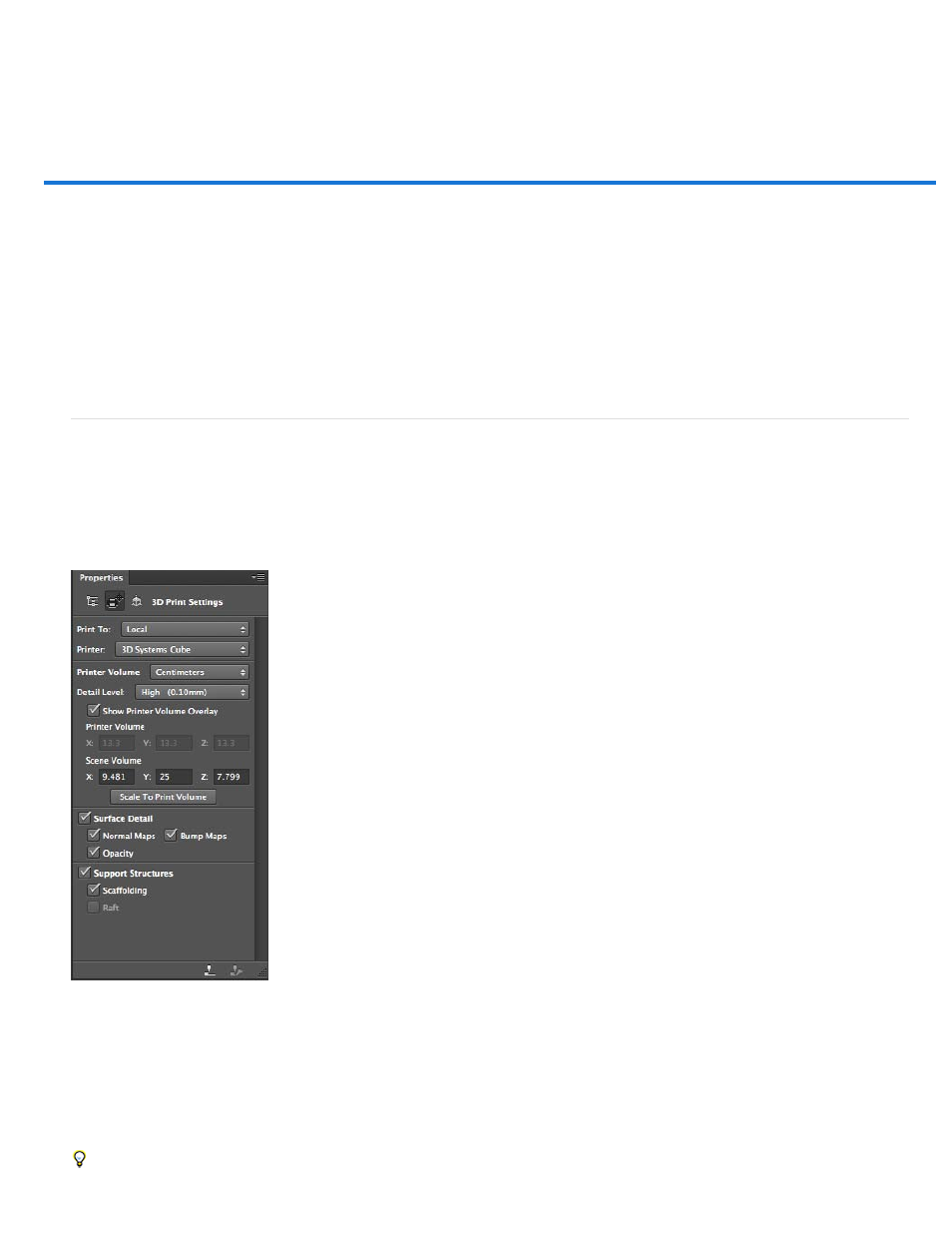
Print 3D objects | Photoshop CC
Introduced in version 14.2
Note:
Preparing to print 3D objects
Previewing and printing the 3D object
3D print utilities
FAQ
See also
With Photoshop, you can print any compatible 3D model without worrying about 3D printer limitations. In preparation for printing, Photoshop
automatically makes 3D models watertight. Photoshop also generates the necessary support structures—scaffolding and rafts—to ensure that your
3D prints are successful.
Preparing to print 3D objects
1. Select Window > Workspace > 3D to switch to the 3D workspace.
2. Open the 3D model in Photoshop. If necessary, customize the size of the 3D model while opening it.
3. Select 3D > 3D Print Settings.
3D Print Settings
4. In the 3D Print Settings panel, choose whether you want to print to a printer connected to your computer through a USB port (local printer) or
use an online 3D printing service, such as Shapeways.com.
Shapeways.com is a leading 3D printing marketplace and community. Shapeways.com provides you with various printer profiles that you
can leverage while printing your 3D models. See
more information.
To refresh the list of supported printers or Shapeways.com profiles, select Get Latest Printers from the Print To pop-up menu.
956
