Adobe Photoshop CC 2014 v.14.xx User Manual
Page 578
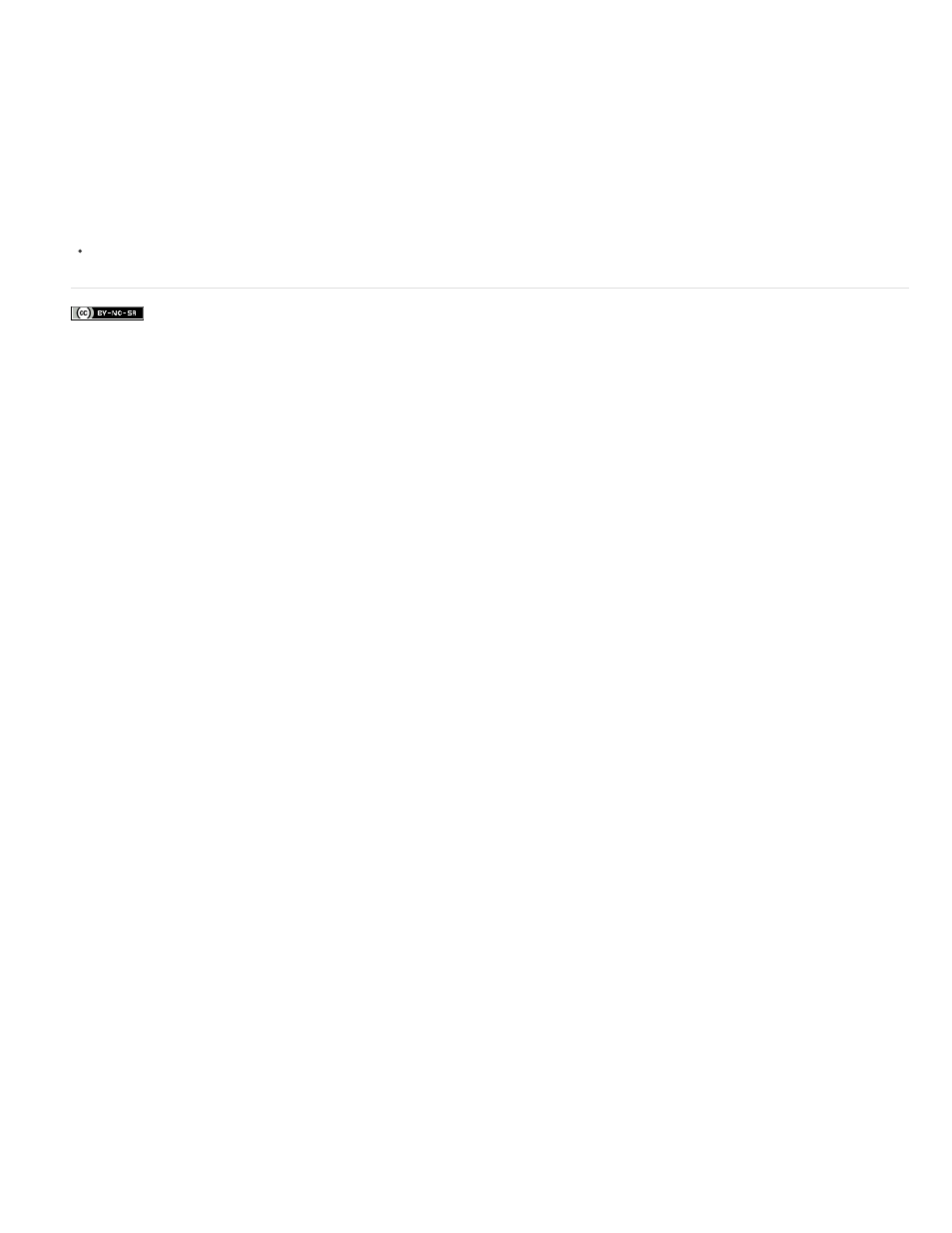
Facebook posts are not covered under the terms of Creative Commons.
Displace
Amplitwist
Affine
Reconstructs unfrozen areas to match the displacement at the start point for the reconstruction. You can use Displace to move all or
part of the preview image to a different location. If you click and gradually spiral out from the start point, you displace or move a portion of the
image to the area you brush over.
Reconstructs unfrozen areas to match the displacement, rotation, and overall scaling that exist at the start point.
Reconstructs unfrozen areas to match all distortions that exist at the start point, including displacement, rotation, horizontal and vertical
scaling, and skew.
Adobe also recommends
571
This manual is related to the following products:
