Selections, Transform, Type – Adobe Photoshop CC 2014 v.14.xx User Manual
Page 158: User interface
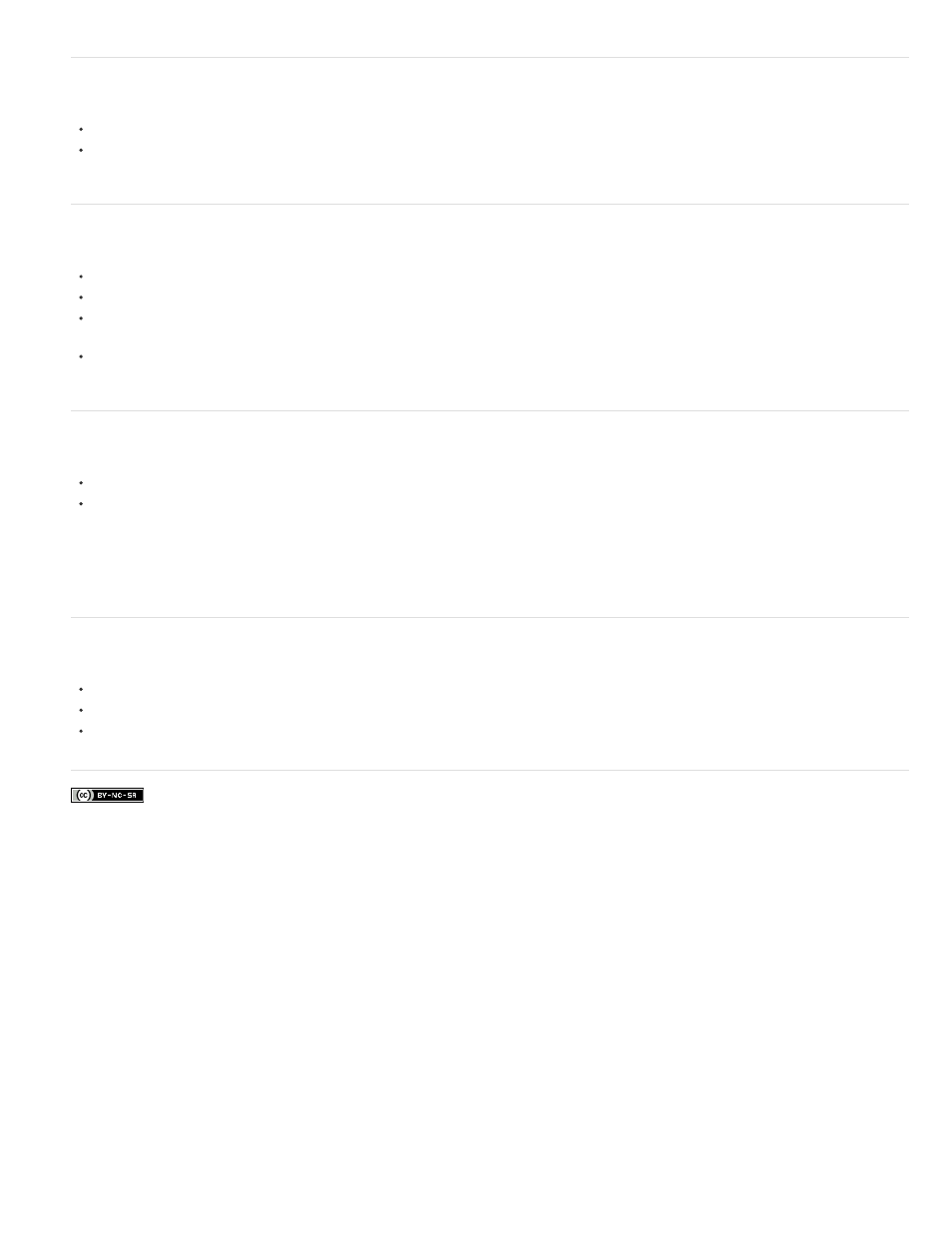
Facebook posts are not covered under the terms of Creative Commons.
Selections
Support for decimal feather values for Marquee tool, Lasso tool, and Mask panel (like the Feather dialog)
Feather radius recalled in Make Selection from path dialog
Transform
Layer thumbnail continues to show Smart Object icon when transforming a layer
Improved dragging of vector curves
Can rotate 90 degrees with even x odd pixel dimension to avoid landing on a half-pixel position. (To enable this behavior, Snap Vector Tools
And Transforms To Pixel Grid must be selected in the General preferences.)
Added File Handling > Ignore Rotation Metadata preference to disable automatic rotation of images based on file metadata
Type
Added Type > Paste Lorem Ipsum command to quickly insert placeholder text
Added Blend Text Colors Using Gamma setting to blend text layers using a gamma setting distinct from the document color space. To
access this option, choose Edit > Color Settings, and click More Options at right. The default setting, 1.45, blends text more correctly than
previous Photoshop versions, better matching other applications.
Note: When you select Blend Text Colors Using Gamma, text layers from Photoshop CS6 will look different in earlier versions of Photoshop.
User interface
New/Open document commands available by context-clicking document tabs (longtime Mac OS feature now on Windows too)
Added "Don't show again" checkbox to Purge warnings
Removed the app bar and reduced the draggable title bar over 30%
151
