Adobe Photoshop CC 2014 v.14.xx User Manual
Page 898
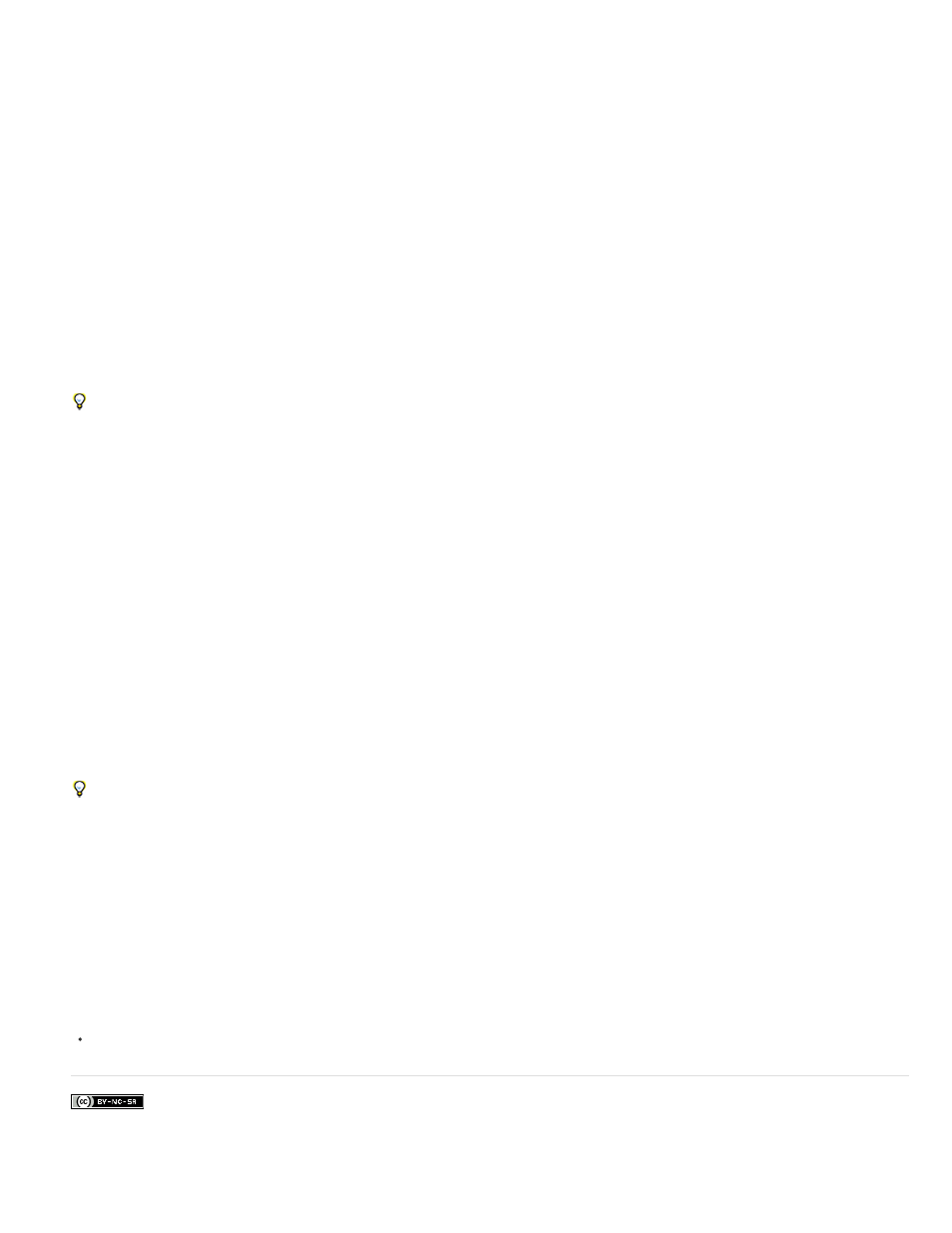
Facebook posts are not covered under the terms of Creative Commons.
Suppress File Open Options Dialogs
Destination menu
None
Save And Close
Folder
Override Action “Save As” Commands
Note:
File Naming
Compatibility
Error menu
Stop For Errors
Log Errors to File
Hides File Open Options dialog boxes. This is useful when batching actions on camera raw image files.
The default or previously specified settings will be used.
Sets where to save the processed files
Leaves the files open without saving changes (unless the action includes a Save command).
Saves the files in their current location, overwriting the original files.
Saves the processed files to another location. Click Choose to specify the destination folder.
Ensures that processed files are saved to the destination folder specified in the Batch command (or to
their original folder if you chose Save and Close), with their original names or the names you specified in the File Naming section of the Batch
dialog box.
If you don't select this option and your action includes a Save Ascommand, your files will be saved into the folder specified by theSave As
command in the action, instead of the folder specified in the Batch command. In addition, if you don't select this option and the Save As command
in the action specifies a filename, the Batch command overwrites the same file (the file specified in the action) each time it processes an image.
If you want the Batch command to process files using the original filenames in the folder you specified in the Batch command, save your image
in the action. Then, when you create the batch, select Override Action "Save As" Command and specify a destination folder. If you rename the
images in the Batch command and don't select Override Action "Save As" Command, Photoshop saves your processed images twice: once with
the new name in the specified folder, and once with the original name in the folder specified by the Save As command in the action.
To use this option, the action must contain a Save As command. Otherwise, the Batch command won't save the processed files. Selecting this
option doesn't skip everything in the Save As command—only the specified filename and folder.
Some Save options aren’t available in the Batch or Create Droplet commands (such as JPEG compression or TIFF options). To use these
options, record a Save As step in the action that contains the desired options, and then use the Override Action “Save As” Commands option to
make sure that your files are saved where you specify in the Batch orCreate Droplet command. Photoshop disregards the specified filename and
path in the Action's Save As command, and retains the Save options using the new path and filename you specify in the Batch dialog.
Specifies file naming conventions if writing files to a new folder. Select elements from the pop-up menus or enter text into the fields
to be combined into the default names for all files. The fields let you change the order and formatting of the components of the filename. You must
include at least one field that is unique for every file (for example, filename, serial number, or serial letter) to prevent files from overwriting each
other. Starting Serial Number specifies the starting number for any serial number fields. Serial letter fields always start with the letter “A” for the
first file.
Makes filenames compatible with Windows, Mac OS, and UNIX operating systems.
Saving files using the Batch command options usually saves the files in the same format as the original files. To create a batch process that
saves files in a new format, record the Save As command followed by the Close command as part of your original action. Then choose
Override Action “Save As” Commands for the Destination when setting up the batch process.
Specifies how to handle processing errors:
Suspends the process until you confirm the error message.
Records each error in a file without stopping the process. If errors are logged to a file, a message appears after
processing. To review the error file, open with a text editor after the Batch command has run.
Adobe also recommends
891
