Open a multilayer animation – Adobe Photoshop CC 2014 v.14.xx User Manual
Page 746
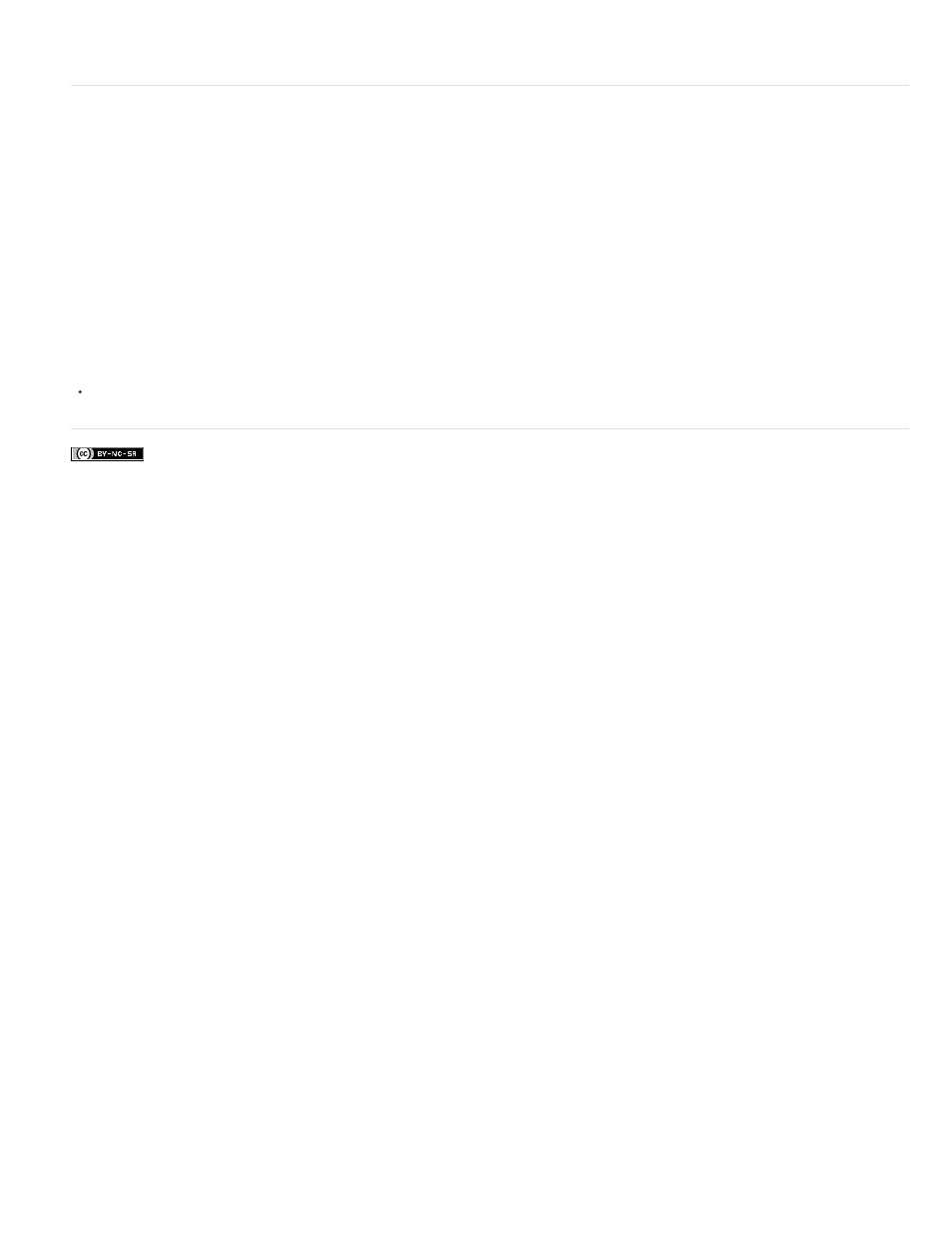
Facebook posts are not covered under the terms of Creative Commons.
Open a multilayer animation
You can open animations that were saved in older versions of Photoshop as multilayer Photoshop (PSD) files. The layers are placed in the
Animation panel (Photoshop Extended CS5) or Timeline panel (CS6) in their stacking order, with the bottom layer becoming the first frame.
1. Choose File > Open, and select the Photoshop file to open.
2. In the Layers panel, select the layers you want for the animation, and choose Make Frames From Layers from the Animation panel menu.
You can edit the animation, use the Save For Web & Devices (Photoshop Extended CS5) or Save For Web (CS6) command to save an
animated GIF, or use the Render Video command to save the animation as a QuickTime movie.
Adobe also recommends
739
