Adobe Photoshop CC 2014 v.14.xx User Manual
Page 913
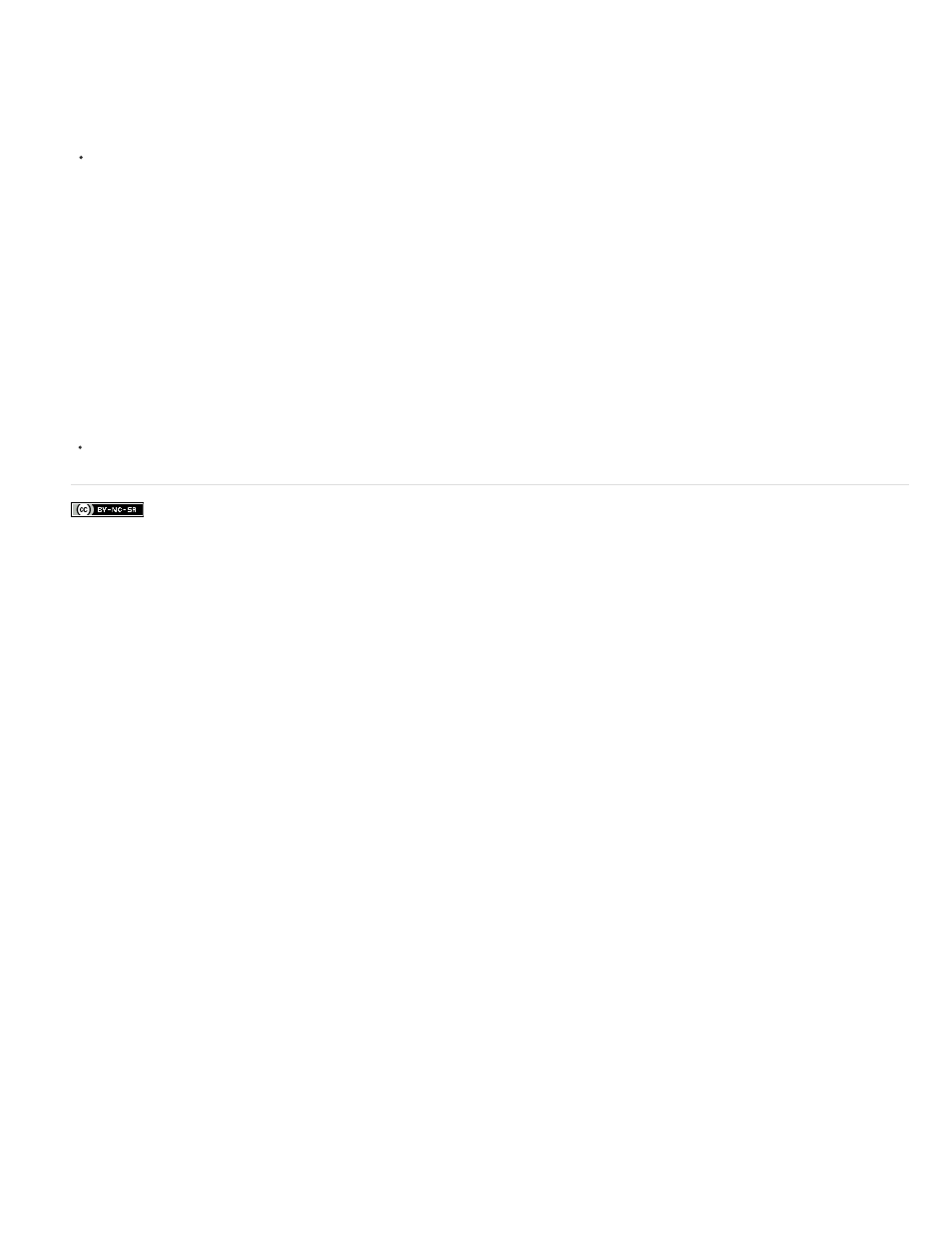
Facebook posts are not covered under the terms of Creative Commons.
4. When finished, click the Stop Playing/Recording button in the Actions panel or choose Stop Recording from the panel menu.
Rearrange commands within an action
In the Actions panel, drag a command to its new location within the same or another action. When the highlighted line appears in the desired
position, release the mouse button.
Record an action again
1. Select an action, and choose Record Again from the Actions panel menu.
2. If a modal tool appears, use the tool to create a different result, and press Enter or Return, or just press Enter or Return to retain the same
settings.
3. If a dialog box appears, change the settings, and click OK to record them, or click Cancel to retain the same values.
Adobe also recommends
906
