Convert between bit depths – Adobe Photoshop CC 2014 v.14.xx User Manual
Page 171
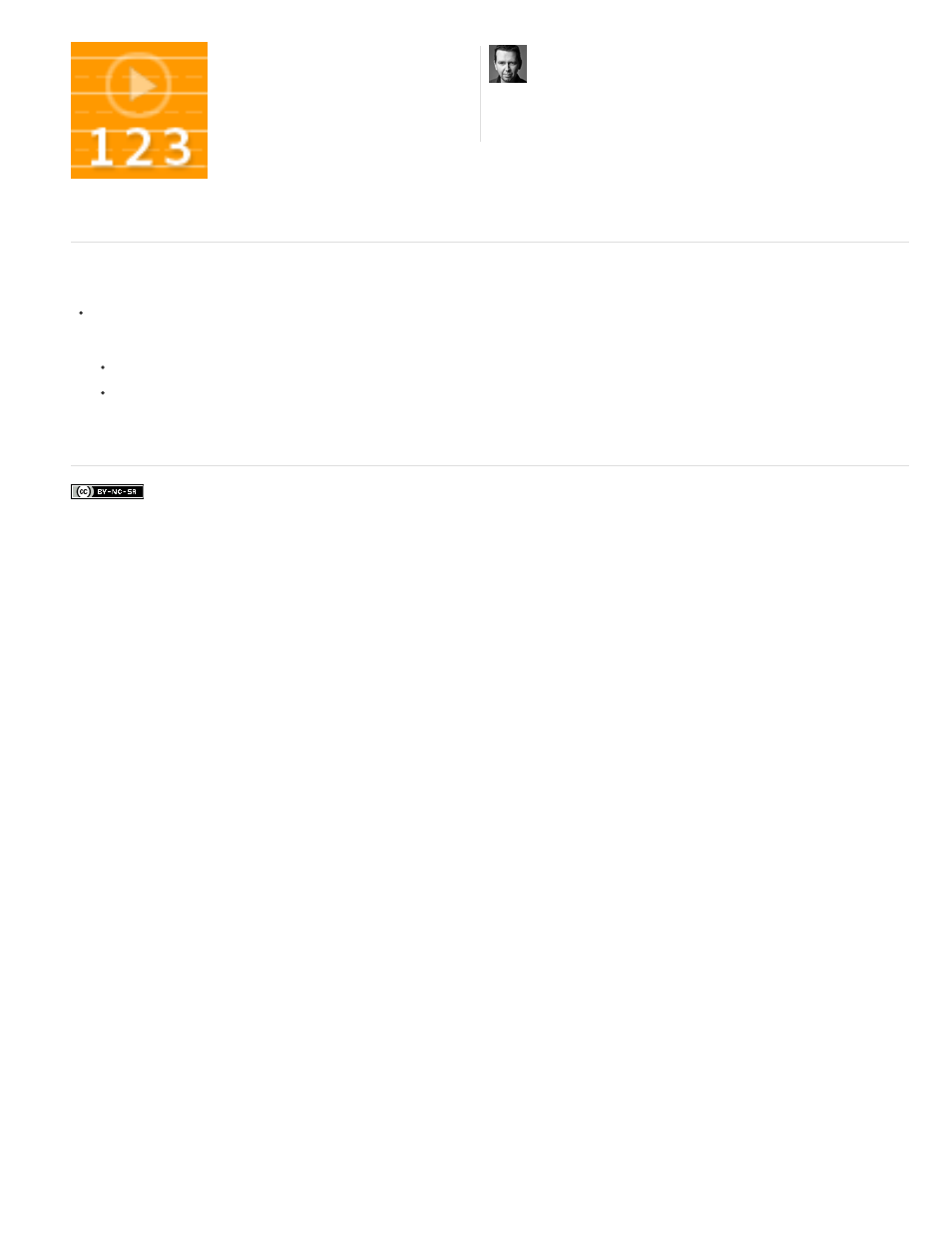
Facebook posts are not covered under the terms of Creative Commons.
Convert between bit depths
Do any of the following:
To convert between 8 bpc and 16 bpc, Choose Image > Mode > 16 Bits/Channel or 8 Bits/Channel.
To convert from 8 bpc or 16 bits to 32 bpc, choose Image > Mode > 32 Bits/Channel.
Adobe also recommends
Learn more with this excerpt from Adobe
Photoshop for Photographers....
by
164
This manual is related to the following products:
