Adobe Photoshop CC 2014 v.14.xx User Manual
Page 482
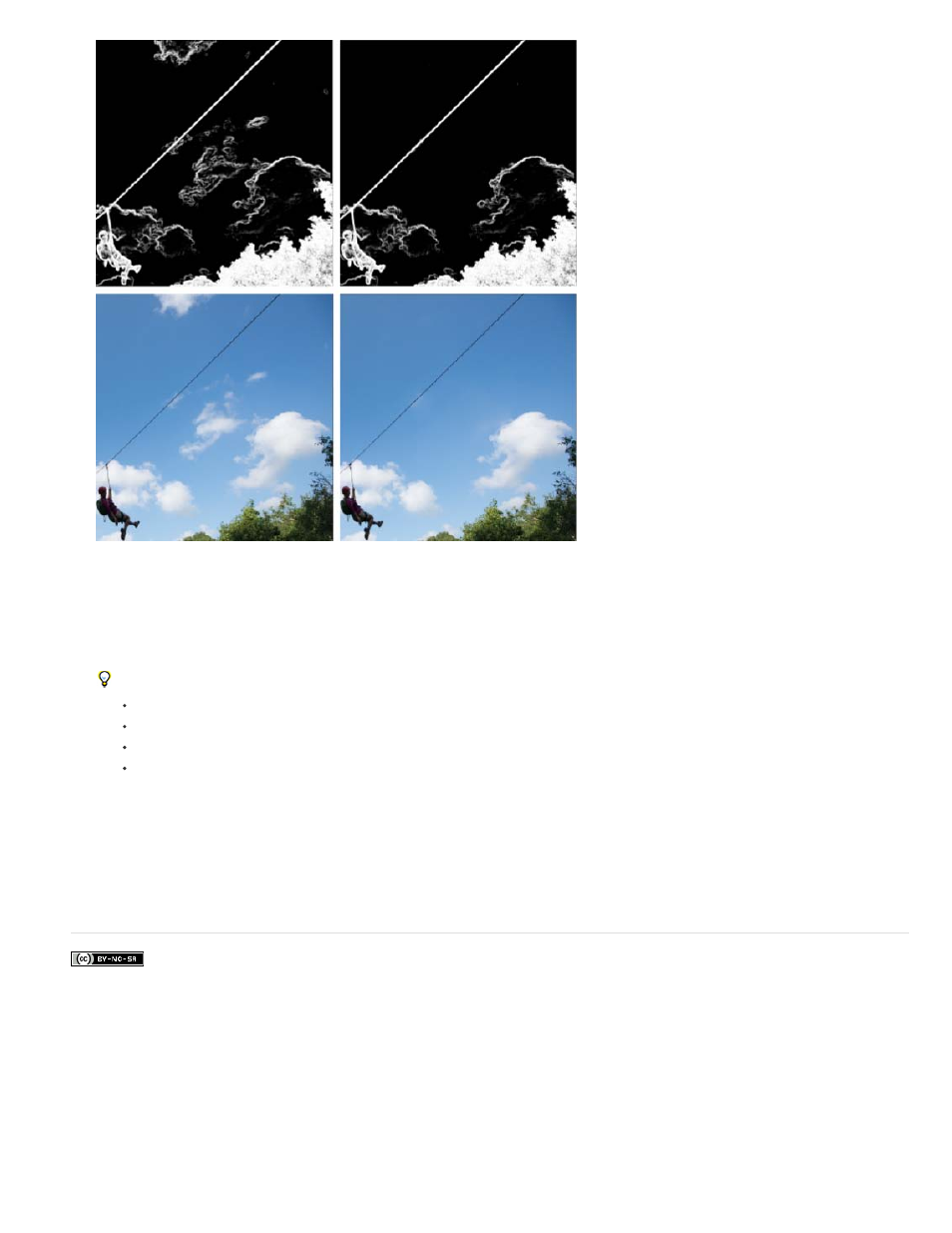
Facebook posts are not covered under the terms of Creative Commons.
Above, Visualize Spots view is off, and unnecessary elements like wispy clouds (left) have been removed (right)
3. Use the Visualize Spots slider to vary the contrast threshold of the inverted image. Move the slider to different contrast levels, to view
imperfections like sensor dust, dots, or other unwanted elements.
When the Spot Visualization checkbox is selected, to change the visualization threshold:
Increase: Press . (period)
Increase (in larger steps): Press Shift + .
Reduce: Press , (comma)
Reduce (in larger steps): Press Shift + ,
4. Use the Spot Removal tool to clone or heal out unwanted elements in the photo. Uncheck the Visualize Spots checkbox to view the
resulting image.
5. Repeat steps 2, 3, and 4.
475
