Tint – Apple Motion 4 User Manual
Page 991
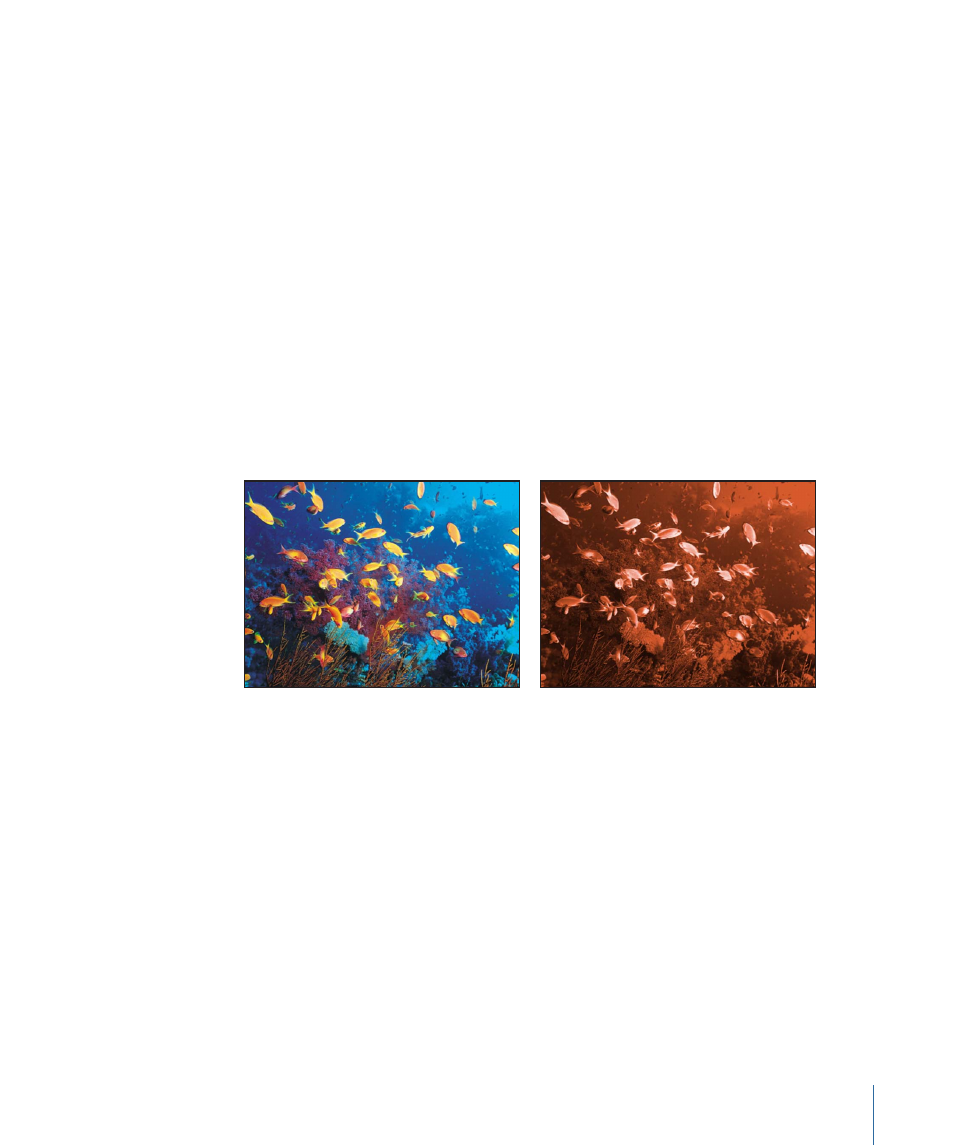
Dark Color:
Sets the color used to represent the dark interpreted areas of the object. The
color controls can be expanded with the disclosure triangle to include Red, Green, and
Blue sliders, for more precise color selection.
Light Color:
Sets the color used to represent the light interpreted areas of the object.
Correct For Alpha:
This setting renders semi-transparent pixels correctly. Enable this
setting if the edges of the filtered image show artifacts.
Mix:
Sets what percentage of the original image is blended with the color-corrected
image.
HUD Controls
The HUD contains the following controls: Threshold, Smoothness, Dark Color, and Light
Color.
Tint
Tints an entire image with a single color. Shadows and highlights are less affected, but
all of the midrange colors in the image are gradually replaced with the tint color as the
Intensity parameter is increased.
Original image
Tint (brown) applied
Parameters in the Inspector
Color:
Picks the color that is used to tint the object. The color controls can be expanded
with the disclosure triangle to display Red, Green, Blue, and Opacity sliders for more
precise color selection.
Intensity:
Sets the amount of tint applied to the object.
Mix:
Sets what percentage of the original image is blended with the color-corrected
image.
HUD Controls
The HUD contains the following controls: Color and Intensity.
991
Chapter 16
Using Filters
