Apple Motion 4 User Manual
Page 709
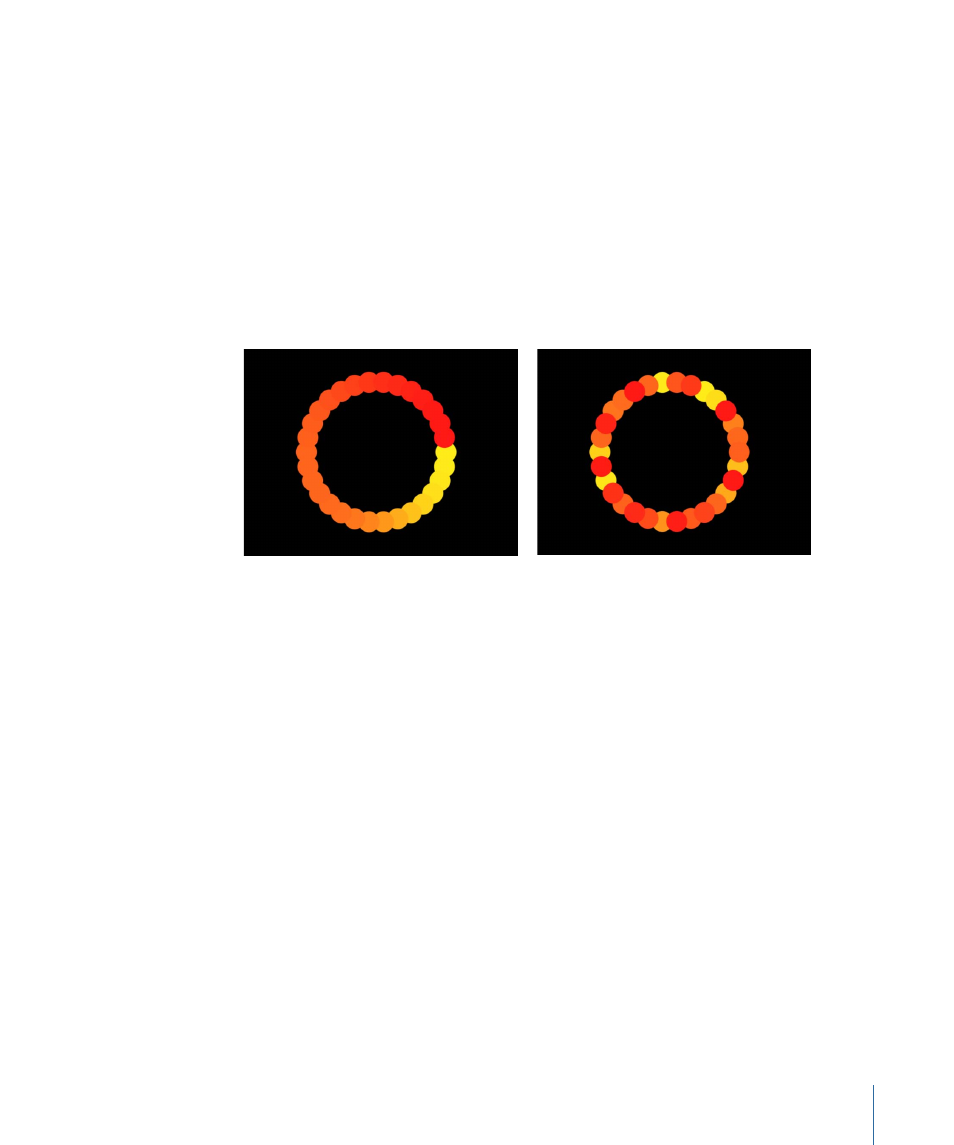
• Z Axis: The elements originate along the Z axis of the pattern and move outward.
Note: The origin parameter also determines where the Sequence Replicator behavior
starts its animation. For more information on the Sequence Replicator behavior, see
Using the Sequence Replicator Behavior
Build Style:
This pop-up menu is only available when Shape is set to Geometry. Specifies
the direction in which the elements are placed along edge of the shape. The options are:
• Clockwise: Places the elements along the shape in a clockwise direction.
• Counter Clockwise: Places the elements along the shape in a counterclockwise direction.
Shuffle Order:
When enabled, rearranges the order in which the elements appear. When
Shuffle Order is selected, the Replicate Seed parameter becomes available.
Pattern with Shuffle Order disabled
Pattern with Shuffle Order enabled
Replicate Seed:
This parameter is available when Shape is set to Rectangle, Circle, Image,
Box, or Sphere, and Arrangement is set to Random Fill. Modifies the Random Fill pattern.
Although the result of the Random Fill option from the Arrangement pop-up menu seems
random, it’s actually deterministic. This means that the random variation in the pattern
is created based on the number shown here. Unless this seed number is changed, a
replicator with the same parameter settings and source object always appears the same.
If you don’t like the current random fill, you can change the seed number by typing a
new number or clicking Generate. This changes the random calculations performed for
that pattern. This parameter is also used to randomize the Shuffle Order parameter.
3D:
When selected, the Box and Sphere shapes become available from the Shape pop-up
menu. In addition, if the Face Camera checkbox is selected, the pattern elements actively
face the camera when the camera or the replicator is rotated in 3D space.
709
Chapter 12
Using the Replicator
