Lighting, Shadows, Reflection – Apple Motion 4 User Manual
Page 687
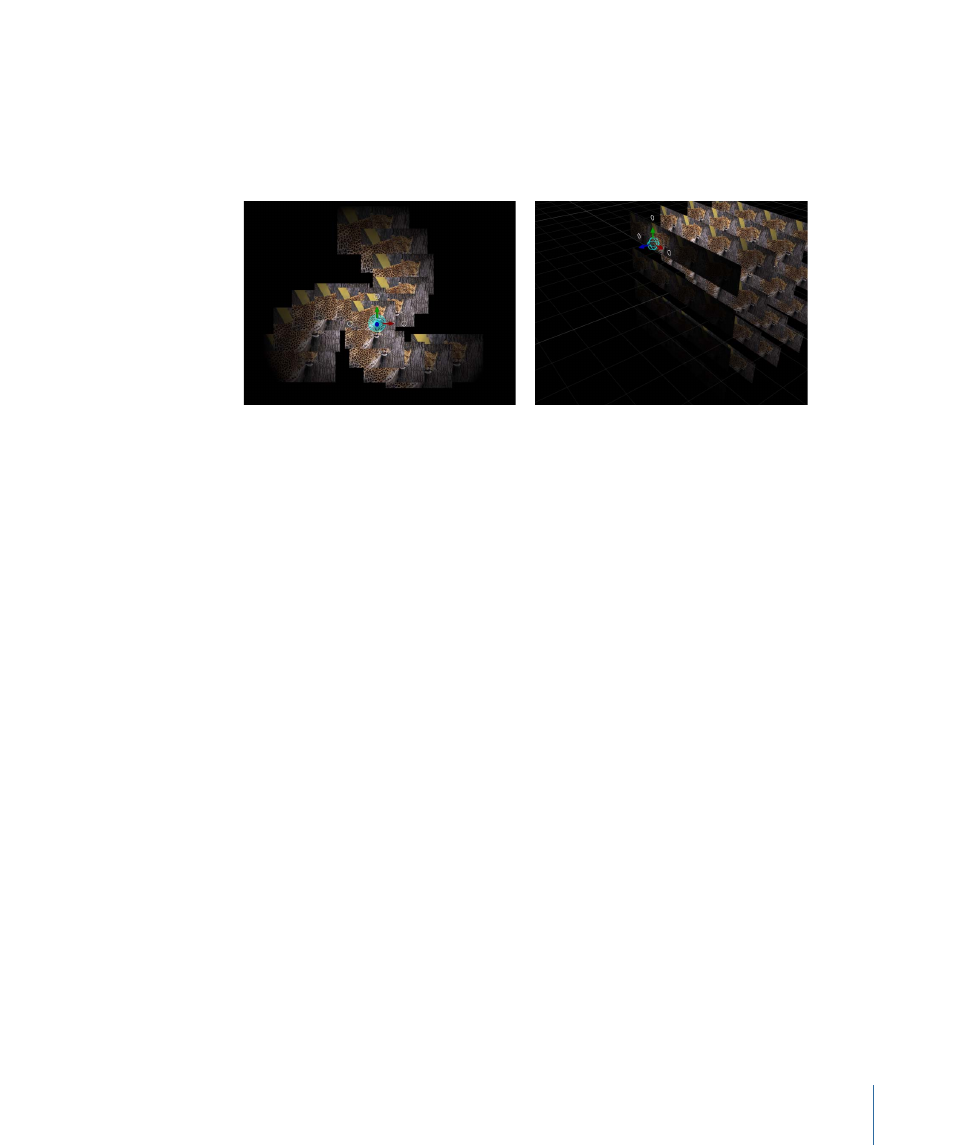
Lighting
This parameter group is available only for 3D projects. A 2D or 3D replicator can interact
with lights in a 3D project. As with all layers, the Shading pop-up menu (in the Lighting
section of the Properties tab) must be set to On or Inherited for the lights to affect the
replicator. For more information on using lights, see
.
Shadows
This parameter group determines whether or not an object casts a shadow if positioned
between a light source and another object; whether or not neighboring objects’ shadows
affect the current object; and whether an object blocks light and casts a shadow while
the object itself does not appear in the scene. For more information on shadows, see
.
Note: This parameter does not affect drop shadows.
Reflection
Available in 3D projects, allows objects to create simulated reflectivity based on the
object’s “shininess,” the brightness and proximity of the reflected object, and the angle
of view. For more information, see
.
Note: The Reflection parameter group is not available for 3D particle emitters, 3D
replicators, or nonflattened text.
687
Chapter 12
Using the Replicator
