Apple Motion 4 User Manual
Page 706
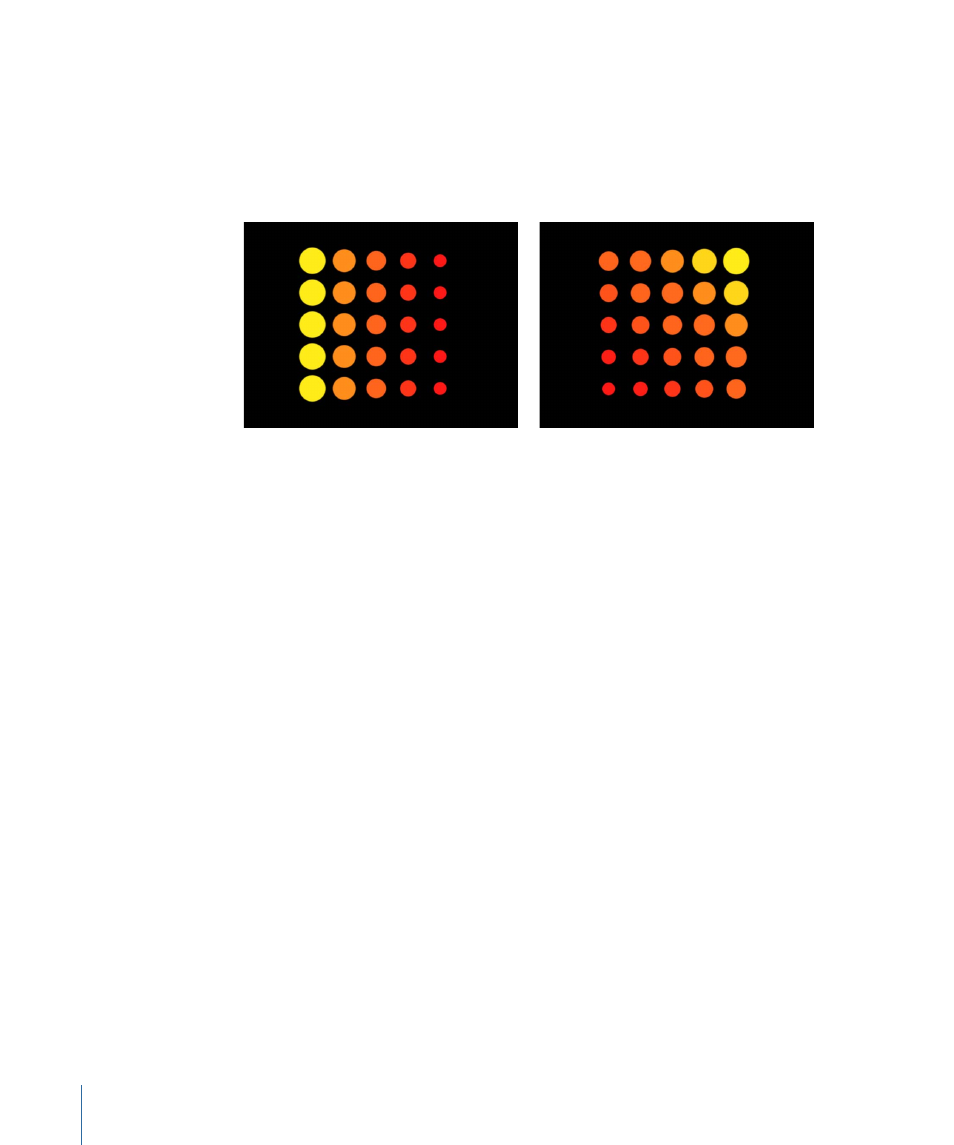
Origin:
This pop-up menu is available when Shape is set to Rectangle, Circle, Image, Box,
or Sphere, and Arrangement is set to Tile Fill or Random Fill. Specifies how the elements
traverse across the pattern from a point of origin. For example, when set to Left, the
elements sweep across the pattern from left to right. When set to Upper Right, the
elements traverse from the upper-right corner point of the shape to the lower-right
corner. This pop-up menu contains the following items:
Origin set to Left
Origin set to Upper Right
• Upper Left: The elements originate in the upper-left corner of the pattern and end in
the lower-right corner.
• Upper Right: The elements originate in the upper-right corner of the pattern and end
in the lower-left corner.
• Lower Left: The elements originate in the lower-left corner of the pattern and end in
the upper-right corner.
• Lower Right: The elements originate in the lower-right corner of the pattern and end
in the upper-left corner.
• Center: The elements originate in the center of the pattern and move outward. This is
the default Origin option.
• Left: The elements originate at the left side of the pattern and end at the right side.
• Right: The elements originate at the right side of the pattern and end at the left side.
• Top: The elements originate at the top of the pattern and end at the bottom.
• Bottom: The elements originate at the bottom of the pattern and end at the top.
When Circle or Sphere is chosen from the Shape pop-up menu and Arrangement is set
to Tile Fill or Random Fill, the Origin options are:
• Center: The elements originate in the center of the pattern and build outward. This is
the default Origin option.
706
Chapter 12
Using the Replicator
