Moving objects in the canvas – Apple Motion 4 User Manual
Page 298
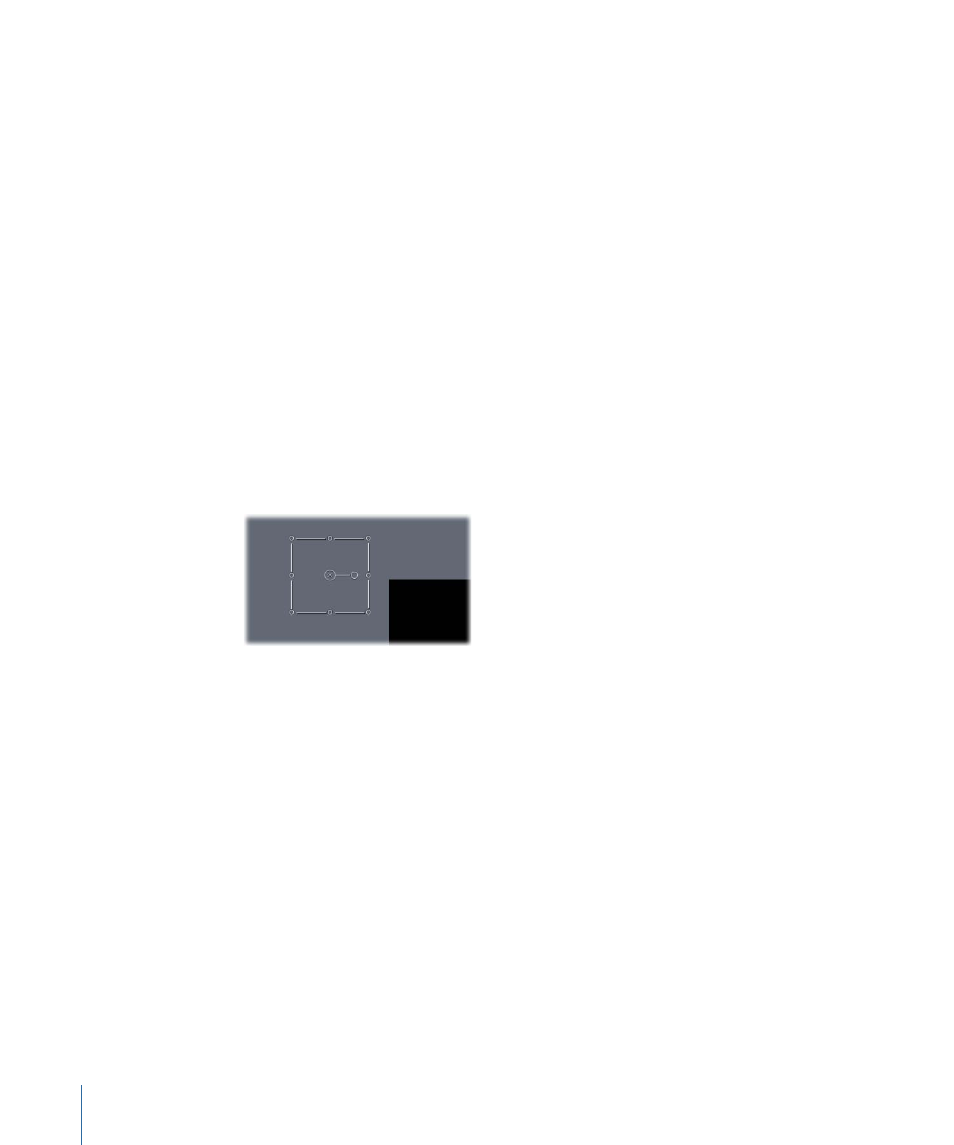
Note: Press Shift-Tab to cycle through the transform modes in reverse.
For more information about 3D transform tools, see
.
Moving Objects in the Canvas
The simplest thing you can do to start arranging the objects in your project is to move
them around. With the exception of the Adjust Drop Shadow tool, all transform tools let
you reposition objects, so this is the one operation you can perform regardless of the
currently selected transform tool.
The easiest way to reposition an object is to drag it around within the Canvas. If you want
to make more precise adjustments to an object’s position, you can also change the
numerical values of an object’s X and Y Position parameters in the Properties tab of the
Inspector. For more information on object properties, see
.
You can move objects anywhere within the frame defined by the Canvas, but you can
also drag objects past the edge of the frame. By default, when you move an object past
the edge of the frame, it becomes invisible, although you can still manipulate it using its
bounding box.
Note: The bounding box that indicates the position of objects located offscreen only
appears when those objects are selected.
One example of when it’s necessary to move an object past the edge of the frame is when
you plan on animating an object so that it flies onscreen. Prior to animating it, you need
to move it to a position offscreen to achieve this effect.
Note: To make an object completely visible that is partially or totally outside of the Canvas,
turn on Show Full View Area in the View pop-up menu (directly above the right side of
the Canvas).
To move one or more objects in the Canvas
1
Select one or more objects.
2
Do one of the following:
• Drag an object to another location. If more than one object is selected, dragging one
of the currently selected objects moves all of them.
298
Chapter 7
Basic Compositing
