Value list, Parameter selection menu, Tracking selection menu – Apple Motion 4 User Manual
Page 142: Source well
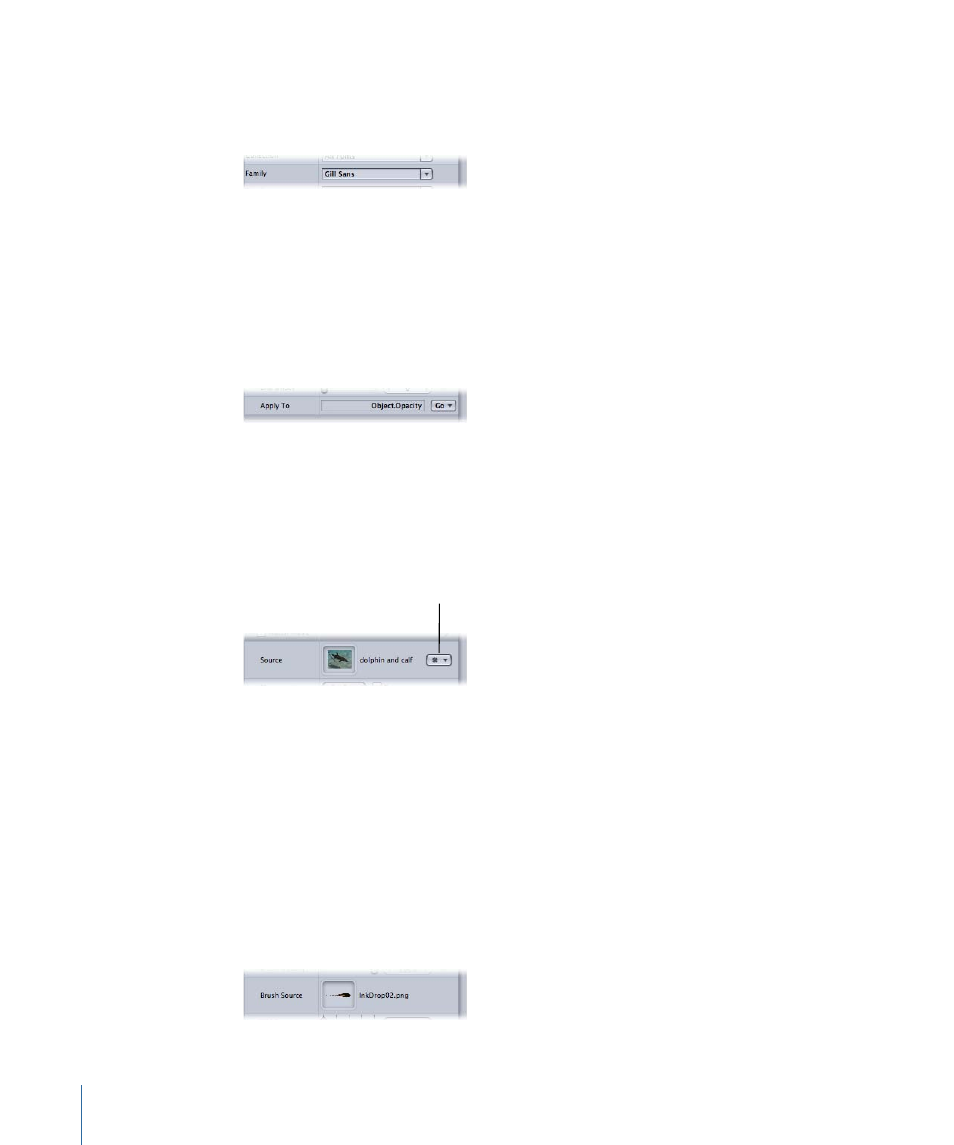
Value List
Another type of pop-up menu. You can click the disclosure button to the right of the
field to display preset values, or you can type a value directly into the value field.
An example of a value list is Typeface.
Parameter Selection Menu
A special type of pop-up menu, specifically for Parameter behaviors. When a Parameter
behavior is applied to an object, you need to identify which parameter the behavior
should affect. You can either type the name of the parameter directly into the value field,
or you can choose from the Go pop-up menu, which lists all current parameters.
An example of a parameter selection menu is the “Average behavior” Apply To parameter.
Tracking Selection Menu
Similar to the parameter selection menu, this control allows you to select existing tracking
data stored in another Motion Tracking behavior in the project and apply that data to
the currently selected tracking behavior.
Tracking Selection menu
An example of the Tracking selection menu is the Source pop-up menu in the Match
Move behavior.
Source Well
Many parameters in Motion require the input of another object, such as the texture for
a Bump Map filter, or the object in an Orbit Around behavior.
This new object’s alpha channel or motion path is used as a source to affect the target
object. Such parameters display a source well (sometimes called an Image well), an empty
box to which you can drag a source object.
142
Chapter 3
User Interface Controls
