Apple Motion 4 User Manual
Page 1228
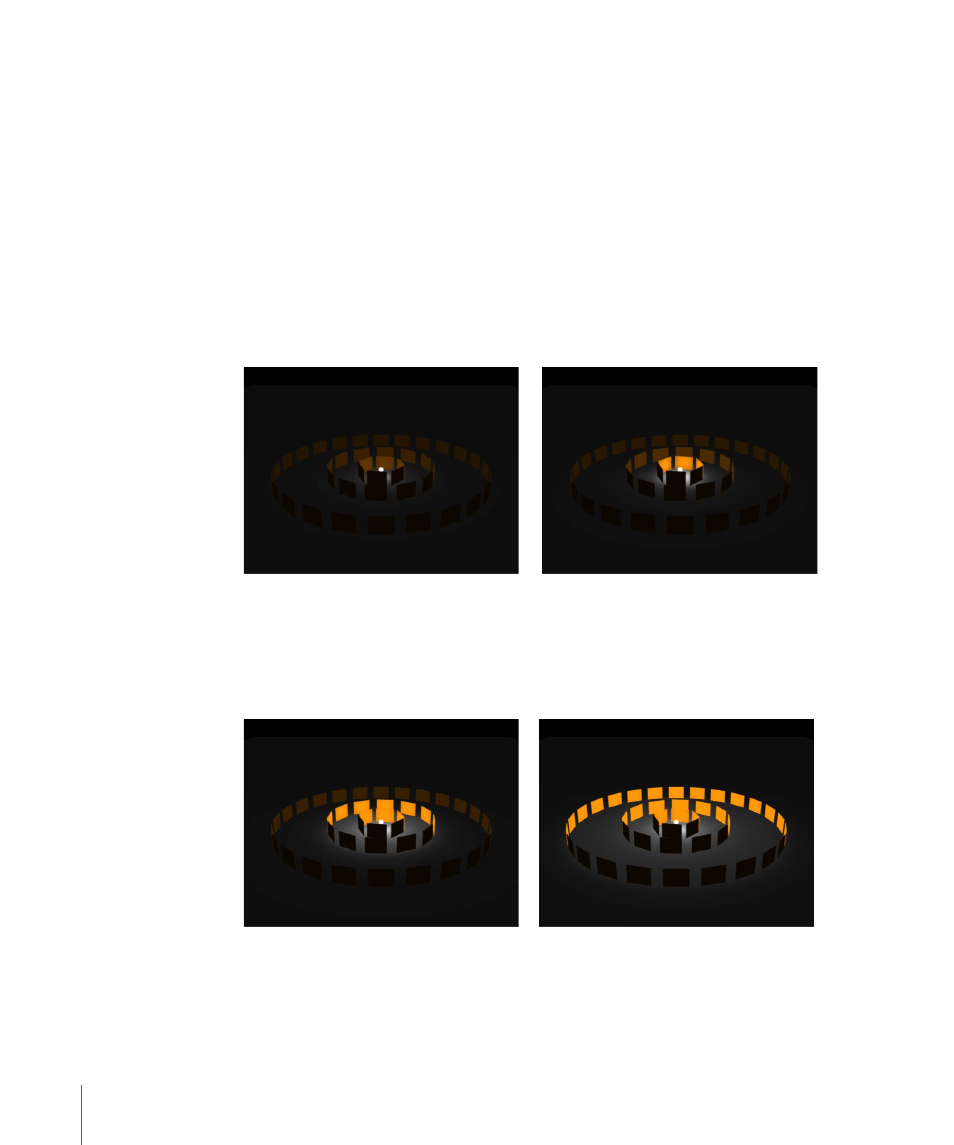
Falloff Start:
A slider and value slider that enable you to adjust where the falloff point of
a light begins. In the real world, light falls off—or has less of an effect—as the distance
from the light increases. Usually falloff starts at the center of the light. Setting Falloff Start
adds some additional control to your lighting. This parameter applies only to light types
that utilize a Position parameter (Point and Spot).
In the example below, a light is positioned slightly above the origin of the scene. There
are three rings of cards at a distance of 200, 500, and 1000 units from the light. (In this
example, a visible light source—the “bulb” at the center of the rings of cards—is simulated
for illustrative purposes.) The light’s Intensity is set to 100% and Falloff is set to 10%. When
Falloff Start is set to 0 (left, below), the light has already begun to fall off by the time it
hits the innermost ring. When Falloff Start is set to 200 (right, below), the inner ring is lit
at 100% intensity and the outer rings are slightly brighter than before.
Falloff Start set to 0
Falloff Start set to 200
When Falloff Start is increased to 500 (left, below), both the inner and middle rings are
lit at 100% intensity, and the outer ring is brighter than before. Finally, when Falloff Start
is set to 1000 (right, below), all of the rings are lit at 100% intensity.
Falloff Start set to 500
Falloff Start set to 1000
1228
Chapter 18
3D Compositing
