Apple Motion 4 User Manual
Page 1031
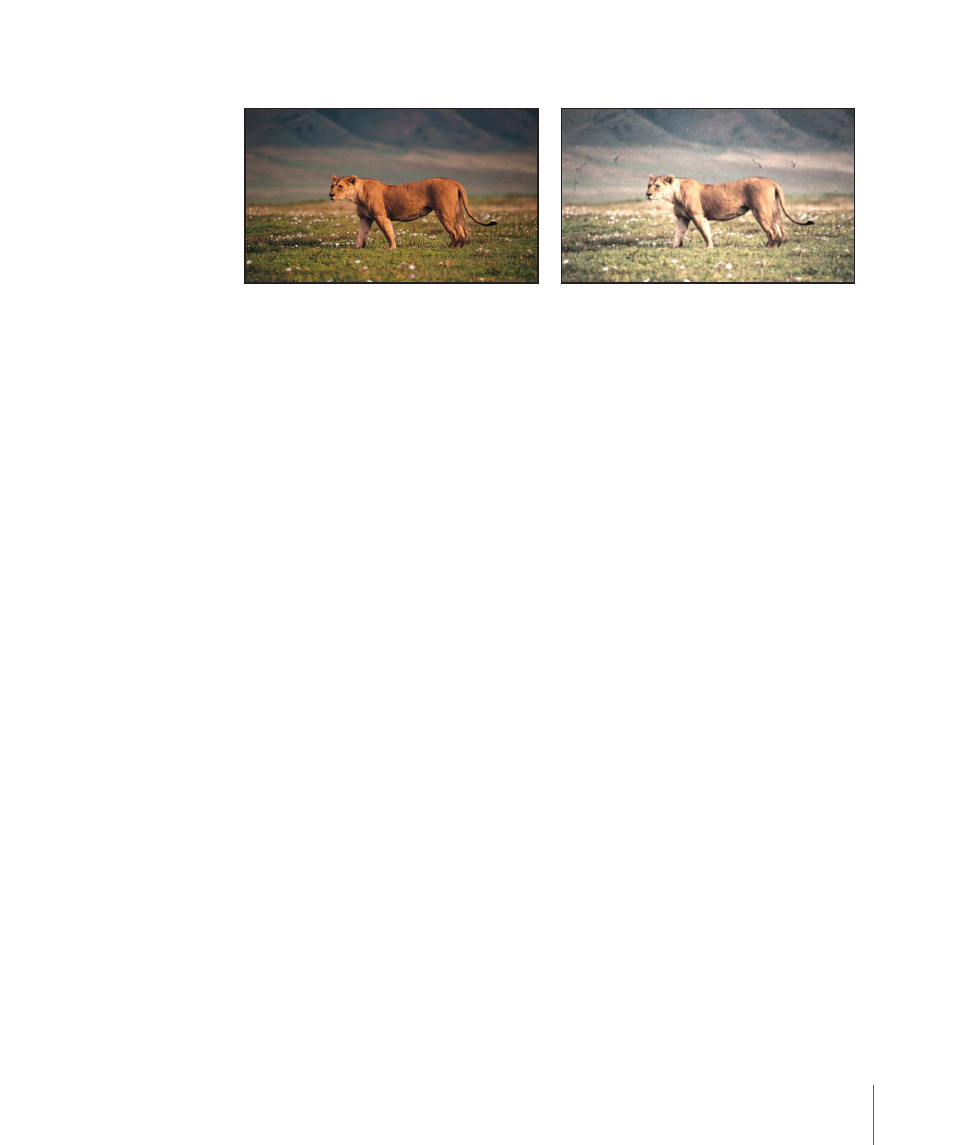
This filter causes rasterization in 3D groups.
Parameters in the Inspector
Focus Amount:
Sets the amount of blur applied to the image, simulating a projector lens
going in and out of focus.
Focus Variance:
Varies the amount defined in the Focus Amount parameter. For example,
if Focus Amount is set to 3 and Focus Variance set to 1, the Focus Amount varies between
2 and 4.
Brightness Amount:
Simulates underexposed footage or an inconsistent projector bulb
by lightening and darkening the image.
Brightness Variance:
Varies the amount defined in the Brightness Amount parameter.
For example, if Brightness Amount is set to 2.5 and Brightness Variance set to 2, the
Brightness Amount varies between .5 and 4.5.
Saturate Amount:
Adjusting this parameter simulates a variety of aged film stocks. Values
below 0 lower the saturation, creating a faded film appearance. A value of –100 removes
all saturation to simulate black-and-white film. Values above 0 simulates oversaturation.
Saturate Variance:
Varies the amount defined in the Saturate Amount parameter. For
example, if Saturate Amount is set to –20 and Saturate Variance set to 10, the Saturate
Amount varies between –30 and –10.
Scratches:
Simulates scratches on film. The higher the value, the more scratches.
Hairs:
Simulates hairs on film. The higher the value, the more hairs.
Dust:
Simulates dust or dirt on film. The higher the value, the more dirt.
Tip: Hair, dust, and scratches occur with some random variance and may not appear on
every frame. If you don’t see any effect from adjusting these sliders, play the clip and
observe the effect over the duration of the shot.
Jitter Amount:
Simulates the look of a film projector which has a problem with its gate.
Increasing the amount of jitter increases the appearance of horizontal shake in the film.
Jitter Variance:
Varies the amount defined in the Jitter Amount parameter. For example,
if Jitter Amount is set to .25 and Jitter Variance set to .05, the Jitter Amount varies between
.2 and .3.
1031
Chapter 16
Using Filters
