Displaying huds – Apple Motion 4 User Manual
Page 135
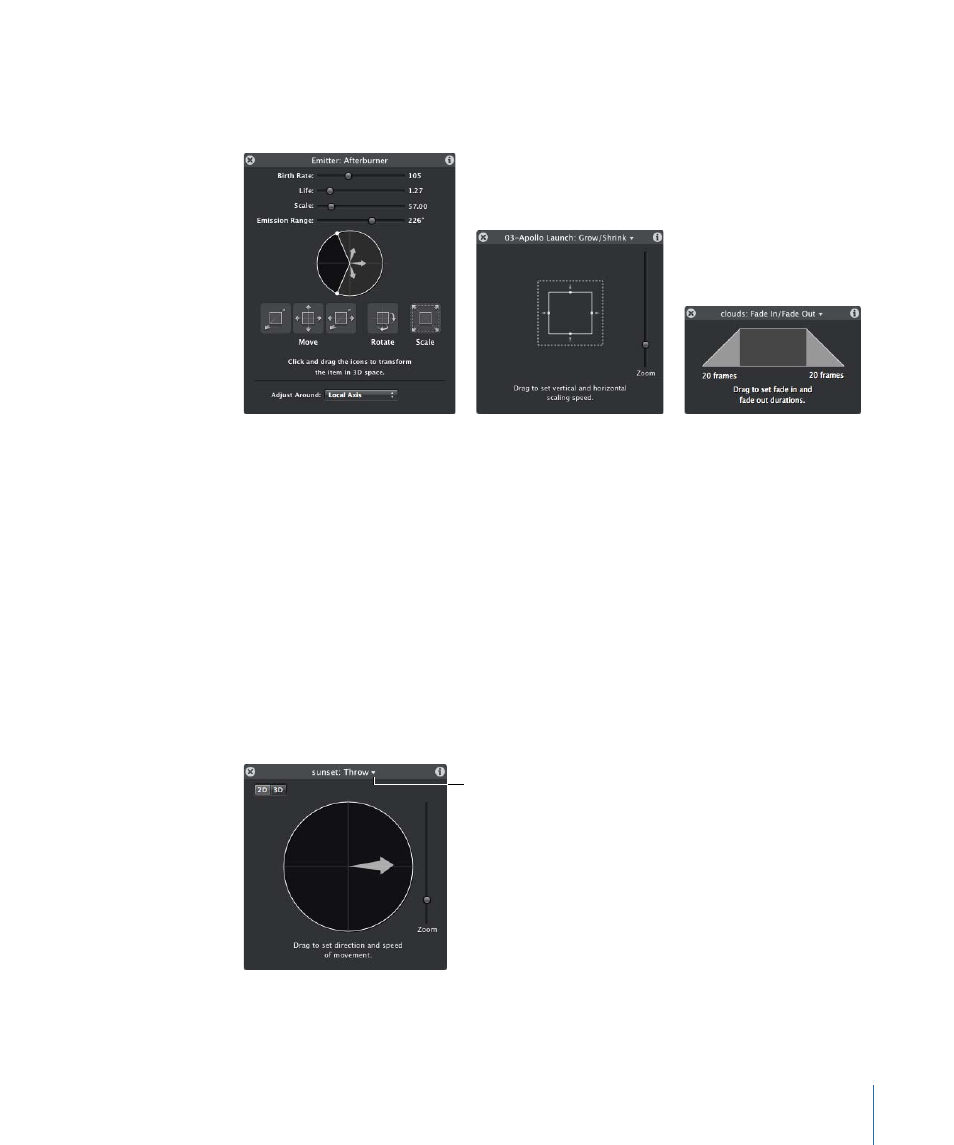
The HUD also contains special controls for certain types of effects such as Basic Motion
behaviors and particle systems. These unique controls allow you to set multiple parameters
simultaneously and in an intuitive way.
For example, the 2D Particle Emitter HUD contains a single control that provides a visual
way to manipulate three different particle system parameters: Emission Range, Emission
Angle, and Speed. You can read more about specific HUD controls in their namesake
chapters.
Note: It is easier to enter a specific value for a slider parameter in the Inspector’s value
sliders. You can Option-click to the left or right of an Inspector’s slider to decrease or
increase by a value of 1. Option-click the arrow on either side of the value slider to increase
or decrease by a value of .01.
Displaying HUDs
When multiple effects are applied to an object, you can quickly cycle through the different
effects’ HUDs. A small downward-facing arrow next to the HUD name indicates additional
effects are applied to the selected object.
The arrow indicates
multiple control sets for
selected layer.
135
Chapter 2
The Motion Interface
