Optical flow retiming, Canvas pane, Background – Apple Motion 4 User Manual
Page 191
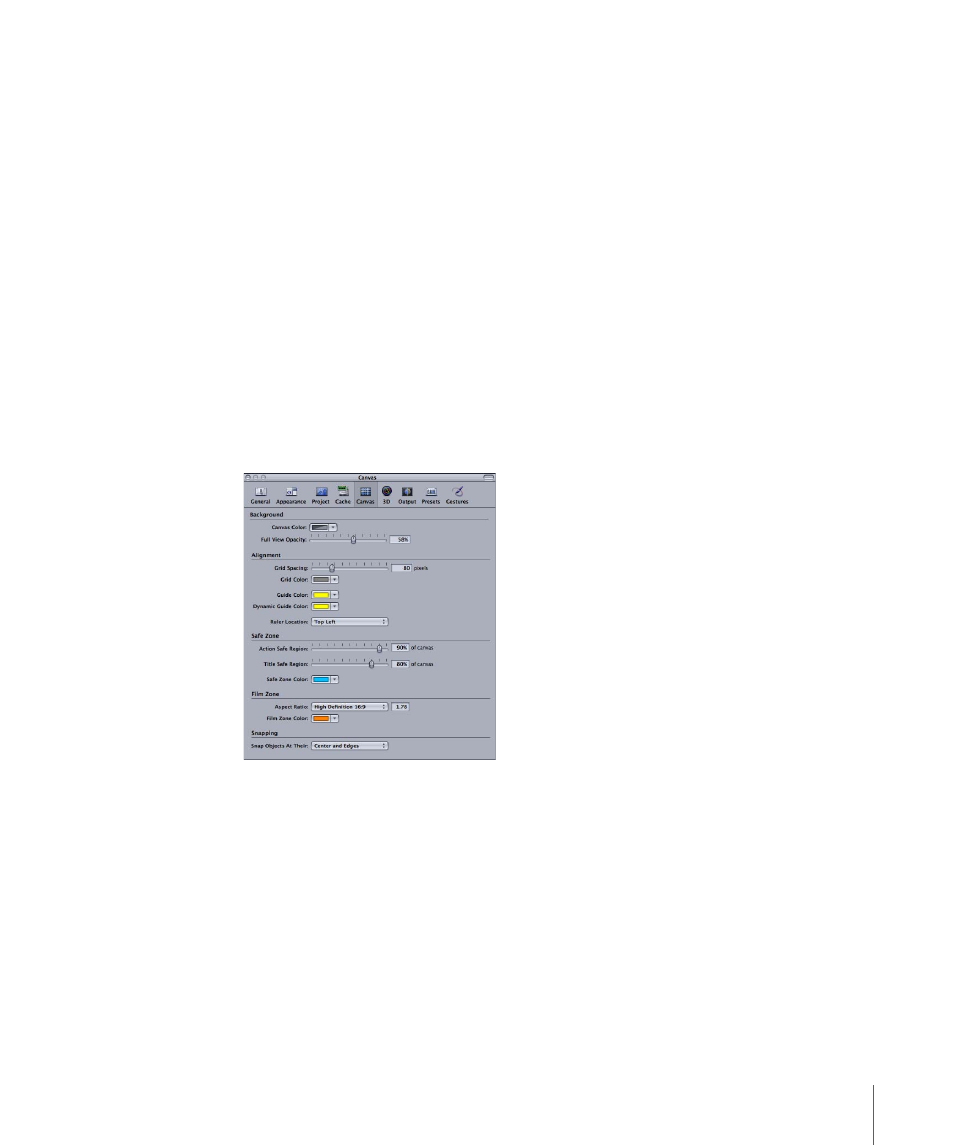
Optical Flow Retiming
When you retime footage, Motion needs to store the retiming files. This setting in the
Cache pane of the Preferences window specifies where the retiming files are stored. You
can choose to store the files in the same location as the source footage or specify your
own location.
In folder with source media:
Click this button to save the retiming files in the same
location as the source footage.
In this folder:
Click the Choose button to specify where the optical flow retiming files
are stored. By default, the Optical Flow folder is located in the
/Users/username/Documents/Motion Documents/Retiming Cache Files folder.
Canvas Pane
This pane of the Preferences window contains settings to customize your Canvas view.
Changes made in this pane take immediate effect in your current project. There are five
categories of controls: Background, Alignment, Safe Zone, Film Zone, and Snapping.
Background
This section in the Canvas pane of the Preferences window allows you to choose a color
for the background of your Canvas—the color outside of the project boundaries. This
color is not exported with your project, but only acts as a guide for helping identify
transparent and colored layers.
Canvas Color:
This color well allows you to choose a color for the background of the
Canvas.
191
Chapter 5
Preferences
