Audio files in motion projects – Apple Motion 4 User Manual
Page 1328
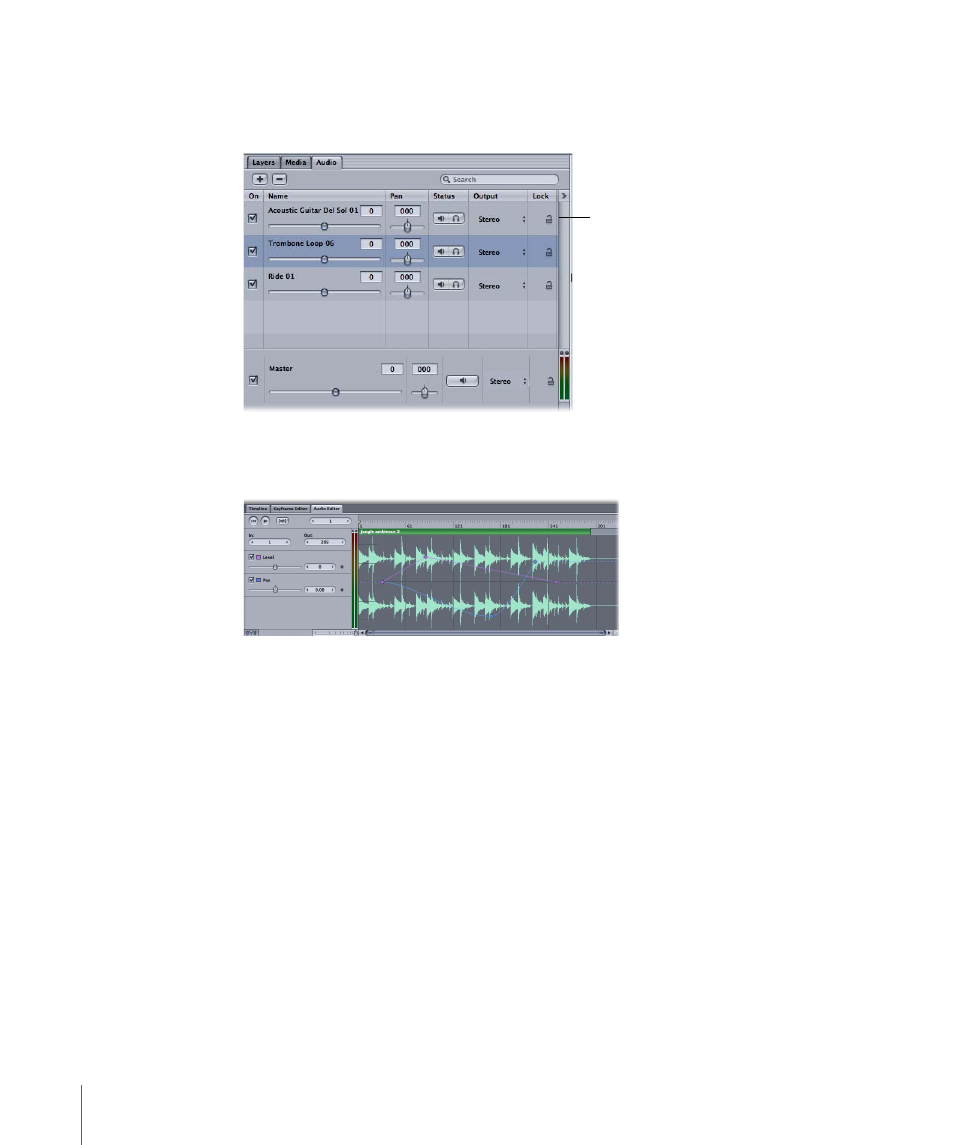
You can turn audio tracks on and off, select and play individual tracks, mute and solo
tracks, and control volume and pan settings for each track in the Audio tab of the Project
pane.
The Audio tab lets you
edit the settings for each
audio track, as well as the
Master audio track.
You can add keyframes for volume and pan to an audio track and trim an audio track in
the Audio Editor or in the Keyframe Editor. You can also trim an audio track in the Timeline.
Audio Editor
You can export audio with video, or export audio alone, in a variety of formats. See
for a list of the audio export formats Motion supports.
If you have Soundtrack Pro installed, an audio file that exists in a Motion project can be
opened and modified in Soundtrack Pro. The modified file is automatically updated in
Motion. For more information, see
Using Soundtrack Pro with Motion
.
Audio Files in Motion Projects
You can add different kinds of audio files to a Motion project. In addition, Motion lets
you preview files before adding them to your project and lets you view the audio files in
a project in several ways.
1328
Chapter 20
Working with Audio
